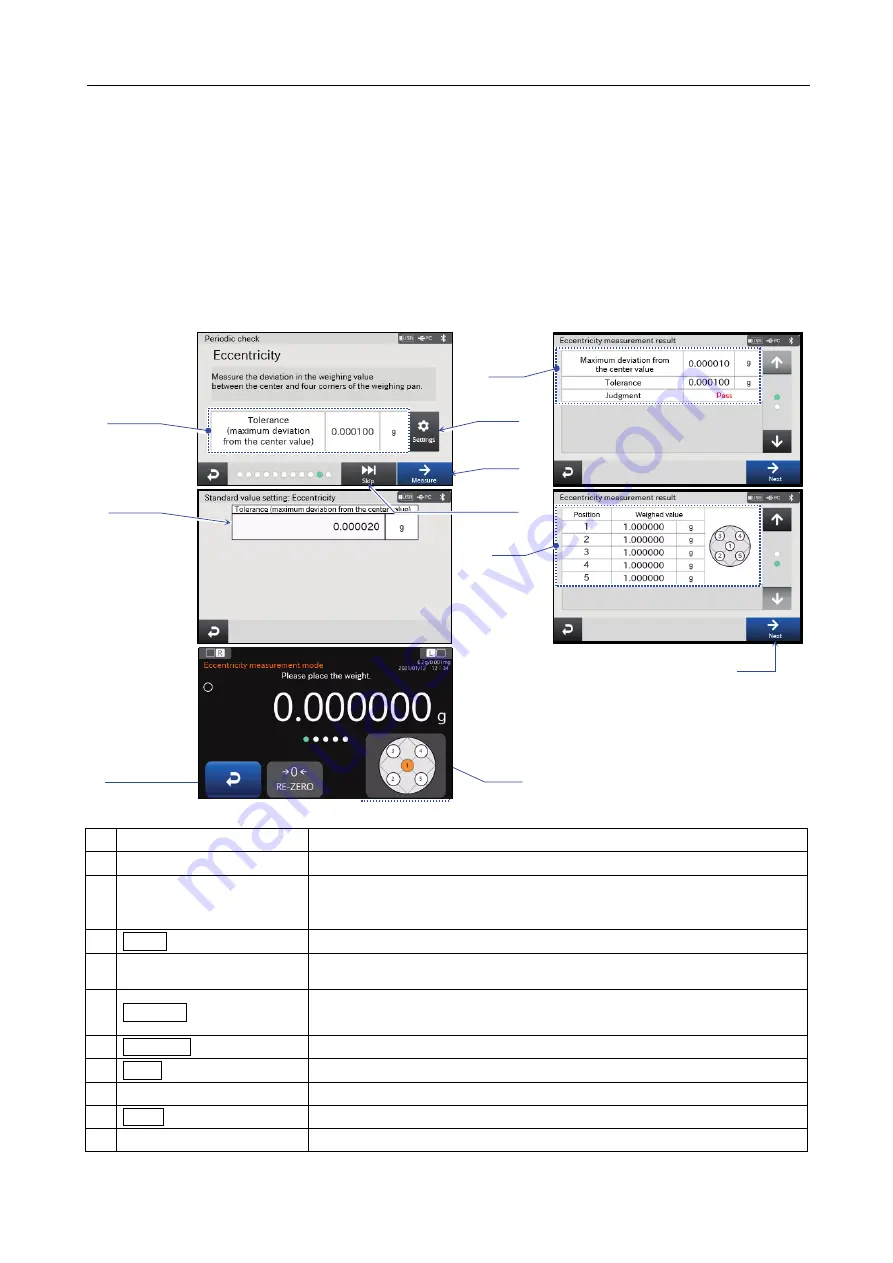
82
10. Eccentricity
The eccentricity is measured.
Follow the instruction for measurement.
The setting in the [Sensitivity test] screen is common to the standard value setting for the daily/periodic
check settings.
When the measurement is complete, the [Eccentricity measurement result] screen is automatically
displayed.
The accurate positions for measurement positions
2
,
3
,
4
and
5
are at the 1/4 position of the
diagonal line or diameter of the weighing pan.
It is advisable to use a weight approx. 1/3 as heavy as the capacity of the balance.
4
1
5
6
2
7
8
9
3
10
Name
Description
1
Settings display screen
Displays the set tolerance (maximum deviation from the center value).
2
Tolerance (maximum
deviation from the center
value)
Set the tolerance for eccentricity.
3
Back button
Cancels and returns to the previous screen.
4
Eccentricity measurement
result display
Cancels the eccentricity measurement and returns to the previous screen.
5
Settings button
Displays the [Standard value setting] screen.
Configure the set tolerance (maximum deviation from the center value).
6
Measure button
Executes the measurement.
7
Skip button
Skips this check item and proceeds to the next item.
8
Weighing value
Displays the measurement positions and weighing values.
9
Next button
Proceeds to the next item.
10
Weight position image
Displays the positions where the weight is placed during measurement.
Summary of Contents for BA-125DTE
Page 1: ...BA 6TE BA 6DTE BA 225TE BA 225DTE BA 125DTE 1WMPD4004315 ...
Page 84: ...84 Output example for periodic check output results Periodic check output results ...
Page 85: ...85 Periodic check results PDF ...
Page 166: ...166 Unit mm Display unit 138 182 73 Ionizer AX ION 25 162 68 129 ...
Page 170: ...MEMO ...
Page 171: ......
















































