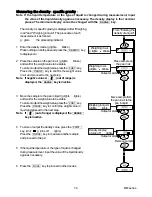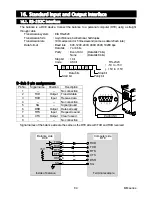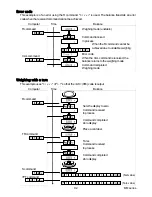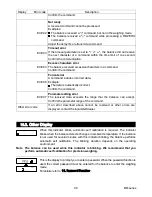88
BM
series
16.2.4.
Connecting to a Computer Using the USB Interface
Features
The weighing data can be transmitted to a personal computer when connecting the balance and
personal computer via the USB interface. The operation system must be Windows 98 or a later version.
The USB interface uses standard device driver software and does not require installation of
special driver software. By simply connecting, weighing data can be transmitted.
The data can be transmitted to most application software (ex.: EXCEL, WORD, note pad).
Notes
The balance can transmit the weighing data only without the header and unit.
The USB interface of the balance cannot receive the command that controls the balance.
When using the command, connect to the RS-232C interface of the balance. When
connecting the USB interface of a personal computer to the RS-232C interface of the
balance, use the USB converter (AX-USB-9P).
Do not use the screensaver or suspend mode of a personal computer.
Even if stream mode is used, output will be performed approximately 2 times/second due
to key input operation.
To add the ID number, data number, time and date to the weighing data or to output the
GLP report, set the “Data output pause (
PU5E
)” parameter of “Data output (
dout
)” to “
on
”
(Pause 1.6 seconds). The time and the date are separated by a dot when output.
When the “Data format (
tYPE
)” parameter is set to “
5
” (CSV format), the ID number, data
number, time and date cannot be added to the weighing data.
Using the USB interface
1 Start the Windows of the personal computer.
Connect the AC adapter to the balance and press the
ON:OFF
key to turn the display on.
2 Connect the personal computer to the balance using the USB cable.
Note Do not use stream mode of data output mode (
dout
:
prt
3
).
3 At the first connection only, the USB driver software is automatically installed.
4 Open the application (ex.: EXCEL) that is to receive the weighing data.
Move the cursor onto the position to input the weighing data.
5 Press
the
key to input the weighing data at the position of the cursor.
6 To finish the operation, remove the USB cable.
Examples
Case 1: Transmitting the weighing data with key operation
Data output mode of the balance: Key mode (factory setting),
dout
:
prt
0
Press
the
key to transmit the weighing data. (basic use)
Case 2: Transmitting the stable weighing data
Data output mode of the balance: Auto print mode A and B,
dout
:
prt
1
or
2
When a sample is placed and the stabilization indicator
is
displayed, the weighing data is transmitted. This mode is useful
when repeating the weighing.
Case 3: Transmitting the weighing data periodically
Data output mode of the balance: Interval mode,
dout
:
prt
3
,
data
1
and
int
The weighing data is transmitted periodically.
The interval time: 2, 5, 10, 30 seconds, 1, 2, 5, 10 minute(s).
Summary of Contents for BM series
Page 1: ...Analytical Balance BM 20 BM 22 BM 252 BM 200 BM 300 BM 500 1WMPD4002195D ...
Page 8: ...6 BM series ...
Page 113: ...BM series 111 MEMO ...
Page 114: ...112 BM series MEMO ...
Page 115: ...13 ...