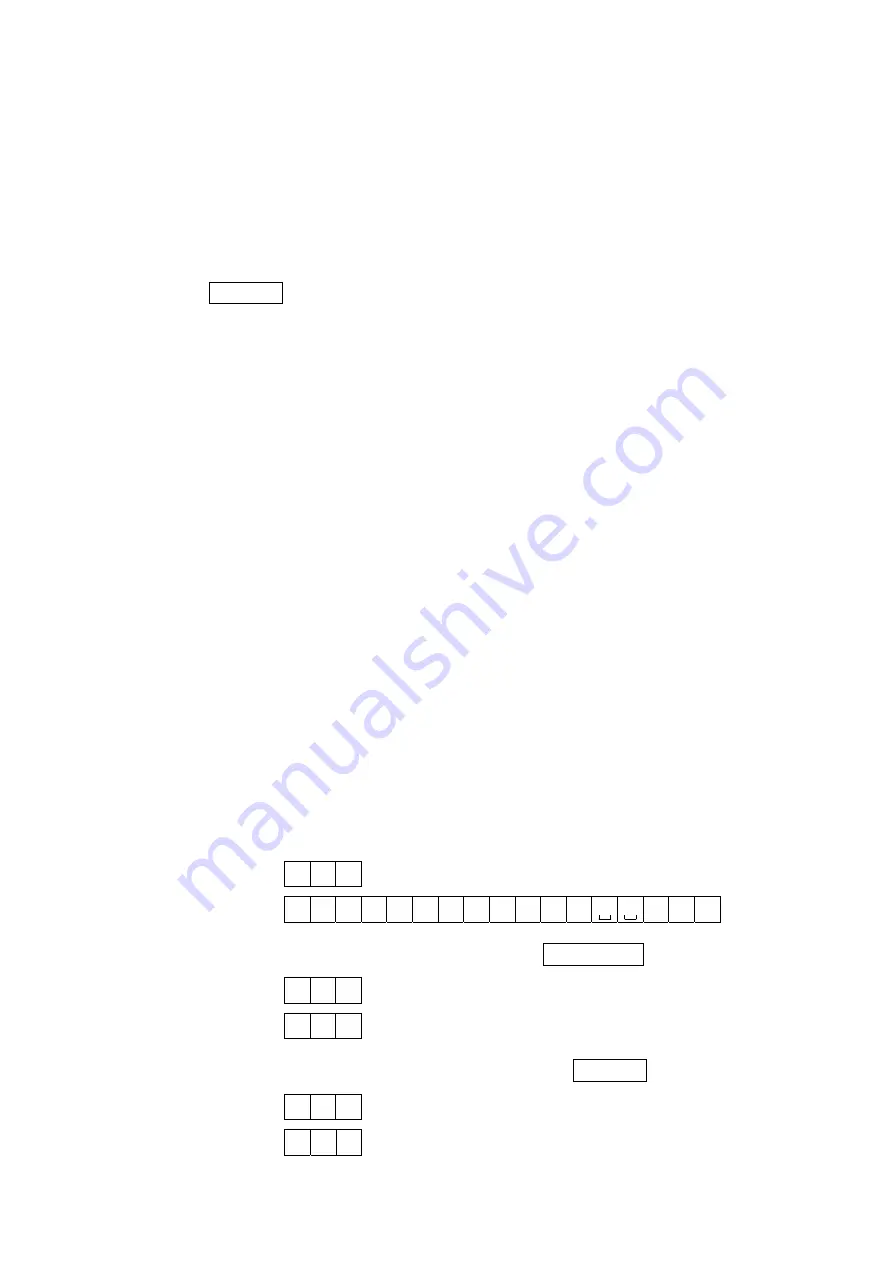
29
9-3. Data output mode
Stream mode
Set the data output mode of the function list to “
prt 0
.”
The scale outputs the weight data currently displayed at each display update.
The scale does not output data while it is in the setting mode.
Key mode
Set the data output mode of the function list to “
prt 1
,
2
or
3
.”
When the PRINT key is pressed while the weight data is stable (the STABLE
indicator is on), the scale outputs the data. When the data is output, the display blinks
one time.
Auto-print mode A
Set the data output mode of the function list to “
prt 2
.”
The scale outputs the weight data when the data is stable (the STABLE indicator is on)
and greater than +4d (of the R1 range for the EK-30KL).
The next output will be performed after the weight data returns below +4d.
Auto-print mode B
Set the data output mode of the function list to “
prt 3
.”
The scale outputs the weight data when the data is stable (the STABLE indicator is on)
and greater than +4d (of the R1 range for the EK-30KL) or less than -4d (of the R1
range for the EK-30KL).
The next output will be performed after the weight data returns between -4d and +4d.
9-4. Command mode
In the command mode, the scale is controlled by commands that come from a
personal computer.
Command list
Command to request the current weight data.
Command Q
C
R
L
F
Reply S
T
,
+ 0 0 1 2 3 4
.
5
g C
R
L
F
Command to zero or tare the scale (same as the RE-ZERO key).
Command Z
C
R
L
F
Reply Z
C
R
L
F
Command to switch the weighing units (same as the MODE key).
Command U
C
R
L
F
Reply U
C
R
L
F














































