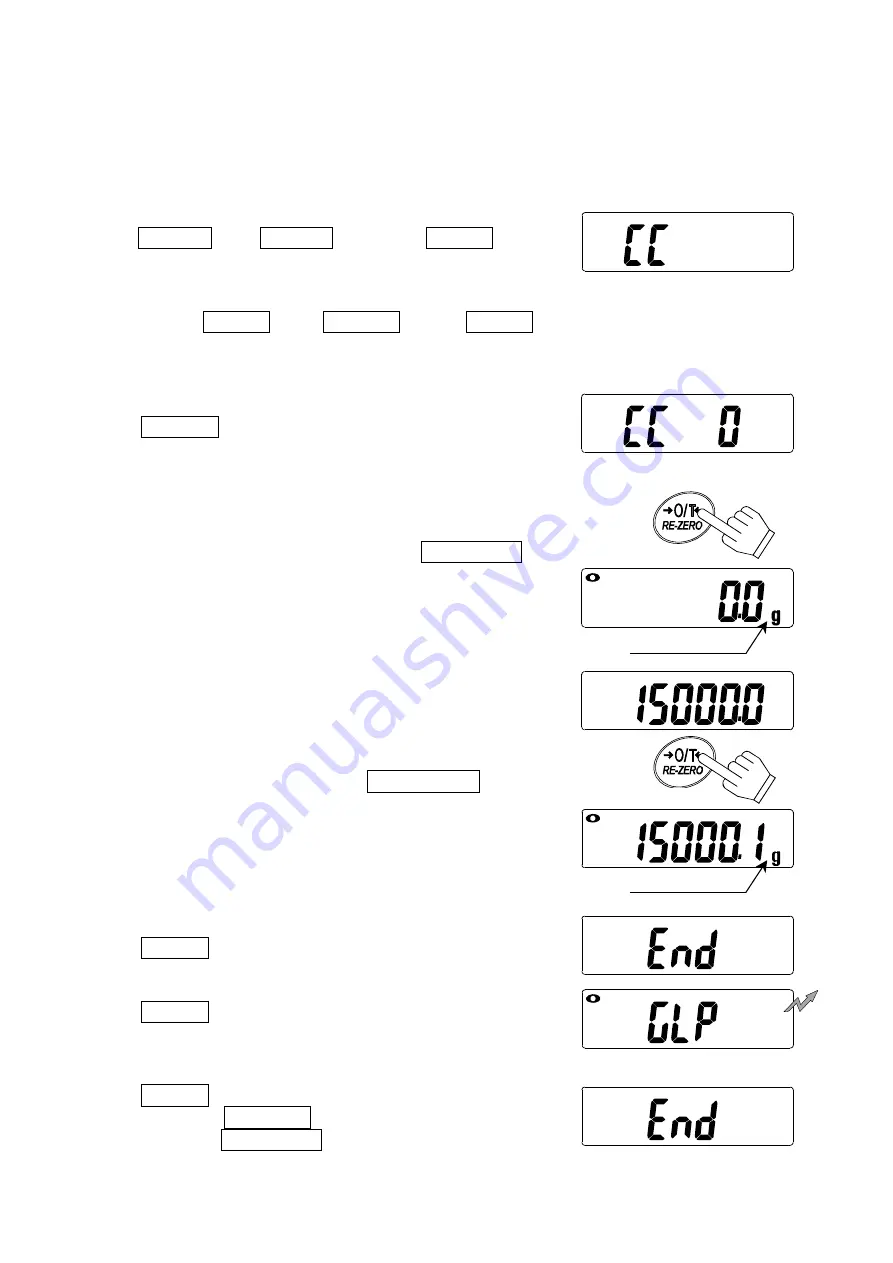
32
Calibration test report
The calibration test mode is used to compare a calibration weight with the calibration
test data weighed by the scale.
This test does not perform calibration.
1. In the weighing mode, press and hold the
MODE and PRINT keys until
CC
appears, and release the keys.
Pressing and holding the CAL switch will also
display
CC
after
Cal
. When
CC
is displayed, release the CAL switch.
The calibration test mode is not available when the
function setting “
info 0
” is selected.
2.
CC 0
appears.
3. If necessary, change the value of the calibration
weight as described in Step 4 of “7-1.
Preparation.”
4. With nothing on the pan, press the RE-ZERO
key. The zero point is measured and the measured
value with the unit “g” is displayed for a few
seconds. Then, the value of the calibration weight
is displayed.
5. Place a weight of the same value as displayed on
the pan and press the RE-ZERO key to
measure it. The measured value with the unit “g” is
displayed for a few seconds.
6.
end
appears.
7.
glp
appears and calibration test report is
output.
8.
end
appears again. Remove the weight.
Press the ON/OFF key to turn the power OFF or
press the RE-ZERO key.
Release the keys
Weighing unit
To output the results
Weighing unit











































