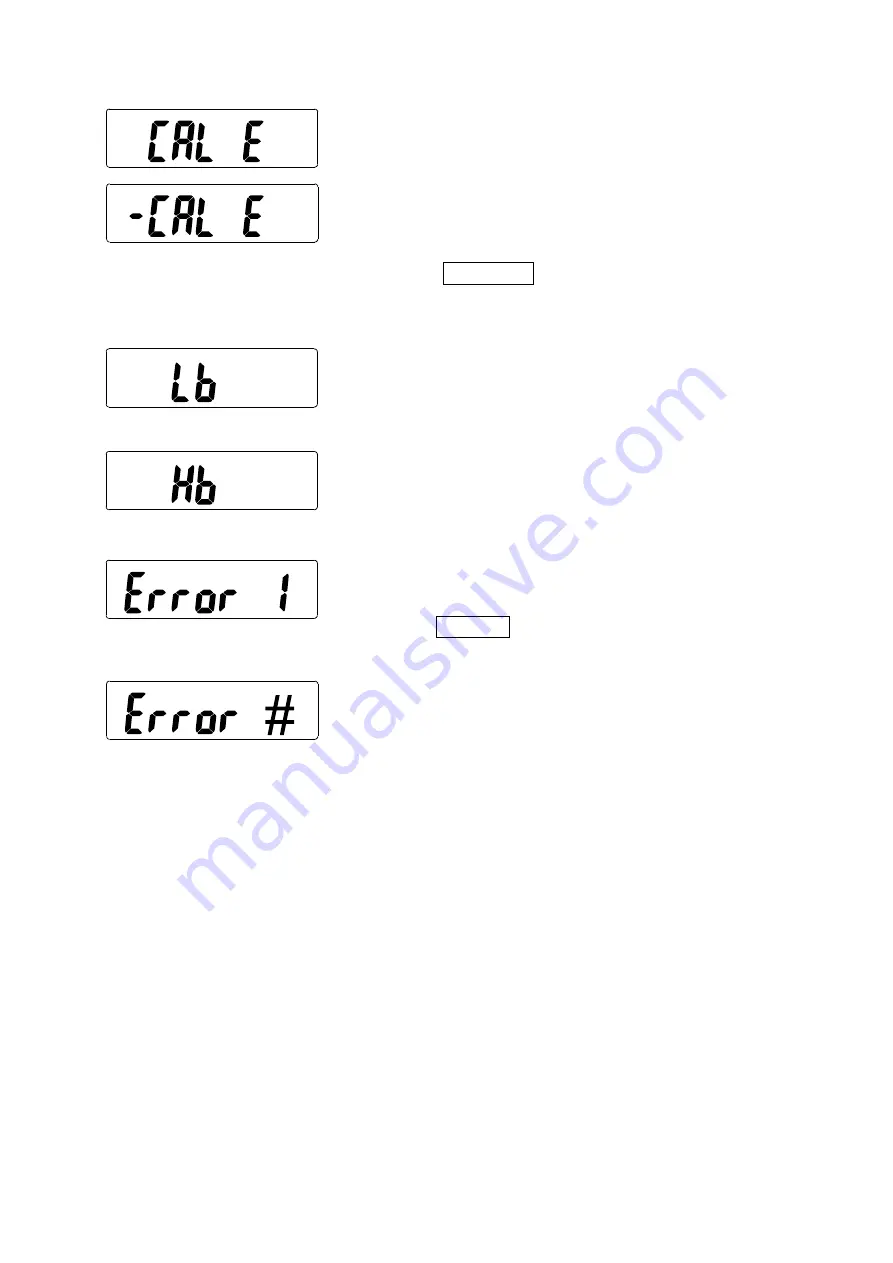
36
CAL error
Calibration has been canceled because the calibration
weight is too heavy.
Calibration has been canceled because the calibration
weight is too light.
Check the weighing pan and the calibration weight.
Press the ON/OFF key to turn the power OFF or
press the CAL switch to return to the weighing mode.
Low battery
The battery (OP-02) has depleted.
Stop using the scale immediately and recharge the
battery, or use the AC adapter to operate the scale.
AC adapter error
The output voltage of the AC adapter is too high.
Check if the AC adapter is correct for your local voltage
and receptacle type.
Stability error
The weight value is not stable and the scale cannot
display it.
Prevent vibration and drafts from affecting the scale.
Press the MODE key to return to the weighing mode.
Internal error (# =
2
,
3
,
4
or
6
)
The scale detects an error in the internal processing.
Remove all objects from the pan. Turn the power OFF
and ON again. If the error persists, request service.
If you cannot resolve an error or other errors occur, request service from the
store where you purchased the scale or from your local A&D dealer.







































