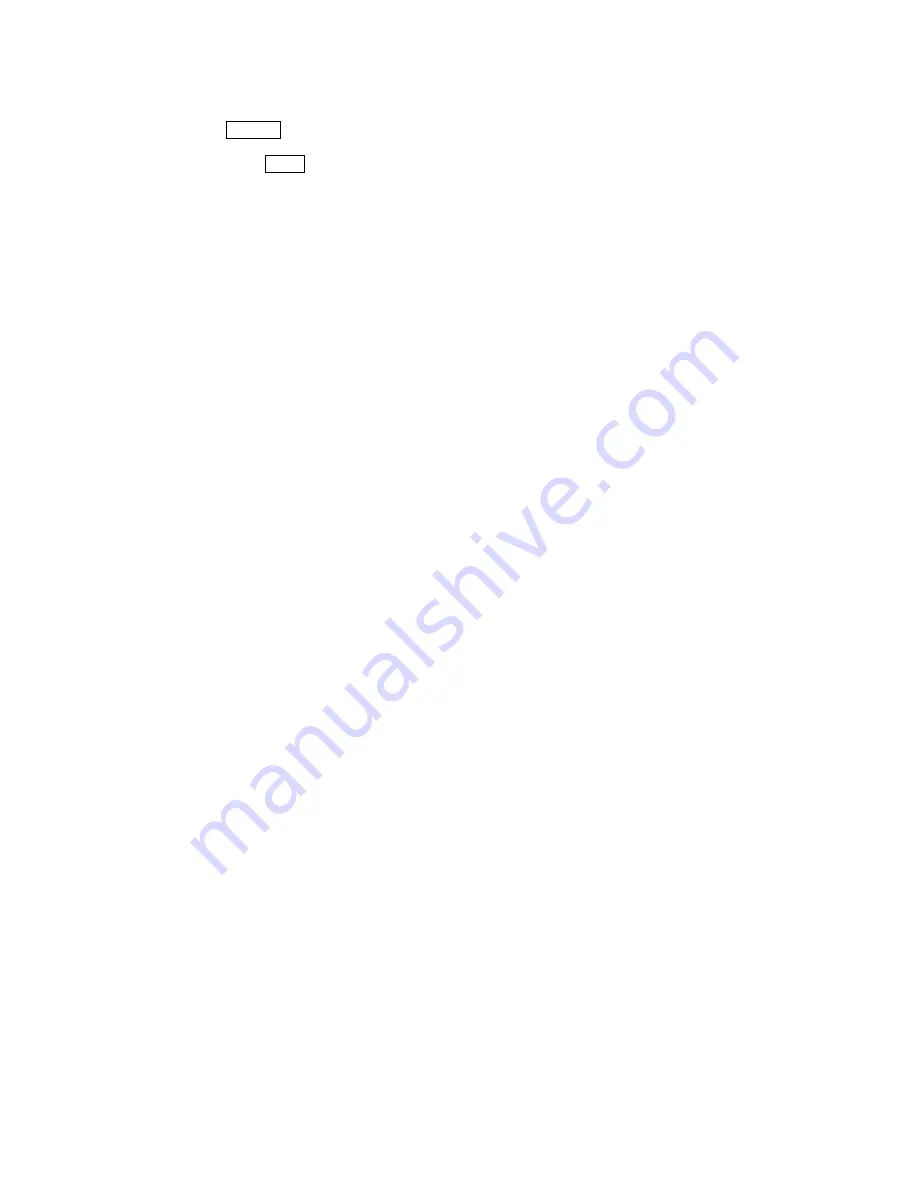
49
Note Enter the tolerance value in percentage, with the reference value as 100%.
Only the digital input mode is available for setting the tolerance value.
The
MODE
key is not used to set the tolerance value.
Step 10 Press the
CAL
key to exit the comparator function and return to the weighing mode.
Note When Pound/Ounce is selected as a weighing unit, enter the values in ounces
for comparison.
In the density mode, comparison is performed to the density obtained.
Summary of Contents for GF-30K
Page 7: ...5...
Page 95: ...93 20 1 External Dimensions Unit mm...
Page 102: ...100 MEMO...
Page 103: ......
Page 104: ......
















































