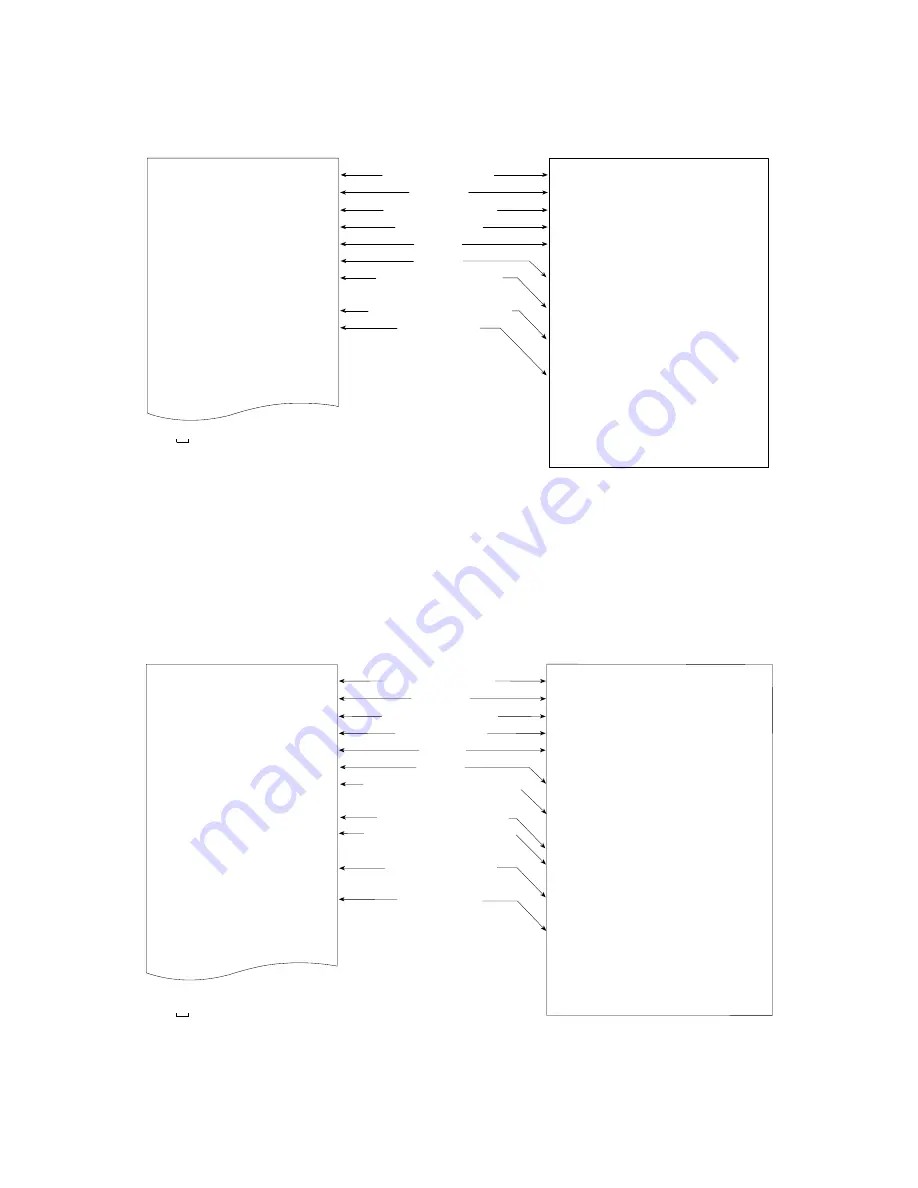
54
Calibration report using an external weight
Setting of "
info 1
"
Setting of "
info 2
"
AD-8121 printer format
General format
Space, ASCII 20h
<TERM>
Terminator, CR , LF or CR
CR
Carriage return, ASCII 0Dh
LF
Line feed, ASCII 0Ah
Calibration test report using an external weight
Note
Calibration test does not perform calibration.
Setting of "
info 1
"
Setting of "
info 2
"
AD-8121 printer format
General format
Space, ASCII 20h
<TERM>
Terminator, CR , LF or CR
CR
Carriage return, ASCII 0Dh
LF
Line feed, ASCII 0Ah
Manufacturer
Model
Serial number
ID number
Date
Time
Calibration type
Calibration weight
Signature
-----------
A
-
&
-
D
MODEL
-----
GX-30K
S/N
-----
01234567
ID
-------
ABCDEFG
DATE
--
2004/12/31
TIME
----
12:34:56
CALIBRATED(EXT.)
CAL.WEIGHT
-----
+20000.0
--
g
SIGNATURE
-
-
-
-
-
-
-
-
-
-
-
-
-
-
-
~~~~~~~~~~~
A
~
&
~
D
<TERM>
MODEL
~~~~~
GX-30K
<TERM>
S/N
~~~~~
01234567
<TERM>
ID
~~~~~~~
ABCDEFG
<TERM>
DATE
<TERM>
~~~~~~
2004/12/31
<TERM>
TIME
<TERM>
~~~~~~~~
12:34:56
<TERM>
CALIBRATED(EXT.)
<TERM>
CAL.WEIGHT
<TERM>
~~~~~
+20000.0
~~
g
<TERM>
SIGNATURE
<TERM>
<TERM>
<TERM>
----------------
<TERM>
<TERM>
<TERM>
Manufacturer
Model
Serial number
ID number
Date
Time
Calibration test type
Zero point value
Target weight value
Target weight
Signature
-----------
A
-
&
-
D
MODEL
-----
GX-30K
S/N
-----
01234567
ID
-------
ABCDEFG
DATE
--
2004/12/31
TIME
----
12:34:56
CAL.TEST(EXT.)
ACTUAL
----------
0.0
--
g
-----
+19999.9
--
g
TARGET
-----
+20000.0
--
g
SIGNATURE
-
-
-
-
-
-
-
-
-
-
-
-
-
-
-
~~~~~~~~~~~
A
~
&
~
D
<TERM>
MODEL
~~~~~
GX-30K
<TERM>
S/N
~~~~~
01234567
<TERM>
ID
~~~~~~~
ABCDEFG
<TERM>
DATE
<TERM>
~~~~~~
2004/12/31
<TERM>
TIME
<TERM>
~~~~~~~~
12:34:56
<TERM>
CAL.TEST(EXT.)
<TERM>
ACTUAL
<TERM>
~~~~~~~~~~
0.0
~~
g
<TERM>
~~~~~
+19999.9
~~
g
<TERM>
TARGET
<TERM>
~~~~~
+20000.0
~~
g
<TERM>
SIGNATURE
<TERM>
<TERM>
<TERM>
----------------
<TERM>
<TERM>
<TERM>
Summary of Contents for GF-30K
Page 7: ...5...
Page 95: ...93 20 1 External Dimensions Unit mm...
Page 102: ...100 MEMO...
Page 103: ......
Page 104: ......
















































