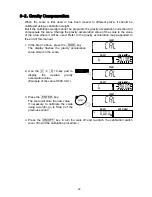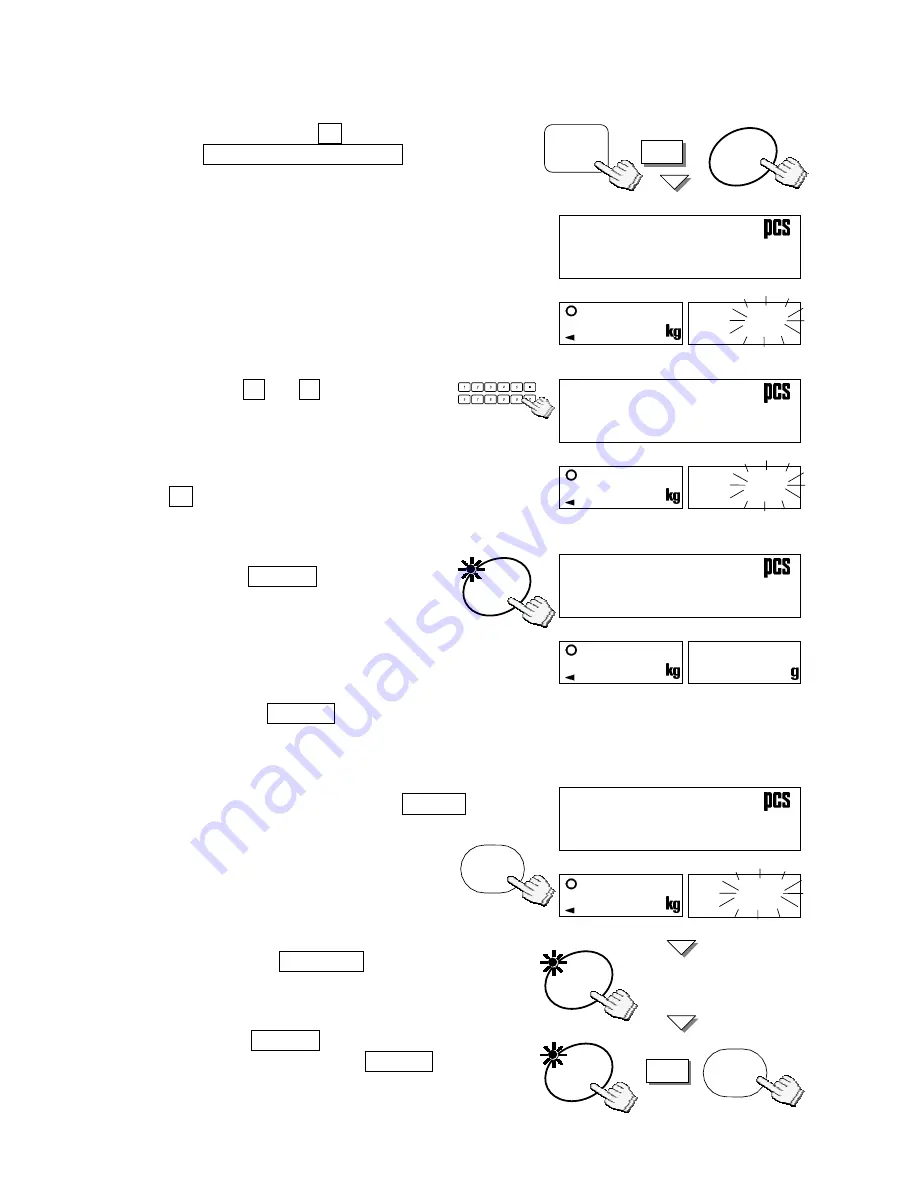
21
5-2. Clearing A Stored Unit Weight
1. Press and hold the
C
key, then press
the
STORE UNIT WEIGHT
key –
release both.
2. “
Clear
” will appear and “
id-00
” will
appear with
Ñ
00
Ò
blinking.
3. Use the
0
Æ
9
10-key pad to
display the ID number to clear.
(Example of ID number “12”)
If you hit the wrong key, press the
C
key to clear and start again.
4. Press the
ENTER
key.
The ID memory specified at step 3
will be cleared and the display
returns to normal.
If there is no such ID number to clear, the
scale will beep. Return to step 2 to try again,
or press the
RESET
key to exit.
Clearing All ID Memories at Once
1. In the Step 2 above, press the
TOTAL
key.
“
idall
” will appear with
Ñ
all
Ò
blinking.
2. Press the
ENTER
key, then
Ñ
all
Ò
blinking will stop.
3. Press the
ENTER
key again to clear all
ID memories. Press the
RESET
key to
exit without clearing ID memories.
The display will return to normal.
STORE
UNIT
WEIGHT
C
+
ENTER
888.8.8.81
0
COUNT
WEIGHT
UNIT WEIGHT
888
0.000
8
8
0.00000
0
00
888.8.8.81
0
COUNT
WEIGHT
UNIT WEIGHT
88
Clear
8
8
a
idall
0
00
TOTAL
Ñ
all
Ò
blinking stops
.
ENTER
OR
ENTER
RESET
COUNT
888.8.8.81
0
WEIGHT
UNIT WEIGHT
88
Clear
8
8
a
id-00
888.8.8.81
0
COUNT
WEIGHT
UNIT WEIGHT
88
Clear
8
8
a
id-12
Summary of Contents for HC-30Ki
Page 1: ...Counting Scale HC 30Ki HC 15Ki HC 6Ki HC 3Ki WM PD4001164A...
Page 59: ...57 World map...
Page 60: ...58 MEMO...