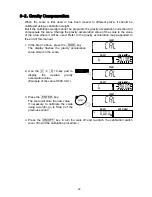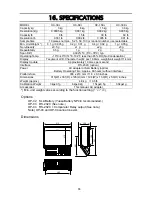40
Target Mode Setting
1. The count display shows the target count blinking.
2. Use the
0
Æ
9
keys to set or
change the count.
The
C
key clears the input setting if you press
the wrong key and want to re-enter.
3. Press the
ENTER
key. The display returns
to normal and the target mode will be
activated.
Interval Mode Setting
1. The count display shows the interval count
blinking.
2. Use the
0
Æ
9
keys to set or
change the count.
The
C
key clears the input setting if you press
the wrong key and want to re-enter.
3. Press the
ENTER
key. The display returns to
normal and the interval mode will be activated.
888.of
100
COUNT
WEIGHT
UNIT WEIGHT
88-
0.000
8
8
target
888.of
150
COUNT
WEIGHT
UNIT WEIGHT
88-
0.000
8
8
target
888.of1
20
COUNT
WEIGHT
UNIT WEIGHT
88-
0.000
8
8
t
int
et
888.of1
50
COUNT
WEIGHT
UNIT WEIGHT
88-
0.000
8
8
t
int
et
Summary of Contents for HC-30Ki
Page 1: ...Counting Scale HC 30Ki HC 15Ki HC 6Ki HC 3Ki WM PD4001164A...
Page 59: ...57 World map...
Page 60: ...58 MEMO...