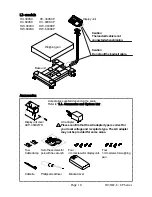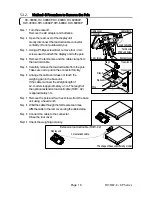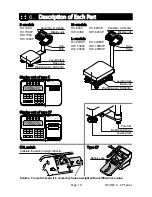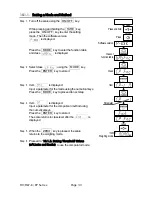HV/HW-C/CP Series
Page 23
Display and Symbols
Description
+
Press and hold the
SET
key and press the
TARE
key.
Use these keys to enter preset tare setting mode.
+
Press and hold the
SET
key and press the
key.
Use these keys to perform paper feed at the built-in printer. (
Type CP
)
+
Press and hold the
SET
key and press the
M+
key.
Use these keys to display the accumulated results.
+
Press and hold the
SET
key and press the
COMP
key.
Use these keys to set limit values for the comparator.
+
Press and hold the
SET
key and press the
ENTER
key.
Use these keys to proceed to unit mass storing when using counting mode.
+
Press and hold the
TARE
key and press the
ON/OFF
key.
Use these keys to enter the function table.
Summary of Contents for HV-C Series
Page 89: ...HV HW C CP Series Page 87 MEMO...
Page 90: ...Page 88 HV HW C CP Series MEMO...
Page 91: ...13...