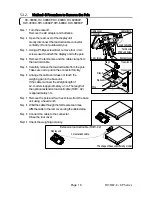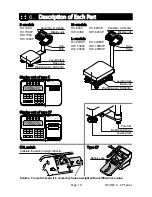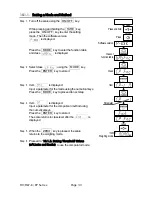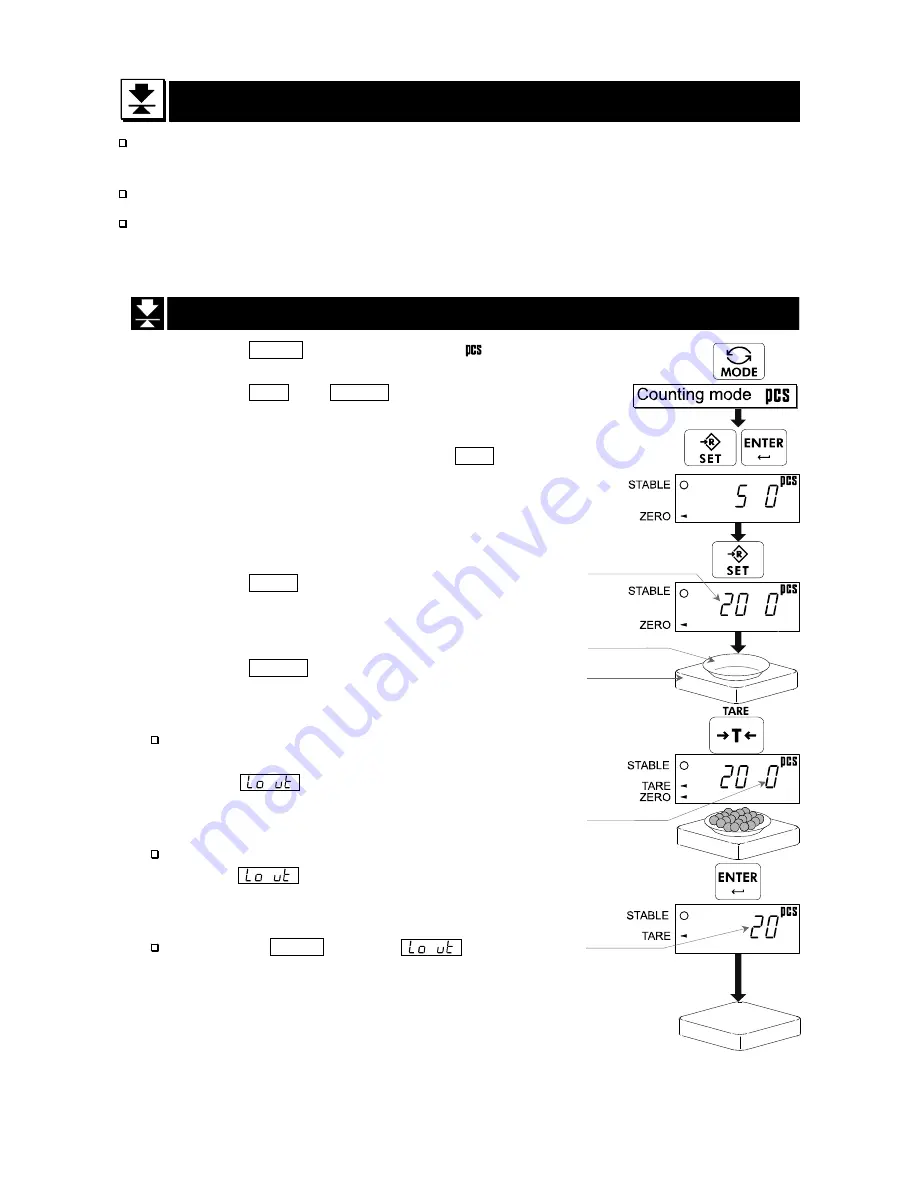
Page 28
HV/HW-C/CP Series
8. Counting Mode
The counting mode is the function to convert the total mass value (total weight) of articles to a
count, when each article has the same mass value.
To use this function, store a unit mass in advance.
Even if the AC adapter or the batteries is removed, the unit mass is maintained in non-volatile
memory.
8.1. Storing a Unit Mass
Step 1 Press the
MODE
key to display the unit
.
Step 2 Press the
SET
and
ENTER
key to enter the mode
that stores a unit mass.
Step 3 Select the number of samples using the
SET
key.
The greater the quantity of samples, the greater the
accuracy of the count.
5
pieces,
10
pieces,
20
pieces,
50
pieces,
100
pieces
Step 4 Place the container on the weighing pan.
Press the
TARE
key.
Step 5 Place the number of samples selected at step 3.
Wait for the stability mark to be displayed.
Press the
ENTER
key to store.
The count is displayed.
Caution
When the sample total mass value is too small and it
is not possible to calculate a unit mass, the scale
displays
and returns to step 3. Increase the
number of samples. The total sample mass are
required more than 10 times of minimum display in kg.
When the unit mass is too small to store, the scale
displays
.
In this case, the unit mass will
not be stored even if the number of samples is
increased.
Pressing
the
MODE
key, after
is
displayed will display the next unit.
Step 6 Remove the samples and the container from the weighing pan.
Note The shape of the base unit differs depending on the
model.
Number of samples
Container
Weighing pan
Zero value
Count
Summary of Contents for HV-C Series
Page 89: ...HV HW C CP Series Page 87 MEMO...
Page 90: ...Page 88 HV HW C CP Series MEMO...
Page 91: ...13...