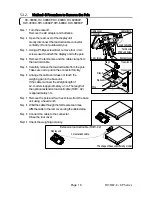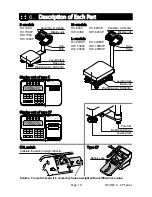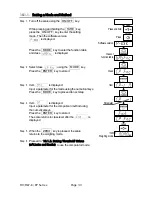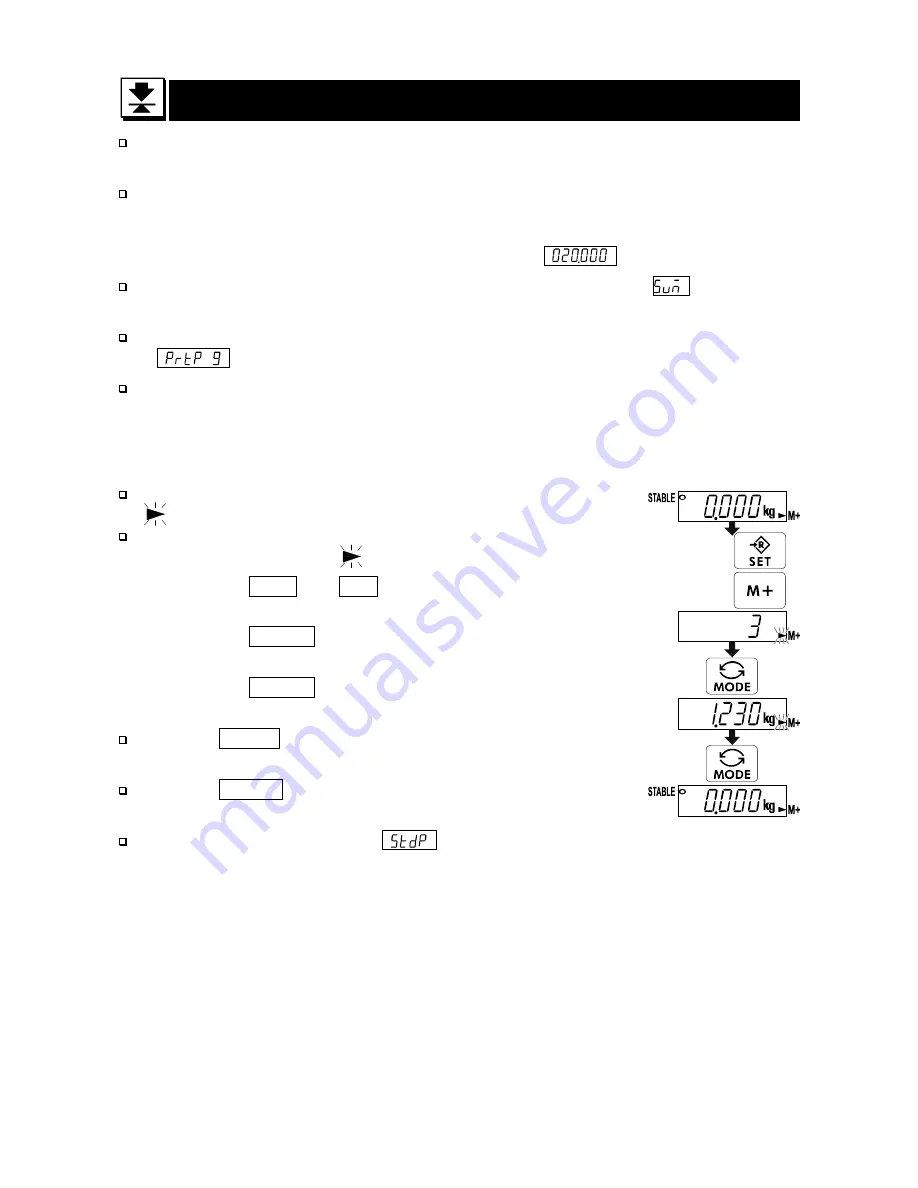
Page 30
HV/HW-C/CP Series
9. Accumulation Function
The accumulation function can display the accumulation count and accumulation mass value of
articles to be weighed. Maximum accumulation count is 999 times.
The accumulation function is displayed with up to 6 digits and cannot display the leading digits of
7 or more.
Example:
If
a
60
kg sample is weighed
17
times, the total is
1020.000
kg.
(
60.000
x
17
=
1020.000
) The scale displays
.
To use this function, set the parameters of the "
Accumulation function
(
)" in the
function table in advance.
To use the built-in printer of type C, set the parameters of the "
Built-in printer output mode
(
)" in the function table in advance.
The total count and total mass value are stored in the scale even if the AC adapter or batteries
are removed or the display is turned off (standby mode).
Display and Key Operations of Accumulation Function
The display of the accumulation count has a blinking
M+ without a weighing unit.
The display of the accumulation mass value has a
weighing unit and a blinking
M+.
Step 1 Press the SET and M+ key to display the
accumulation count and accumulation mass value.
Step 2 Press the MODE key to display the
accumulation count and accumulation mass value.
Step 3 Press the MODE key to return to weighing
display.
When the ZERO key is pressed in the accumulation
mode, the current data is reset to zero.
When the PRINT key is pressed in the accumulation
mode for type CP, the data is output to the built-in printer.
Refer
to
"
Time and date adding
" of the function
table to print the date and time.
Refer to "
12. Built-in printer Type CP
" for print sample.
Caution
The accumulation function is available only when weighing is performed in the same weighing unit.
Weighing
display
Press and hold
Press
Accumulation count
Accumulation value
Weighing
display
Summary of Contents for HV-C Series
Page 89: ...HV HW C CP Series Page 87 MEMO...
Page 90: ...Page 88 HV HW C CP Series MEMO...
Page 91: ...13...