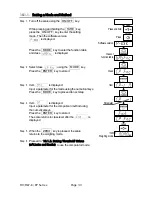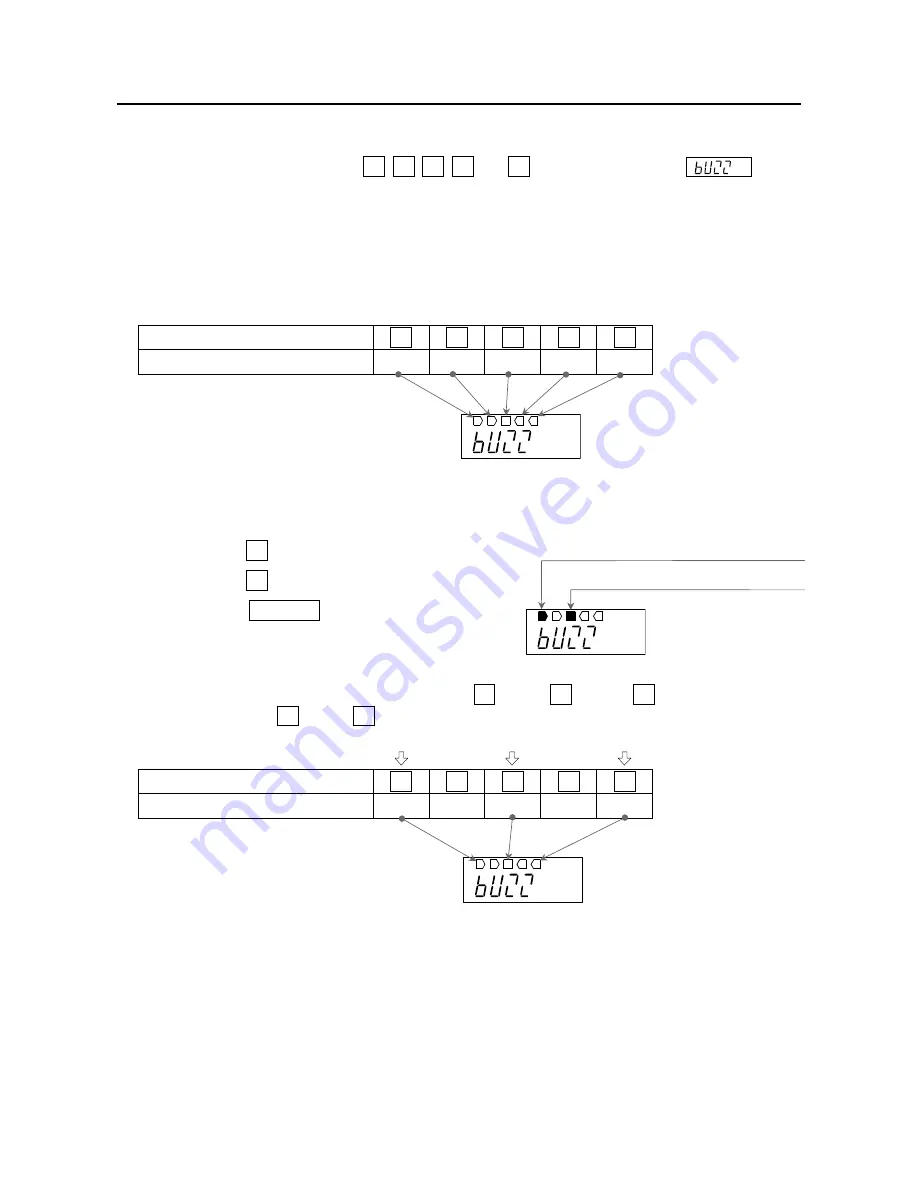
HV/HW-C/CP Series
Page 37
10.1.4. Buzzer of Comparator Mode
Installing the optional HVW
-
04C on the scale allows the buzzer to sound in conjunction with LEDs
according to the comparison result.
The buzzer can be set by using the
_
1
_
,
_
2
_
,
_
3
_
,
_
4
_
and
_
5
_
numerical keys when
of the
function table is displayed.
To set the buzzer to sound according to comparison result, select the corresponding numerical key
to light up the LED (showing that the buzzer is on) or turn it off (showing that the buzzer is off).
Each LED can be toggled between on and off by pressing the corresponding key.
Corresponding numerical key
_
1
_
_
2
_
_
3
_
_
4
_
_
5
_
LED for the comparison result
LOLO
LO
OK
HI
HIHI
Image of display during setup
Example
:
When the result is LOLO or OK, the buzzer sounds.
Step 1 Press the
_
1
_
key to light up the LED for LOLO.
If the result is LOLO, buzzer sounds
Step 2 Press the
_
3
_
key to light up the LED for OK.
If the result is OK, buzzer sounds
Step 3 Press the ENTER key to store the settings.
Caution
When the three-level comparator mode is used,
_
1
_
LOLO,
_
3
_
OK and
_
5
_
HIHI are used
for buzzer settings.
_
2
_
HI and
_
4
_
LO are not used.
Corresponding numerical key
_
1
_
_
2
_
_
3
_
_
4
_
_
5
_
LED for the comparison result
LOLO
LO
OK
HI
HIHI
Image of display during setup
Summary of Contents for HV-C Series
Page 89: ...HV HW C CP Series Page 87 MEMO...
Page 90: ...Page 88 HV HW C CP Series MEMO...
Page 91: ...13...