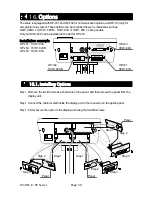HV/HW-C/CP Series
Page 61
Reading the COM port Number
( Check after software is installed to computer.)
Step 1 Press the START button and open the control panel.
Step 2 Open "
Hardware & Sound
" and "
Device Manager
" in that order.
Step 3 Expand the "
Ports (COM & LPT)
" by
double
-
clicking to display the COM port number.
Port number is "9" in the example.
Note
:
The COM port number may differ depending on
the hardware of the computer.
Confirm the COM port number in device manager.
Communication Software
Example
:
If the communication software
WinCT
is used,
data can be stored in memory.
Step 1 Start
RsCOM
of
WinCT
for example.
Step 2 Prepare parameters of "Port
:
COM".
Port number is "9" in the example.
Note
:
The communication software
WinCT
can
download from the A&D website of URL
http://www.aandd.jp/
.
Starting Data Communication
Step 1 Connect the scale to the computer using the USB cable.
Use a commercially available "type A male - type B female" cable.
Step 2 Press the Start button of
RsCOM
of
WinCT
. Then, communication is available.
Step 3 When the PRINT key of the scale is pressed and weighing value is output,
RsCOM
can
receive it.
The weighing value to be output to the interface depends on the parameters of the function
table.
Summary of Contents for HV-C Series
Page 89: ...HV HW C CP Series Page 87 MEMO...
Page 90: ...Page 88 HV HW C CP Series MEMO...
Page 91: ...13...