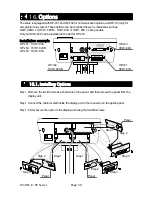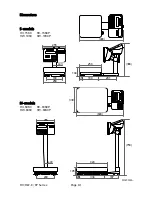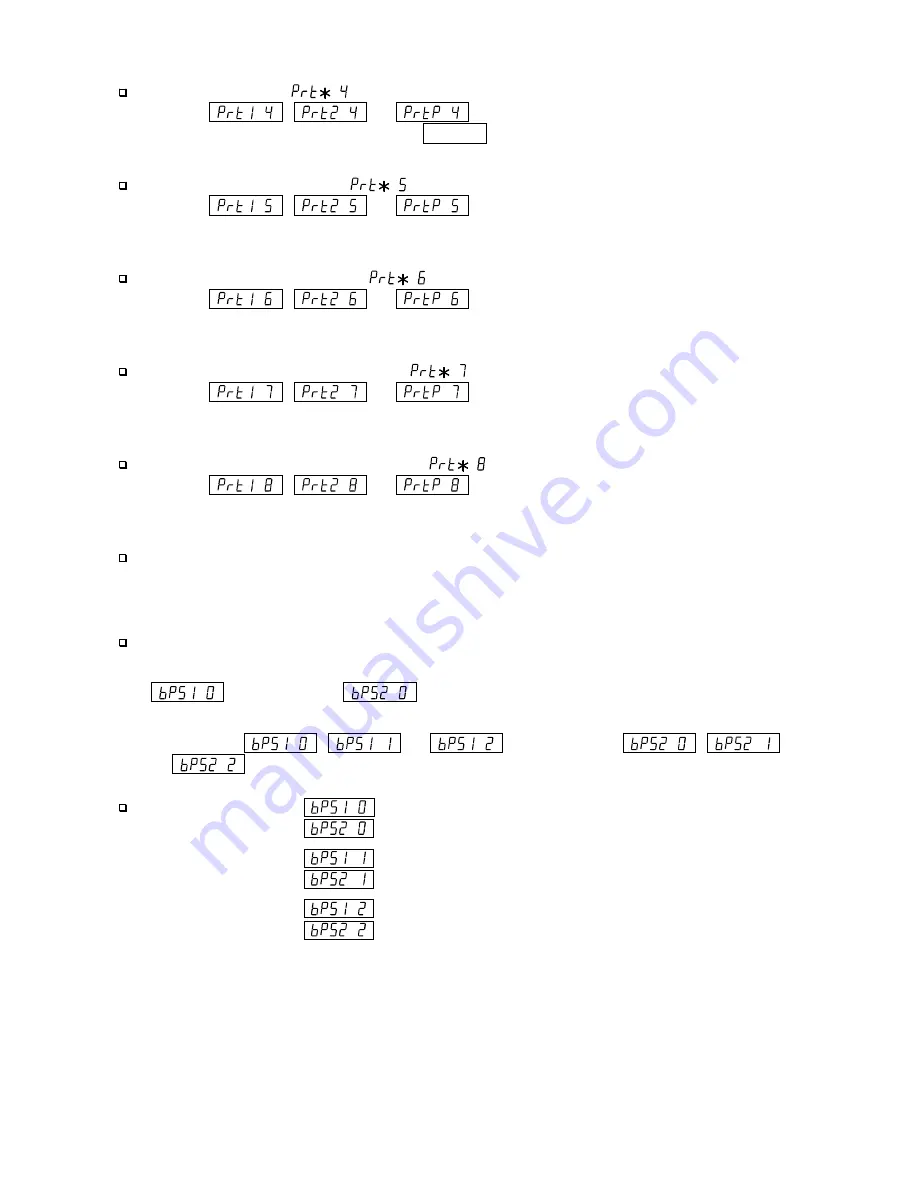
Page 66
HV/HW-C/CP Series
Print key mode
(
)
Specify
,
or
in the function table. When the weighing value
is stable, data is output by pressing the PRINT key. At this time, the display flashes once to
indicate that the data is output.
Auto-print mode
+
data
(
)
Specify
,
or
in the function table. When the weighing value
is stable at
+
5
d
and above, the data is output. The next transmission can occur after the
weighing value falls to
+
4
d
or below.
Auto-print mode
+/-
data
(
)
Specify
,
or
in the function table.
When the weighing value is stable at
+
5
d
and above or
-
5
d
and below, the data is output.
The next transmission can occur after the weighing value falls between
-
4
d
and
+
4
d
.
Auto-print mode
+
data and OK
(
)
Specify
,
or
in the function table. When the weighing value
is stable and OK as a comparison result at
+
5
d
and above, the data is output. The next
transmission can occur after the weighing value falls to
+
4
d
or below.
Auto-print mode
+/-
data and OK
(
)
Specify
,
or
in the function table. When the weighing value
is stable and OK as a comparison result at
+
5
d
and above or
-
5
d
and below, the data is output.
The next transmission can occur after the weighing value falls between
-
4
d
and
+
4
d
.
"
d
" means "
digit
" to be equivalent to minimum weighing value in the unit "kg".
Baud Rate
Select the proper baud rate according to the device to be connected to the HVW
-
03C.
When
the
AD
-
8121B printer
is connected, specify the baud rate to
2400
bps at "Baud rate 1
" or "Baud rate 2
" in the function table.
When
the
AD
-
8127 printer
is connected, specify the baud rate to
2400
,
4800
or
9600
bps at
"Baud rate 1
,
or
" or "Baud rate 2
,
or
" in the function table.
If
using
2400
bps, set
for the device connected at OP-ch1.
If
using
2400
bps, set
for the device connected at OP-ch2.
If
using
4800
bps, set
for the device connected at OP-ch1.
If
using
4800
bps, set
for the device connected at OP-ch2.
If
using
9600
bps, set
for the device connected at OP-ch1.
If
using
9600
bps, set
for the device connected at OP-ch2.
Summary of Contents for HV-C Series
Page 89: ...HV HW C CP Series Page 87 MEMO...
Page 90: ...Page 88 HV HW C CP Series MEMO...
Page 91: ...13...