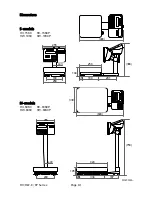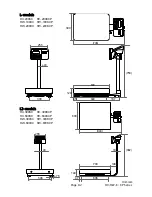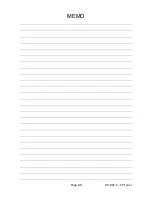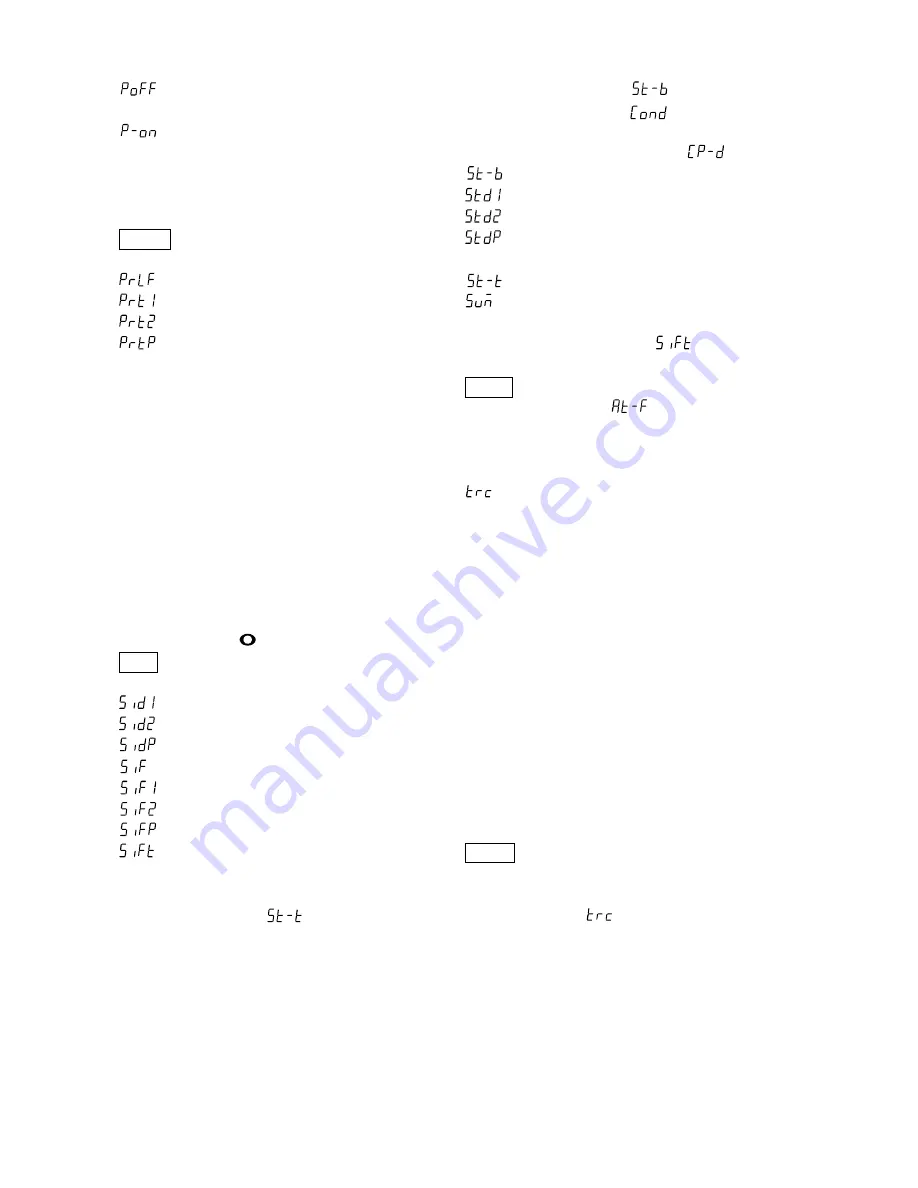
Page 86
HV/HW-C/CP Series
Automatic
power
off........................................52
Pole...................................................................................14, 18, 19
Automatic
power
on........................................52
Power on tare................................................................................25
Power on zero...............................................................................25
Power source........................................................................77 - 80
Preset tare
PT.........................................................20, 26, 67
_
_
key...................................................................22, 39, 66
Printer................................................................................39, 54, 57
Line feed of printer...........................................57
Output
mode
1.................................................55
Output
mode
2.................................................56
Built-in printer output mode............................57
PT
Command, Set preset tare.............................67
PT mark.................................................................................. 20, 26
Rank.....................................................................32, 34, 36, 67, 68
Refresh rate...........................................................................77 - 80
Repair.............................................................................................83
Repeatability..........................................................................77 - 80
Result.....................................................................3, 20, 32, 34, 41
Roll paper
AX
-
PP147
-
S.............................. 11, 12, 39, 40
Roller conveyor
FW
-
18
-
4............................12
Roller conveyor for L-models
HVW
-
13 .............................12
Roller conveyor for M
-
models HVW
-
14 .............................12
RS
-
232C ............................................................................... 12, 62
RS
-
232C cable
AX
-
KO2466................................... 12, 62
Stability mark
...........................................................20
_
SET
_
key ....................................................................................22
Seven
-
level comparator mode...........32, 36, 54, 67, 68, 70, 71
Output ID number to interface 1....................55
Output ID number to interface 2....................56
Output ID number to printer.................... 39, 57
Class,
Communication...................................54
Communication
format
1................................54
Communication
format
2................................54
Built-in printer communication format ...........54
Tare data output during tare...........................54
Span calibration..................................................................... 47, 50
Span drift................................................................................77 - 80
Stability band time
.........................................52
Stability band width
.................................. 52
Stabilization level
..................................... 52
Stand for the display unit
FW
-
15.................................... 12
Status of LED when turning on display
.................. 54
Stability
band
width......................................... 52
Add time and date to interface 1................... 55
Add time and date to interface 2................... 56
Add time and date to built-in printer.............. 57
Stream mode..................................................................55 - 57, 65
Stability band time........................................... 52
Accumulation
mode .................................30,
39
T
Command, Set tare at stable weighing value........ 67
Tare data output during tare
............................. 54
Tare function........................................................20, 22, 25, 26, 38
_
TARE
_
key.....................................................................20, 22, 26
Tare on initial load
........................................... 53
Three
-
level comparator mode......32, 34, 36, 54, 67, 68, 70, 71
Time and date adding ..........................................................55 - 57
Title block and End block............................................................ 45
Zero
tracking.................................................... 52
Type C............................................................3, 11, 13, 18 - 20, 25
Type CP.................................................................3, 11, 18, 19, 39
U
Command, switch the weighing unit............ 67
UFC format................................................................................... 74
Unit mass...................................................................................... 28
Upper limit..................................................................32, 34, 36, 38
USB............................................................................................... 60
Variable parameter...................................................................... 74
Wall mounting kit
HVW
-
11C ........................................ 12
Weighing capacity..........................................................47, 77 - 80
Weighing pan ................................................9, 10, 18, 19, 77 - 80
Weighing pan size ................................................................77 - 80
Weight........................................................................................... 47
Wheel FW
-
16
-
4......................................................... 12
WinCT Data communication software................................. 61
Z
Command, Set zero at stable weighing value....... 67
_
ZERO
_
key ......................................................................5, 20, 22
Zero point.............................................................20, 22, 25, 47, 50
Zero point mark................................................................20, 22, 25
Zero tracking
....................................................... 52
Summary of Contents for HV-C Series
Page 89: ...HV HW C CP Series Page 87 MEMO...
Page 90: ...Page 88 HV HW C CP Series MEMO...
Page 91: ...13...