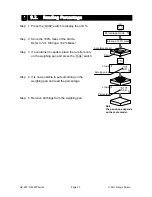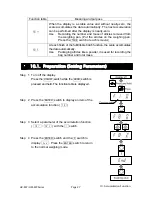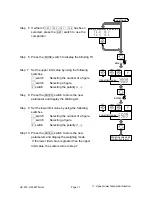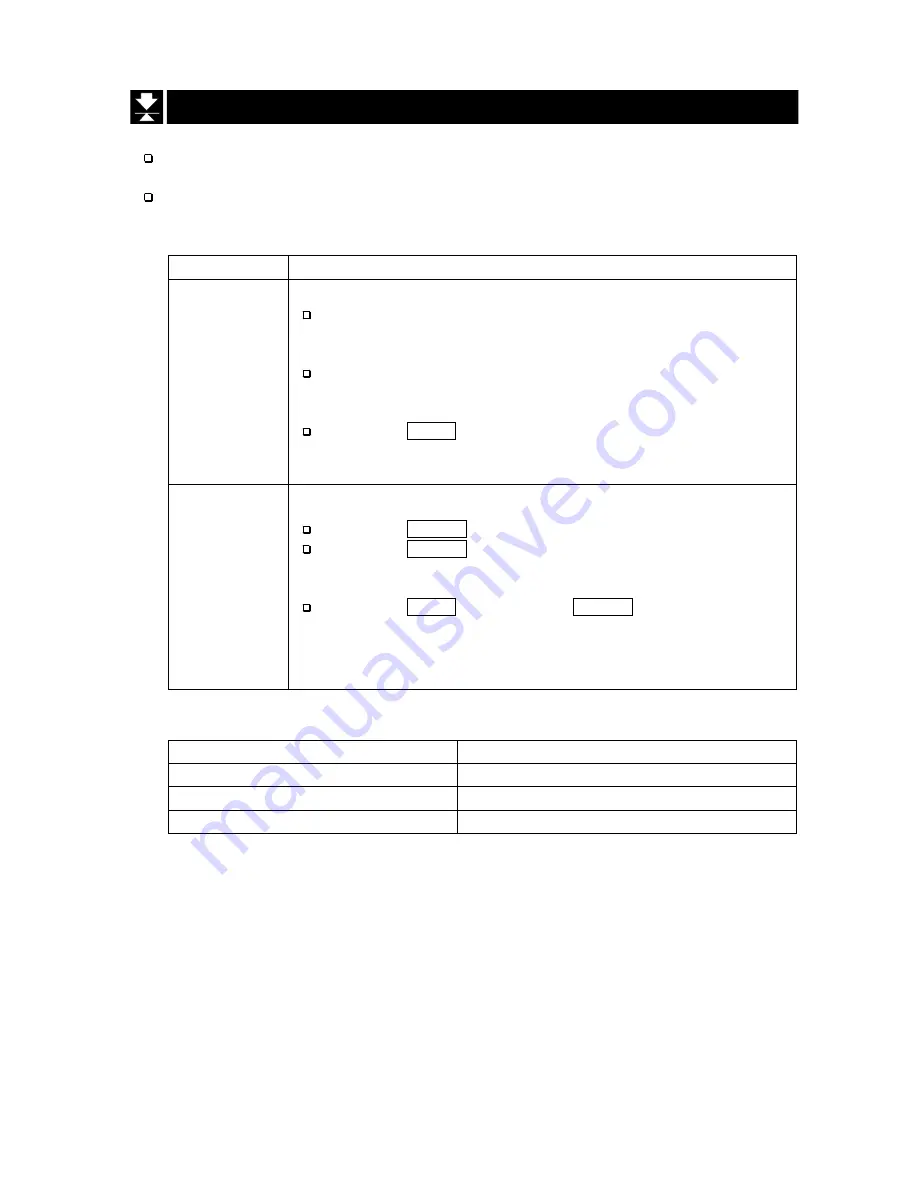
HV-WP/HW-WP Series
Page 19
7. Basic Operation
7. Basic Operation
7.3. Weighing Range for the HV-WP Series
This is the function to select a weighing range for the HV-WP series.
The mass value is displayed within a selected range.
Select automatic range (
f2 0
) or manual range (
f2 1
) in the function table.
Operation and Performance
Function table
Meaning and purpose
A
f2 0
Automatic range
The weighing range changes automatically, if the weighing
value proceeds from narrow range to wide range when
placing articles on the weighing pan.
When there is nothing on the weighing pan and the zero point
mark is displayed, it changes to the minimum range
automatically.
Press
the
ZERO
switch to change to the minimum range,
when there is nothing on the weighing pan and the zero point
mark is not displayed due to net display or zero error.
A
A
A
A
A
A
A
A
A
f2 1
Manual range
Press
the
RANGE
switch to expand the range.
Press
the
RANGE
switch to change to the minimum range,
when there is nothing on the weighing pan and the zero point
mark is displayed.
Press
the
ZERO
switch and the
RANGE
switch to change to
the minimum range, when there is nothing on the weighing
pan and the zero point mark is not displayed due to net display
or zero error.
A
A
A
A
A
A
A
A
A
Weighing Range
Models Weighing
Range
A
HV-15KV-WP
3kg,
6kg,
15kg
A
HV-60KV-WP
15kg,
30kg,
60kg
A
HV-200KV-WP
60kg,
150kg,
220kg
A
Summary of Contents for HW-200KV-WP
Page 72: ...Page 70 HV WP HW WP Series MEMO...