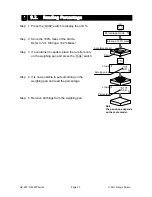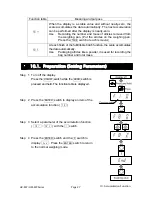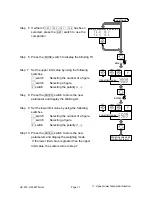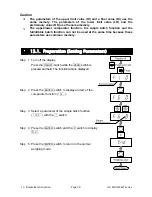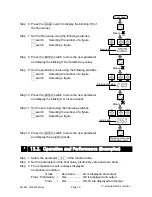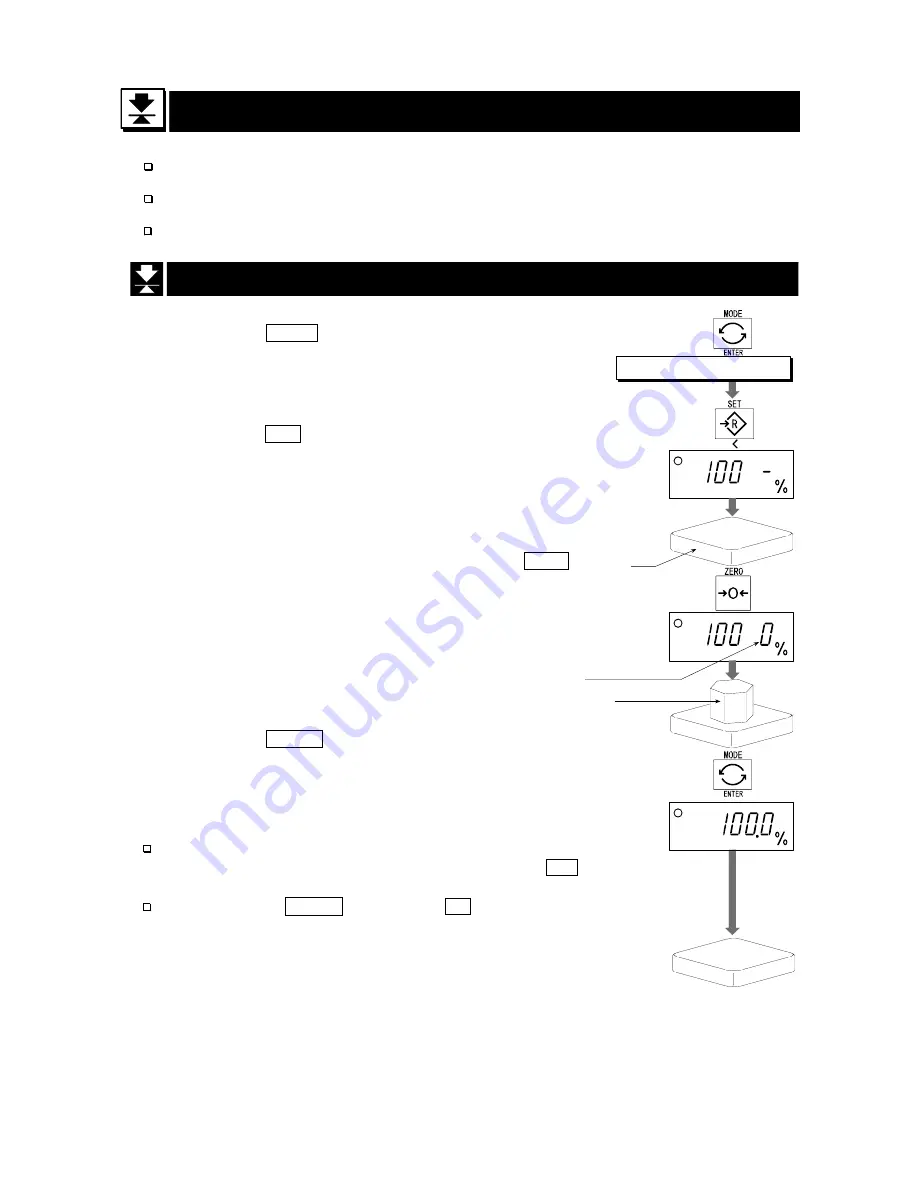
Page 24
HV-WP/HW-WP Series
9. Percentage Mode
9. Percentage Mode
The percent mode is the function to display a mass value in the unit of "%".
Store a 100% mass value, in advance, to use this function.
The 100% mass value is stored in the scale even if the power is removed.
9.1. Storing a 100% Mass
Step 1 Press the
MODE
switch to display the unit %.
Step 2 Press the
SET
switch to enter the mode that stores
a 100% mass.
Step 3 With nothing on the weighing pan, press the
ZERO
switch to display zero.
Step 4 Place the 100% mass on the weighing pan gently.
Press
the
ENTER
switch, to store the 100% mass
after the stability mark is displayed. Then the
percentage is displayed.
Caution
When the sample is too light and it is not possible
to calculate a 100% mass, the scale displays
lo .
and returns to step 3.
Pressing
the
ENTER
switch after
lo
is displayed,
the next unit is displayed.
Step 5 Remove all things from the weighing pan.
Note
The pan shape depends
on the scale model.
Percentage mode
100% mass
%
STABLE
Zeroing value
Pan
STABLE
STABLE
Summary of Contents for HW-200KV-WP
Page 72: ...Page 70 HV WP HW WP Series MEMO...