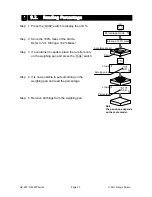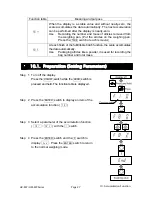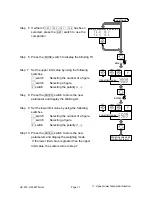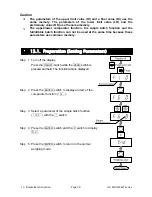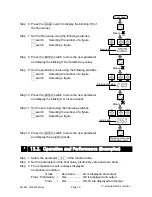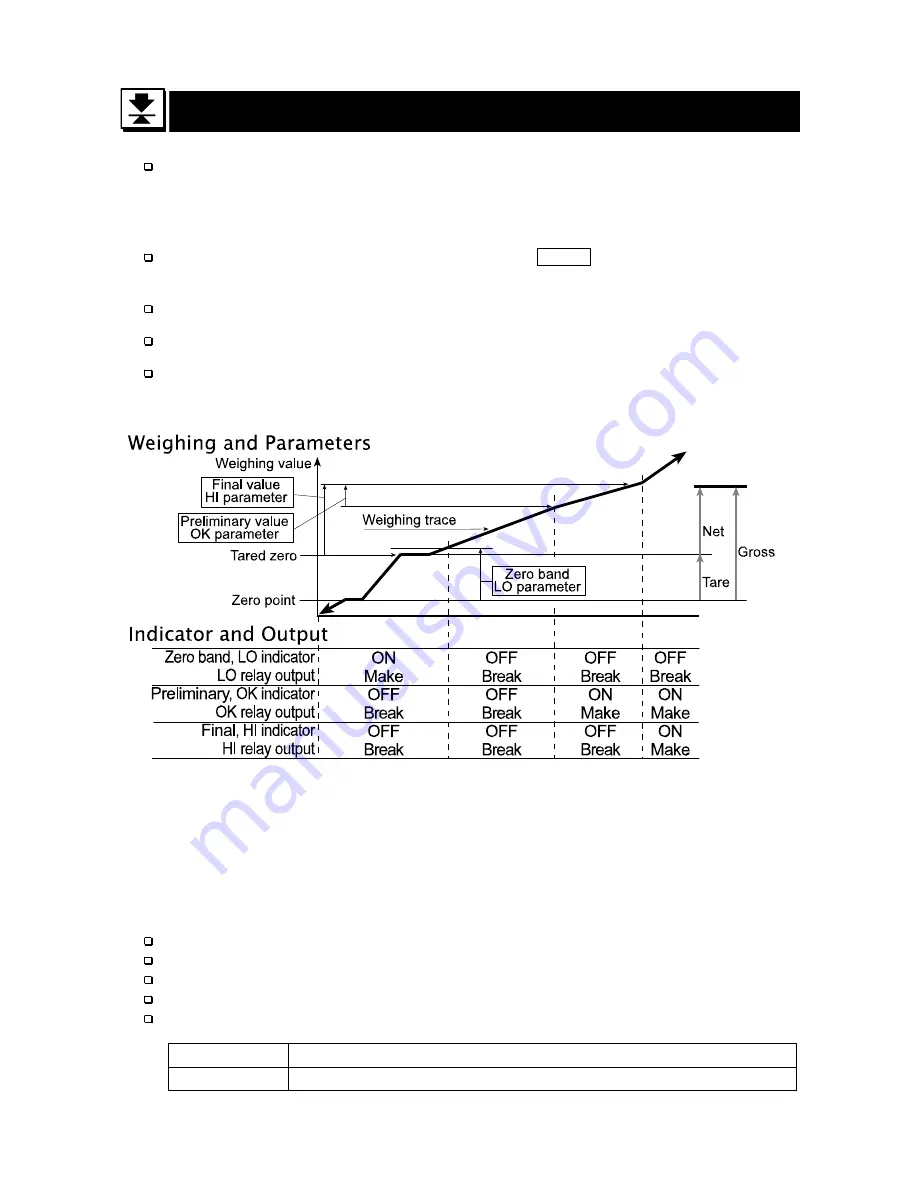
HV-WP/HW-WP Series
Page 37
13. Simple Batch Function
13. Simple Batch Function
This function compares a display value with the final value, preliminary value and
zero band for the full/dribble batch function. The result is indicated by zero band (LO
indicator), full flow (HI indicator) and dribble flow (OK indicator). Even if a weighing
value includes increase and decrease, this function can compare it.
Set the parameters of the "simple batch function (
f6 8
)", in the function table, final
value (HI), preliminary value (OK) and zero band (LO), in advance, to use this function.
Install option OP-03 or OP-04, to use the relay output of the comparison.
Install option OP-03, to use the buzzer output of the comparator.
The settings are stored in the scale even if the power is removed. (Refer to Caution
on the next page.)
Comparison Condition
Gross
<
Zero band ..............LO is displayed and output.
Final - Preliminary
≦
Net .........................OK is displayed and output.
Final
≦
Net .........................OK, HI are displayed and output.
Parameter List and Word Definition
The "gross" is a total measurement value where the tare value is not subtracted.
The "net" is a measurement value with a tare value subtracted from the gross.
The "tare" is an item put on the weighing pan and its mass is subtracted from the gross.
The "zero band" is the zero detection level.
The "zero point" is the fundamental starting point to weigh anything.
Function table
Meaning and purpose
A
f6 8
Simple batch function
A
Summary of Contents for HW-200KV-WP
Page 72: ...Page 70 HV WP HW WP Series MEMO...