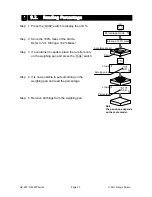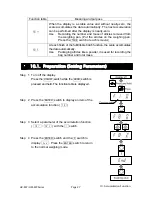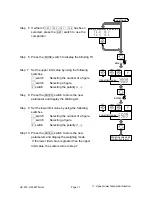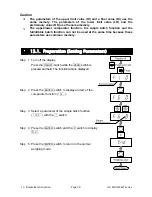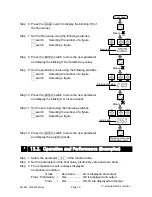HV-WP/HW-WP Series
Page 39
13. Simple Batch Function
Step 6 Press the
MODE
switch to display the blinking HI (of
the final value).
Step 7 Set the final value using the following switches.
∧
switch
Selecting the number of a figure.
<
switch
Selecting a figure.
Step 8 Press the
ENTER
switch to store the new parameter
and display the blinking OK (of preliminary value).
Step 9 Set the preliminary value using the following switches.
∧
switch
Selecting the number of a figure.
<
switch
Selecting a figure.
Step 10 Press the
ENTER
switch to store the new parameter
and display the blinking LO (of zero band).
Step 11 Set the zero band using the following switches.
∧
switch
Selecting the number of a figure.
<
switch
Selecting a figure.
Step 12 Press the
ENTER
switch to store the new parameter
and display the weighing mode.
13.2. Operation and Performance (Examples)
Step 1 Select the parameter
f6 8
of the function table.
Step 2 Set the parameters of the final value, preliminary value and zero band.
Step 3 The comparison result is always displayed.
Comparison Condition
Gross
<
Zero band ..........LO is displayed and output.
Final - Preliminary
≦
Net.....................OK is displayed and output.
Final
≦
Net ....................OK, HI are displayed and output.
HI
Final
v
a
l
u
e
LO
Zero
b a n d
Prelimin a r y v a l u e
OK
L a s t page
B l i n k i n g
,
B l i n k i n g
,
B l i n k i n g
,
W e i g h i n g v alue
and
c o m p a r i s o n result
Summary of Contents for HW-200KV-WP
Page 72: ...Page 70 HV WP HW WP Series MEMO...