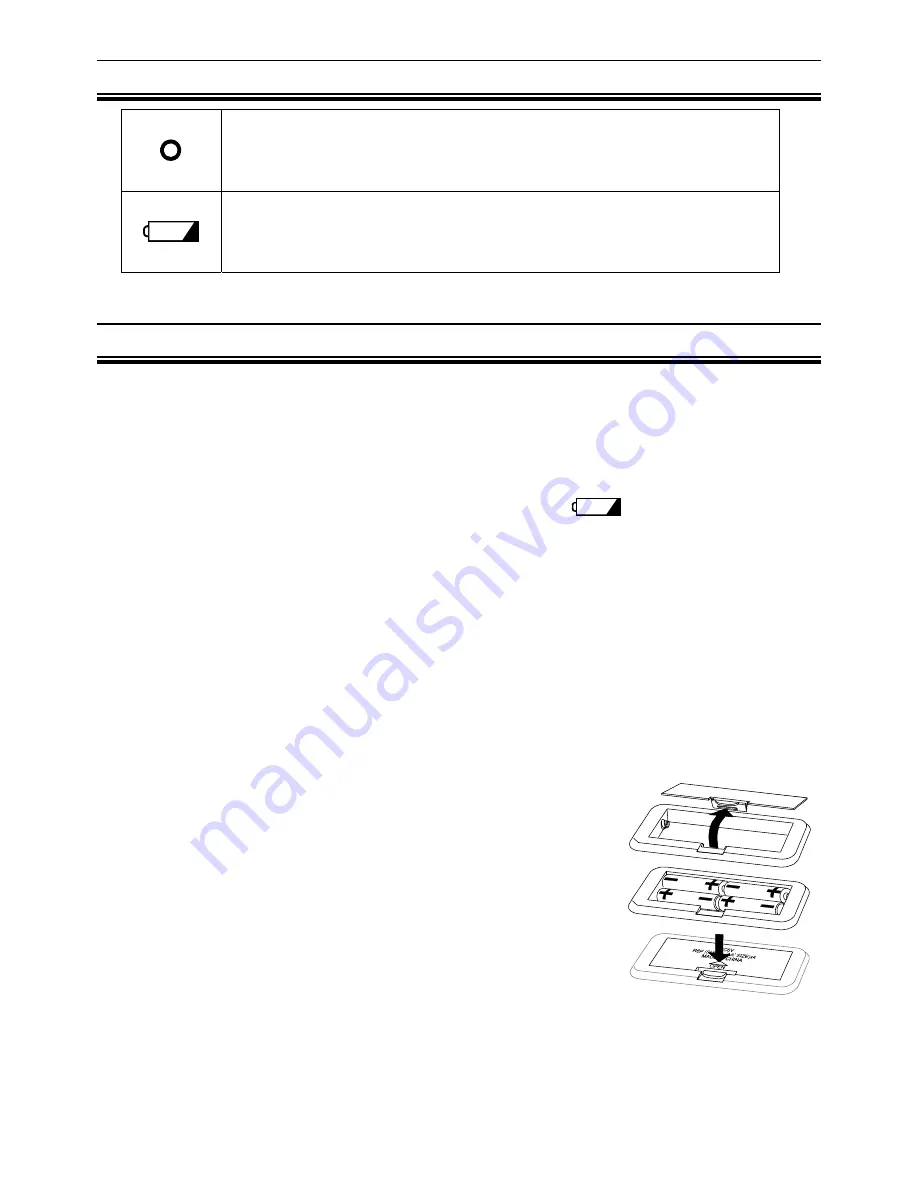
English 3
Display Symbols
Ready/Complete symbol.
This symbol is displayed when the measurement display is
stable.
Low battery indicator.
If this symbol is displayed, replace all four batteries with new
ones.
Installing (or Replacing) Batteries
Caution
Insert each battery with its positive (+) and negative (-) terminals properly
aligned with the corresponding symbols in the battery compartment.
Improper installation of the batteries may cause battery leakage.
Replace all four batteries with new ones, when the
symbol is displayed.
Do not mix new and used batteries. It may cause damage to the scale or
shorten battery life.
The battery life is dependant upon the environmental temperature, battery type
and usage.
Remove the batteries from the battery compartment, when the scale is not to be
used for a long time. They may leak and damage the scale.
Steps for Installing (or Replacing) Batteries
1. Remove the battery compartment cover on the
underside of the scale by gently pushing the hook in
the direction indicated by the arrow and lifting the
cover backward.
2. Install four new batteries with the positive (+) and
negative (-) terminals properly aligned with the
corresponding symbols in the battery compartment.
3. Replace the cover by sliding it into the compartment
and gently pressing into place.




























