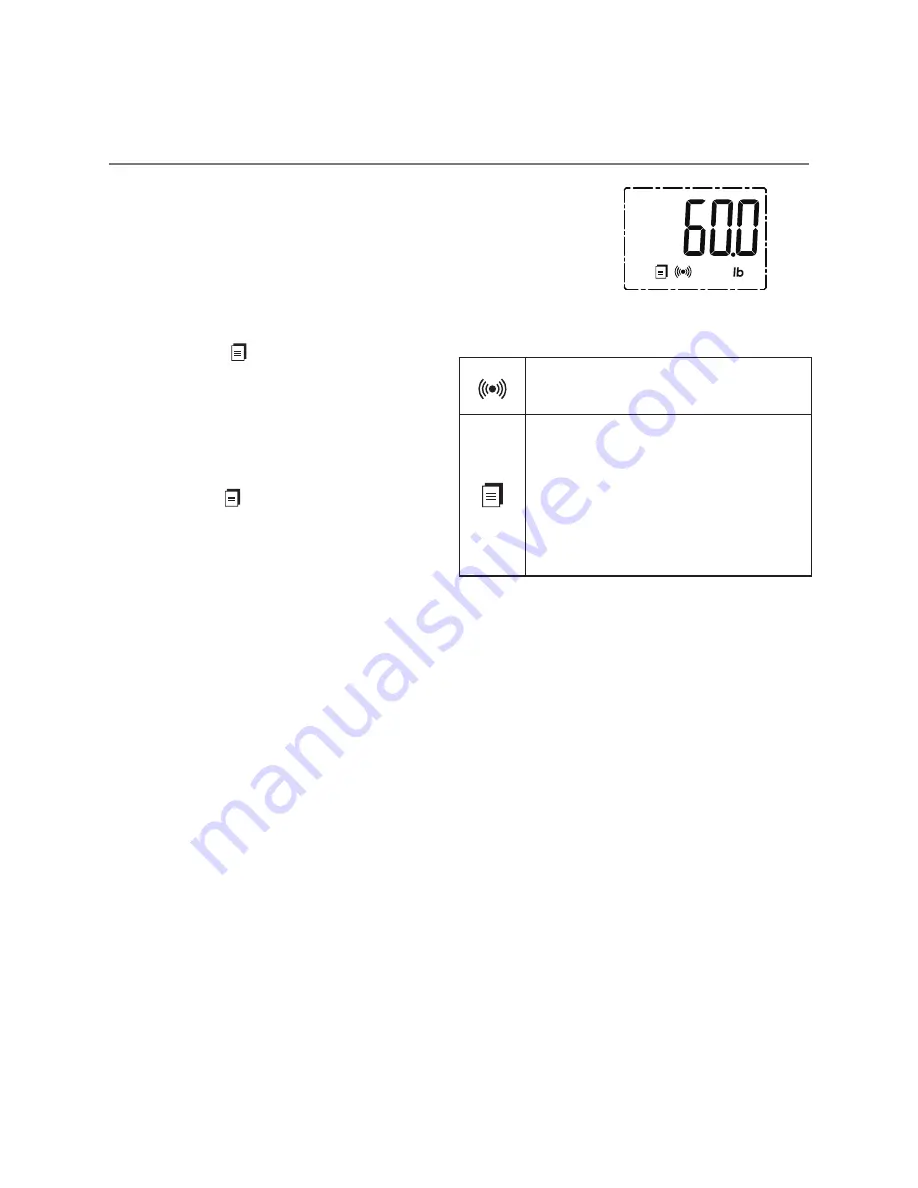
E-10
Manage Your Health
Data Transmission
• Once the Body Scale GBS-1270-B is successfully
paired-up with your smartphone, please open the
“TransHealth” App and turn on your Bluetooth. Keep
smartphone and scale in transmission distance.
Step on the scale and take a measurement. Once
the measurement is finished the data is automatically
transferred to the app.
• The symbol will disappear after
successful data transmission,
and you may check your personal
health data stored in your
smartphone.
• If the data transmission fails,
the symbol will remain. The
pending measurement data will
be temporarily kept in the scale
and transmitted to your smartphone
when next measurement is
complete.
Note: Whether the data transmission is successful, the device will shut down automatically 3 seconds later.
Data transmitting
Data ready to transmit to
the App:
• If SUCCEED, the symbol
disappears;
• If FAIL, the symbol remains.


































