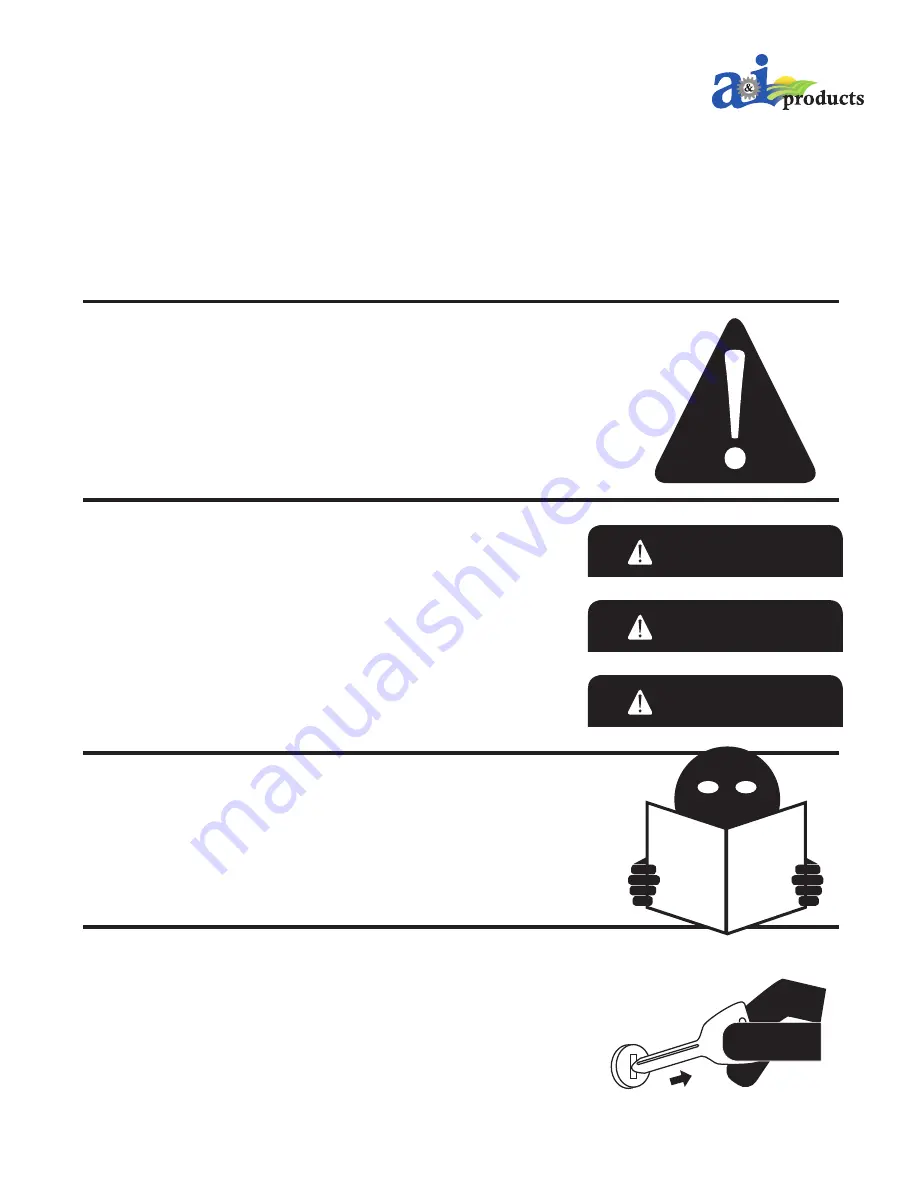
INTRODUCTION
IMPORTANT: Read through this
instruction manual thoroughly and
familiarize yourself with the tractor
before installing the canopy.
This instruction demonstrates procedures
for installing an A&I Products canopy on
open operator station tractors.
Park Machine Safely & Prepare Machine for Service
Before working on the machine:
• Lower all equipment to the ground.
• Stop engine & remove key.
• Disconnect the battery ground strap.
• Hang “DO NOT OPERATE” tag in cab.
Recognize Safety Information
This is a safety-alert symbol. When you see this symbol on
your machine or in this manual, be alert to the potential for
personal injury.
Follow recommended precautions and safe operating procedures.
Understand Signal Words
A signal word -
DANGER
,
WARNING
, or
CAUTION
-
is used with the safety alert symbol. DANGER identifies
the most serious of hazards.
DANGER or WARNING signs are located near specific
hazards. General precautions are listed on CAUTION
safety signs.
Follow Safety Instructions
Carefully read all safety messages in this manual and in the
tractor operators manuals for any instructions
and safety messages. Do not let anyone install or use
without proper instruction.
DANGER
WARNING
CAUTION

























