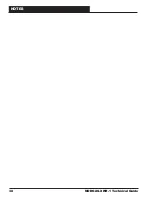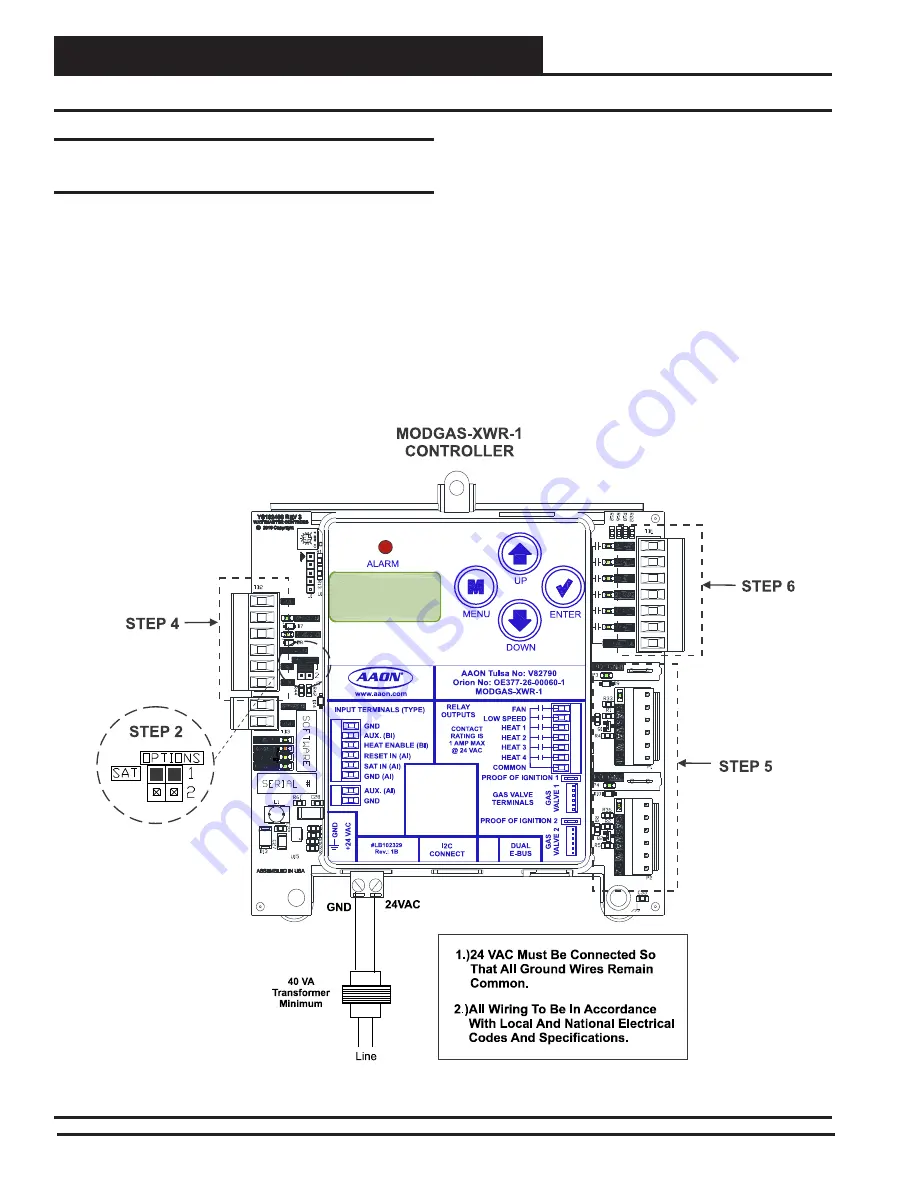
APPENDIX B
MODGAS-XWR-1 Technical Guide
36
MODGAS-XWR-1 Replacement of MODGAS-XWR
Replacing the MODGAS-XWR with the
MODGAS-XWR-1
The retrofi t replacement involves a few easy steps. Refer to
Figure
18, below
.
Step 1:
Disconnect power from the MODGAS-XWR Controller.
Step 2:
Set the SAT Options Jumper to the same settings as
before.
Step 3:
The Supply Air Temperature Sensor needs to remain
installed on whatever controller it is currently on.
Figure 18: MODGAS-XWR-1 Controller
Step 4:
Unplug the TB2 Input Terminal Block from the
MODGAS-XWR and replug it into the MODGAS-
XWR-1 board.
Step 5:
Unplug the Ignition blocks and Valve headers from the
MODGAS-XWR and replug them into the MODGAS-
XWR-1 board.
Step 6:
Wire the MODGAS-XWR-1 relays according to the
valve confi guration you will be using.
Step 7:
Connect power to the MODGAS-XWR-1 Controller.
Step 8:
Confi gure the MODGAS-XWR-1 Controller using the
LCD Display Screens.