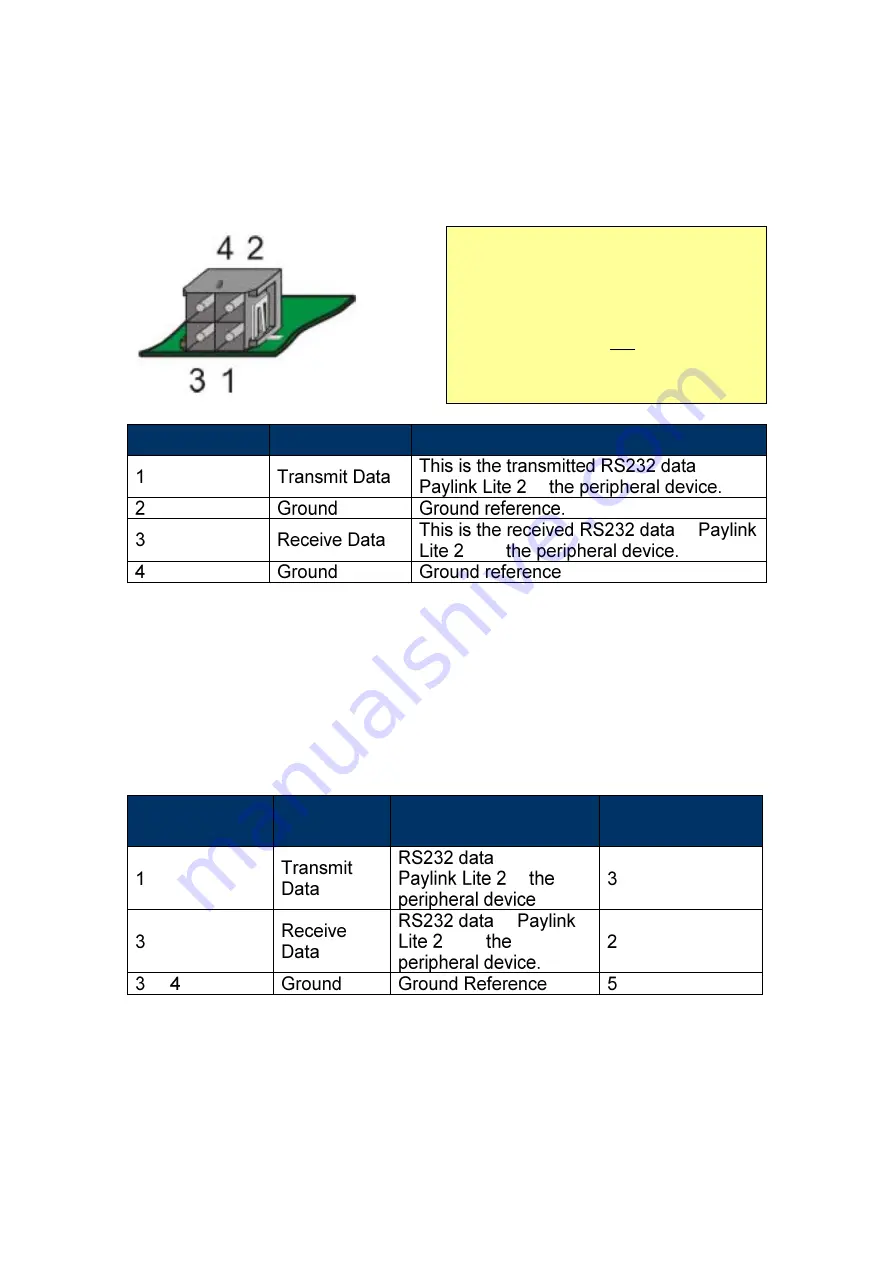
ccTalk Paylink Lite 2 User Manual
Aardvark Embedded Solutions Ltd.
Issue 1.1
3
rd
August 2018
Page 10
3.5 J0501
– RS232 Connector
The ccTalk connector on the ccTalk Paylink Lite 2 is a six-pin Molex Microfit
connector, with the same pinout as the original Paylink.
In order to maintain compatibility with
earlier versions of Paylink, the pin
allocation of this connector is as
shown in the diagram to the left.
Note that this does not match the pin
allocation described in the Molex
Microfit documentation.
Pin
Signal Name
Description
from
to
to
from
3.5.1 Connecting to a 9-Pin Male D-Type
A common connection standard for RS232 peripherals is for the peripheral to
be fitted with a 9-way, female, D-Type connector.
Thus a cable from the Paylink Lite 2 to a male D-Type is commonly required.
This needs to be wired as follows:
Molex Microfit
Connector
Signal
Name
Description
9-Way Male D
Type Connector
from
to
to
from
or





























