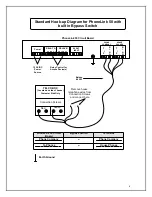21
is presently disabled. The unit will then issue a
GOOD BEEP
and wait for the
master code. If you wish to Activate the 3 strikes your out state, enter the master
code. If you do not wish to Activate the state, enter
#
to exit.
Sub-Mode 9 (Program Event Input)
EXPLANATION:
The event input allows the user to tie in an external device to
control specific functions of the unit. The event input can be programmed in 1 of
5 ways.
REMOTE INACTIVE:
Relay A codes may be made inactive by an external
switch. When inactive all relay A codes will be disabled. The relay B, program,
and function codes will still be accessible to the end user.
ARMING CIRCUIT:
This is normally used to allow access in parking situations.
An external vehicle detector may be connected to the input. Relay A codes
would only become active on the prescence detect of a vehicle. If an entry
attempt to activate relay A is made while the input is not activate, entry will be
denied. The relay B, program, and function codes will still be accessible to the
end user.
REMOTE OPEN:
A relay may be activated using a pushbutton or switch. The
relay to activate is user selectable. This function operates even when the unit is
in sleep, latch, or program mode.
NIGHT LIGHT:
This will turn on the unit night light for 60 seconds using a relay
connected to a loop detector, electric eye, motion sensor, etc. You must move
the Lights jumper from On to Event to use this output. See circuit board layout
on page 7 for location.
DISABLE:
Disables the Event Input.
a) To program the event input as Remote Inactive enter the following;
(MASTER CODE) + 9 (*current event mode) + 1
b) To program the event input as an Arming Circuit enter the following;
(MASTER CODE) + 9 (*current event mode) + 2
c) To program the event input as Remote Open enter the following;
(MASTER CODE) + 9 (*current event mode) + 3 + (*Relay to
Activate)