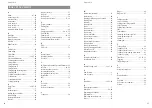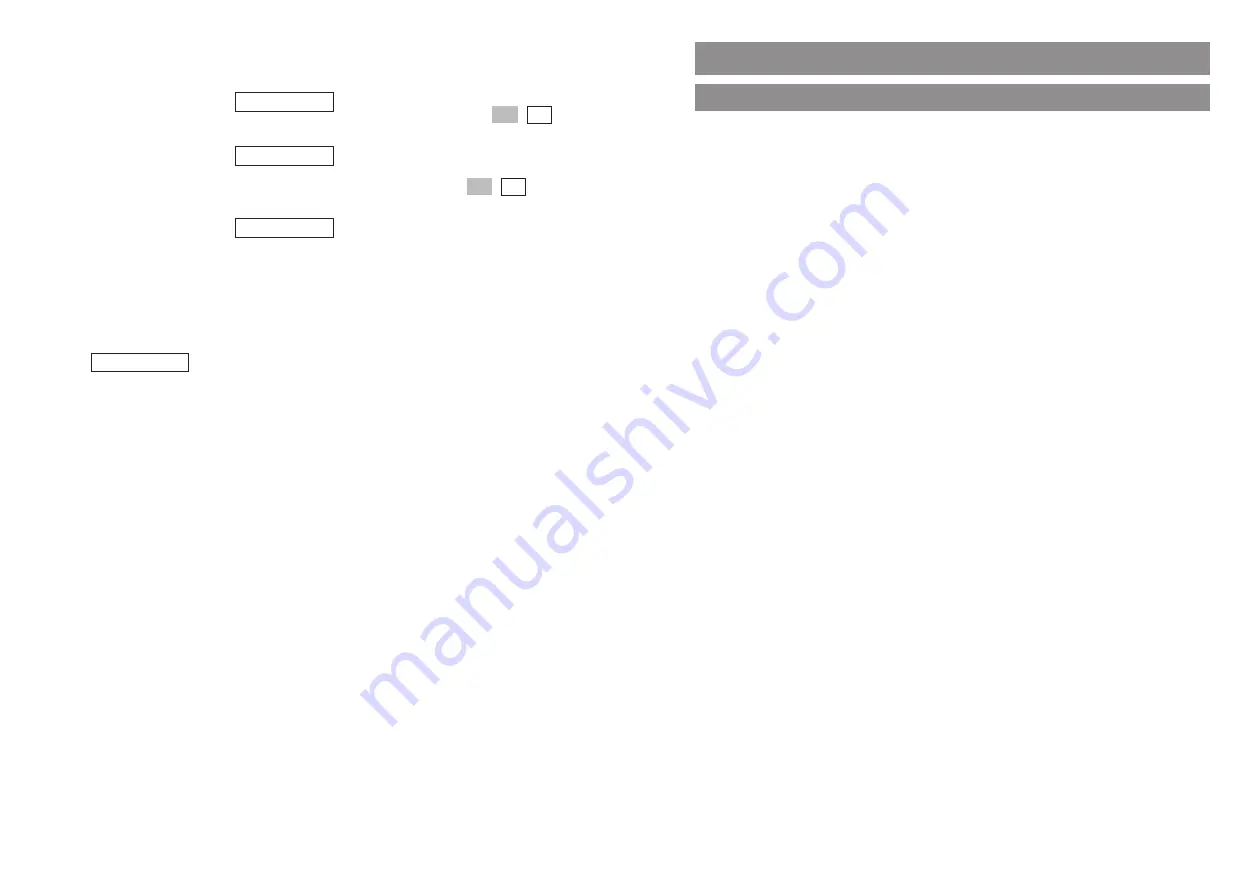
57
56
-
Alarm: off
- Ringer
Settings:
- Melody
- internal: 1
- external: 2
- unknown number: 4
- VIP: 5
- Alarm: 7
- Emergency Call: 13
- Type: Repeat
- Device:
Buzzer, Vibrator, Headset on
- Volume Settings: Buzzer 3
-
Volume Settings
- Earpiece: 3
- Hands-free: 3
- Headset: 3
- Buzzer: 3
-
Caller Filter
- Filter off
- List of numbers: no entry
-
System
- Subscriptions: no entry
-
Telephone Option
- Language: English
- User Name: xxx
- Attention tones:
- Key Click: on
- Coverage Warn: off
- Battery alarm: on
- Confirm tones: on
- End of Menu: on
- Emergency Call: no entry
- Voice BOX No.: no entry
- Auto Answer: off
- Silent Charging: off
- Charger Answer: off
- Auto.Quick Hook: off
- Auto.key lock: off
- Charging LED: on
- Disp.Contrast: 4
- Telephone Book: no entry
- Caller List: no entry
- Redial: no entry
- Quick Call: 1 ... 9 no entry
- Date / Time: not adjusted
- Time Format: 24h
- Date Format: dd.mm.yy
Appendix
Default Settings
Customizing Your Telephone
…
Select the 24h- or 12h (am/pm) time format
and confirm this by pressing
.
…
Select the date format dd.mm.yy (e.g.
31.12.07) or mm/dd/yy (e.g. 12/31/07) and
confirm this by pressing
.
…
This settings only appear, when no system
clock is available. By regarding the time
format, please enter the current time and date.
In case of time settings in the 12h time format,
“am” can be selected with key 2 (indication a)
and “pm” with key 7 (indication p).
After a security check the handset will be reset to its default settings
(the original settings made at the factory). This means that all settings
and entries, with the exception of the system registration, will be
deleted.
Reset
Set
✓
OK
Date Format
✓
OK
Time Format