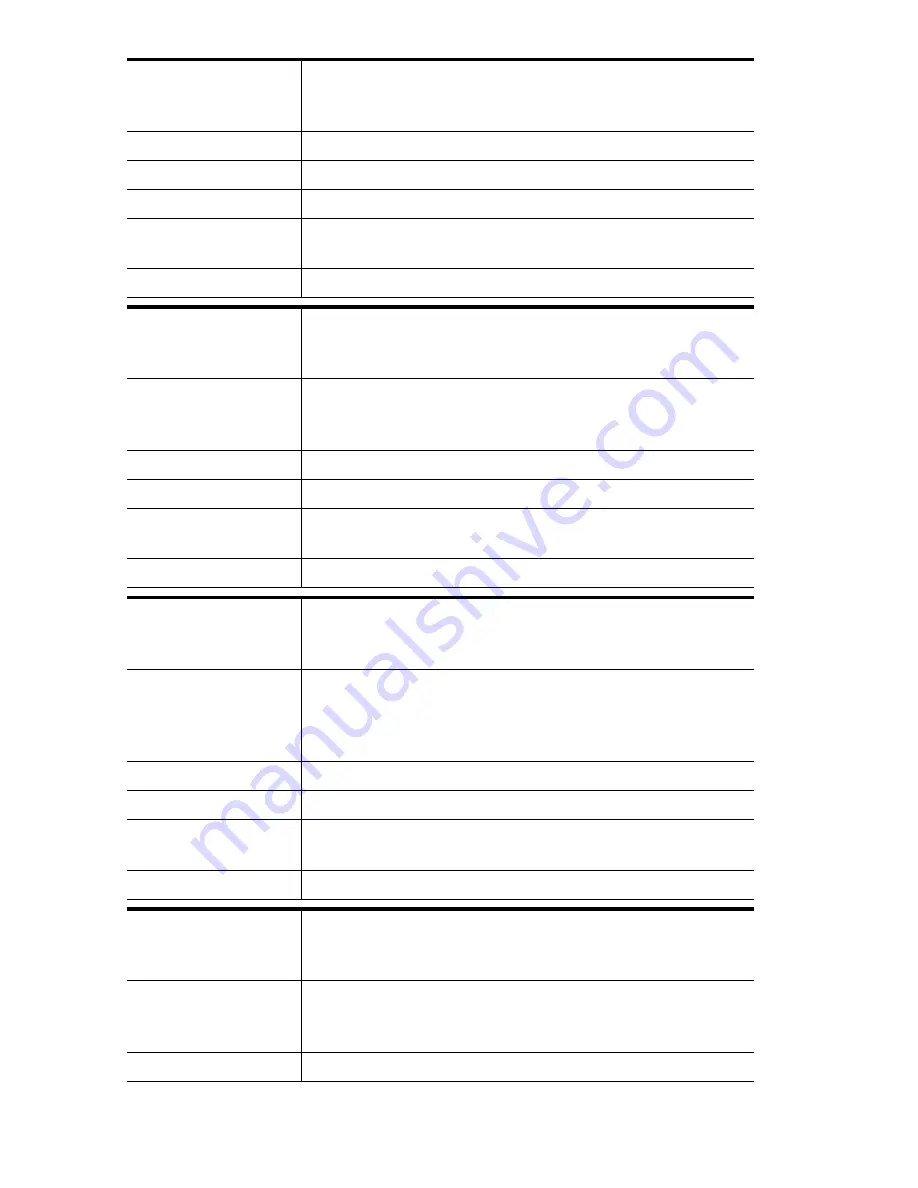
Model
/
Administration Guide 14
Setting Parameters
– SIP Authentication
Parameter
–
sip lineN password
Configurable through the configuration files.
Configurations done through the 480i's Options List or
the Aastra 480i CT web client affect the first line only.
Description
The password that will be used to register at the registrar.
Format
Text
Default Value
Not Applicable
Range
N in the sip lineN password ranges
from 1 to 9
Example
sip line1 password: 12345
Parameter
–
sip lineN user name
Configurable through the configuration files.
Configurations done through the 480i's Options List or
the Aastra 480i CT web client affect the first line only.
Description
The value for this parameter is used in the name field of
the SIP URI for the 480i CT phone and for registering
the 480i CT at the registrar.
Format
Text
Default Value
Not Applicable
Range
N in the sip lineN user name ranges
from 1 to 9
Example
sip line1 user name: 1001
Parameter
–
sip lineN display
name
Configurable only through the configuration files.
Description
This is used in the display name field of the From SIP
header field. Some IP PBX systems use this as the
caller’s ID and some may overwrite this with the string
that is set at the PBX system.
Format
Text
Default Value
Not Applicable
Range
N in the sip lineN display name ranges
from 1 to 9
Example
sip line1 display name: Joe Smith
Parameter
–
sip lineN screen
name
Configurable through the configuration files.
Configurations done through the 480i's Options List or
the Aastra 480i CT web client affect the first line only.
Description
This is used to display text on the screen of the phone.
You may want to set this parameter to display the
phone user's name.
Format
Text
















































