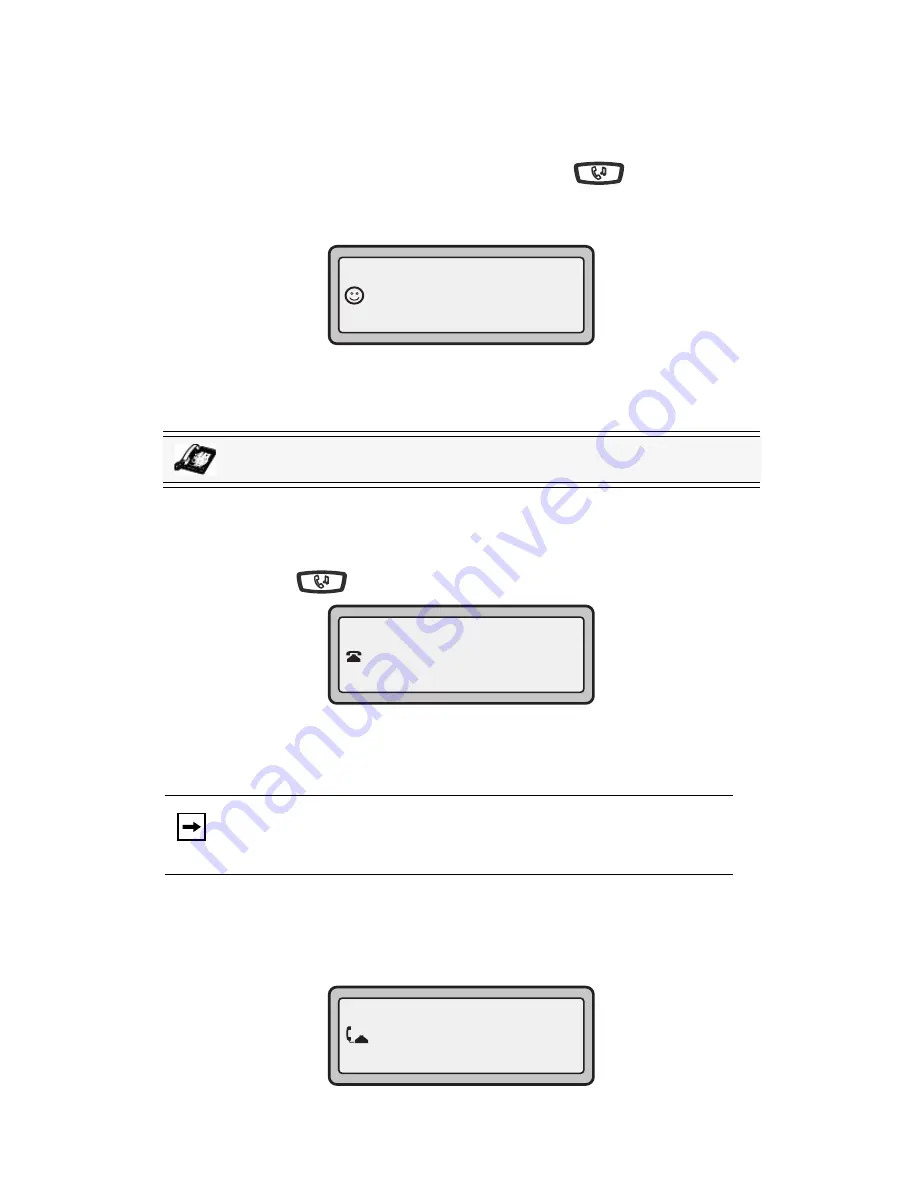
84
Model 53i IP Phone User Guide
Handling Calls
Handling Calls
When you are connected to a call, you can use the hard keys or programmable keys
on the phone to place a call on hold, transfer a call, or conference.
Placing a Call on Hold
You can place an active call on hold by pressing the Hold
key. When you
place a call on hold, only your phone can retrieve the call.
When a call is on hold, the icon displays on-hook as follows.
For on-hold calls, the timer displays as running and the Line and main LEDs flash.
To place a call on hold
1.
Connect to the call (if not already connected).
2.
Press the Hold
key.
The line/call appearance light begins to flash slowly and after a short time the phone
beeps softly to remind you that you still have a call on hold. The screen displays
"
Call Held
" with the line number the call is held at the phone.
When on Hold
To let your caller know that they are still on hold, music plays softly (if this has been
set up for your system). The call/line appearance light for the line you are on remains
solid to indicate that you are still connected.
IP Phone UI
Note:
If you are connected to another call, the phone does not beep to remind
you that you still have a call on hold.
Call held
03:05
1
Jun 8 2:55pm
Call held
John 1051
01:17
















































