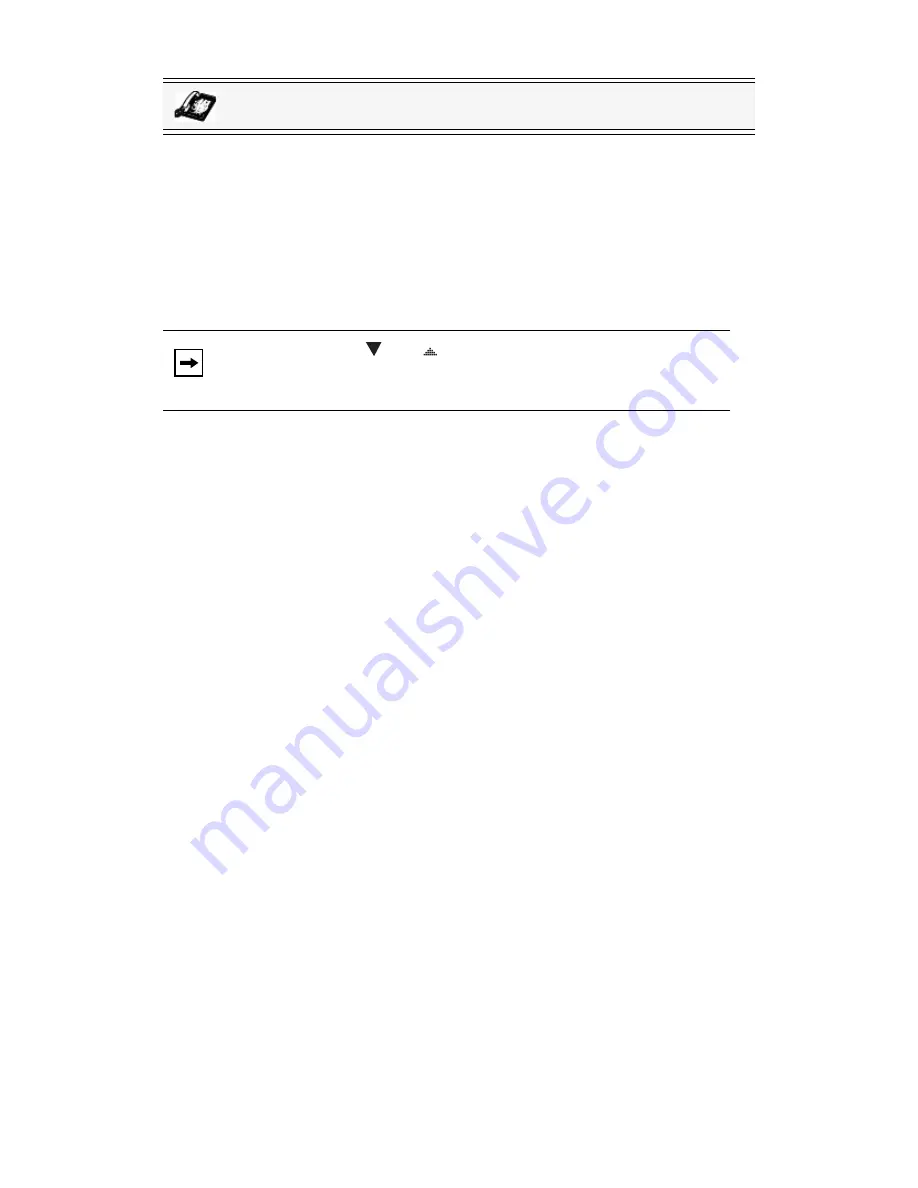
Model 53i IP Phone User Guide
89
Handling Calls
Joining Two Active Calls in a Single Conference
1.
Begin with active calls on two different lines (for example, Line 1 and Line 2 have
active calls).
2.
Press the
Line
key for which you want to conference the two calls together (for
example, Line 1).
3.
Press the
Conf
key
.
4.
Press the
Line
key that has the second active call (for example, Line 2).
5.
Press the
Conf
key. The two active calls link into a conference call on Line 1.
IP Phone UI
Note:
You can use
and
to scroll through and see the numbers and
names (if available) of the parties in the conference call. When a name is
displayed, pressing
4
drops the displayed party from the call.
















































