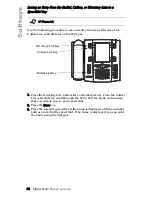Model 57i I
P Phone User Guide
37
Softkeys
4. In the "Type" field, select BLF to apply to the softkey.
5. In the "Label" field, enter a label to apply to this softkey.
6. In the "Value" field, enter the phone number or extension you want to
monitor.
7. In the "Line" field, select a line for which to apply this softkey.
Valid values are 1 through 9.
8. If configuring a softkey on the Bottom Keys, in the state fields, check
(enable) or uncheck (disable) the states you want to apply to this softkey.
9. Click
to save your changes.
10.Click on Operation->Reset.
11.In the "Restart Phone" field click
to restart the IP phone.
Summary of Contents for 57I IP
Page 1: ...User Guide Release 2 0 41 001201 00 Rev 01 57i IP Phone...
Page 4: ......
Page 7: ...Table of Contents vii Table of Contents Limited Warranty 125 Appendix A Time Zone Codes A 1...
Page 8: ......
Page 132: ......
Page 134: ......
Page 141: ......