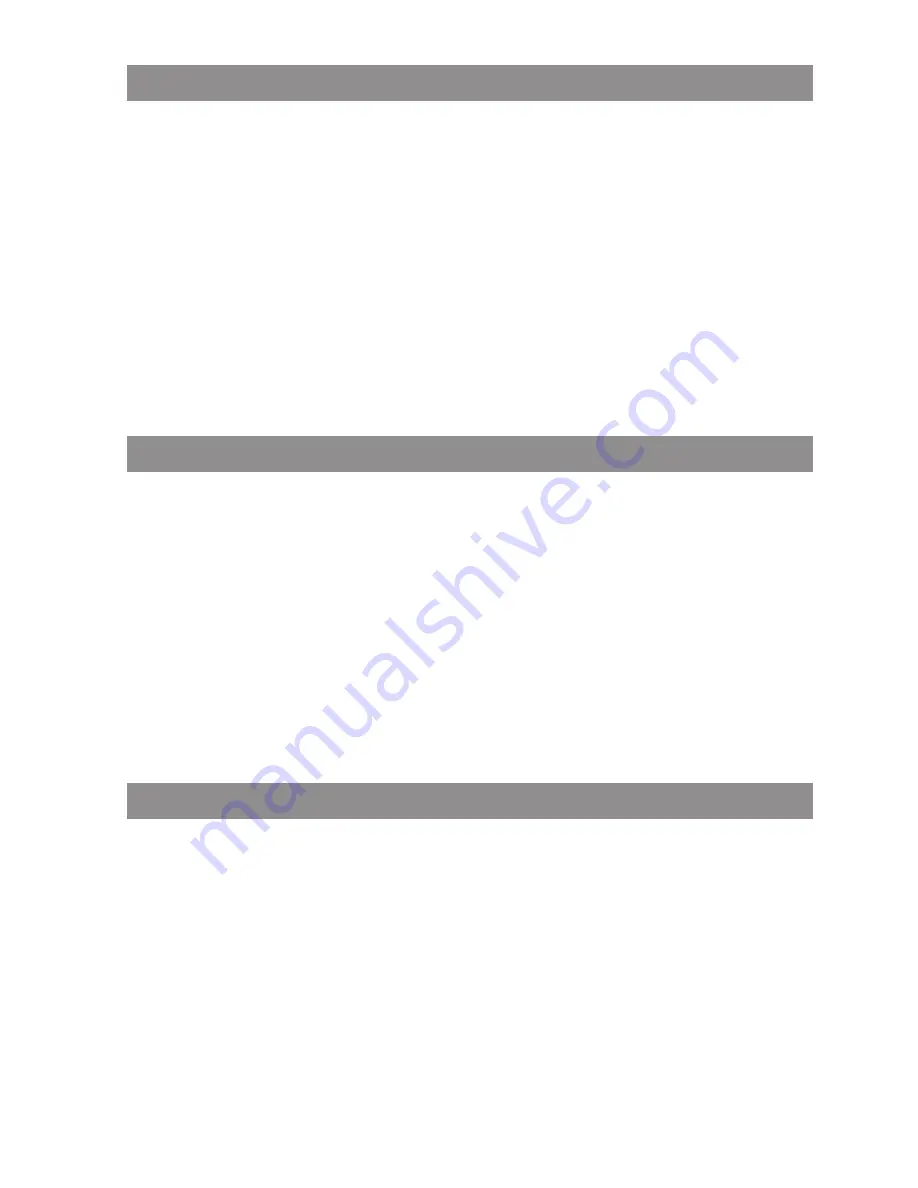
10
Installation
Power supply / Power supply unit
The power supply unit is designed for 100V to 240V AC (50-60 Hz). It is supplied with four change
adapters enabling virtually worldwide use. Where necessary, connect the plug normally used in your
country to the power supply unit. There are two versions of the plug-in power supply unit that are
connected slightly differently:
Version 1
: Press the pushbutton switch on the power supply unit and push out the existing plug
upwards. Insert the new plug from above into the power supply unit.
Version 2
: Remove any existing plug by pressing OPEN. Then insert the required new plug into the
power supply unit at a slight angle with the label TOP upwards. Press downwards until it snaps into
place.
microSD card
Aastra 620d, 630d (as of device software 4.0) and Aastra 622d, 632d, 650c
: Inside your handset
underneath the battery there is space for accommodating an optional microSD card. This special
microSD card stores the handset’s logon data on your communication system, all the main local
device data and the personal directory.
This ensures that, if the device is defective, it is possible to take out the card and use it on a replace-
ment device so operations can be maintained in the shortest possible time and without having to
log on again.
Commercially available microSD cards cannot be used.
Please take note of the User’s Guide supplied with the card and the more detailed descriptions avai-
lable on the website at
http://www.aastra.de
or
http://www.aastra.com
.
Important information about the battery
The devices are powered by a Li-ion battery (both standard and power battery).
It is vital that you read the safety regulations before using the battery for the first time. Keep these
safety regulations and all instructions for use at hand for future reference.
• Dispose of used batteries according to the instructions on page 77.
Failure to heed any of the following precautions when using the battery can lead to overheating, fire
and danger of explosion.
• CAUTION: Risk of explosion if the battery is replaced by an incorrect type.
• Never try to use the battery for the power supply of any device other than these handsets.
• Never use or leave the battery close to a naked flame.
• Never put the battery into a microwave oven, do not throw it into a fire and do not expose it to
high temperatures by any other means.
















































