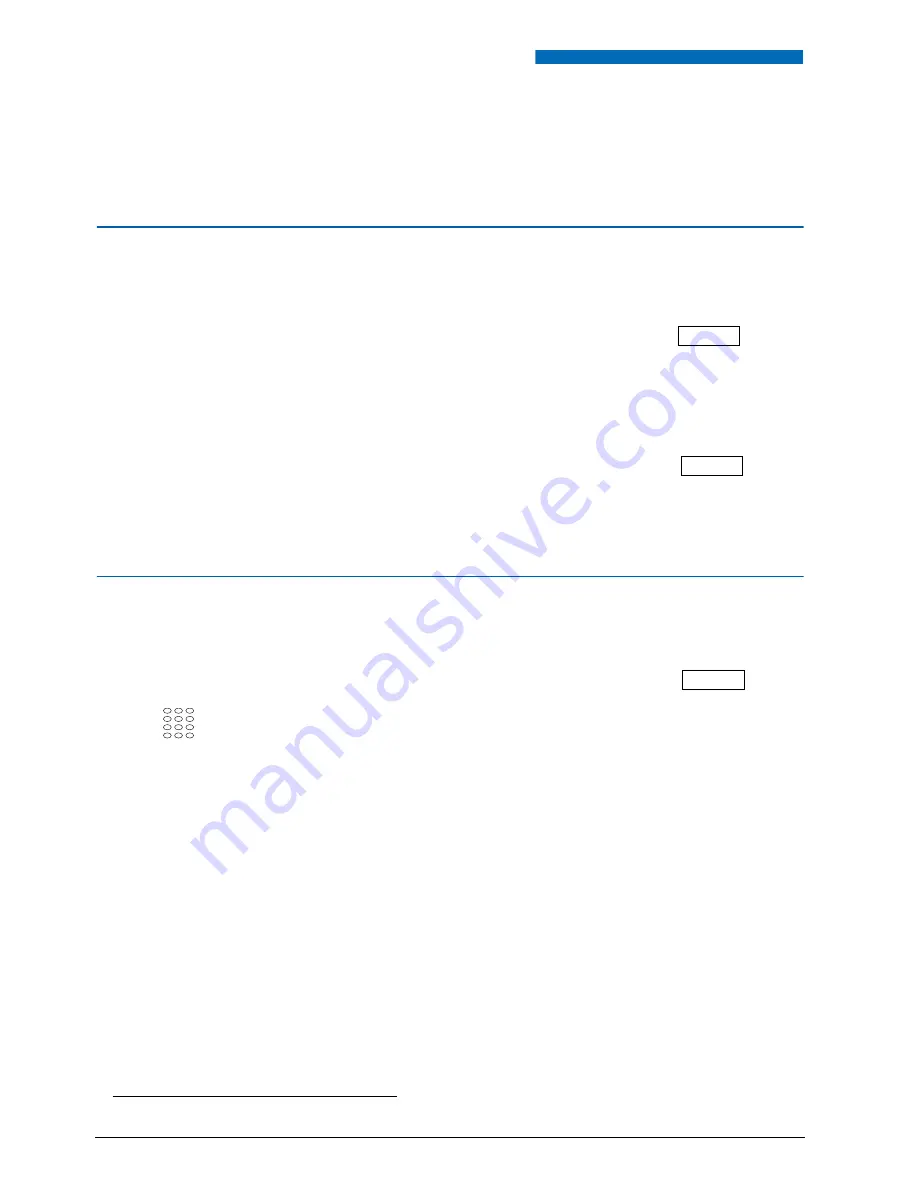
"Do not disturb" function
46
"Do not disturb" function
You may wish not to be disturbed for a certain time and not receive any calls.
Using the "Do not disturb" function
*
Overriding the "Do not disturb" function*
You are trying to reach a party who has programmed the "Do not disturb" function on his
phone. You can force this status and ring the desired phone.
To activate the function:
You do not want to be disturbed by the phone:
* 4 5
• Press successively the following keys:
* 4 5
or
.
-> An audible message and the display indicate that the action
has been validated.
To deactivate the function:
To receive your calls again:
# 4 5
• Press successively the following keys:
# 4 5
or
.
-> An audible message and the display indicate that the action
has been validated.
* Depending on the programming performed by the system operator.
* 2 9
1 - Press successively the following keys:
* 2 9
or
.
2 - Enter the desired extension number.
Note:
This function is subject to a right; contact your system
operator.
☛
















































