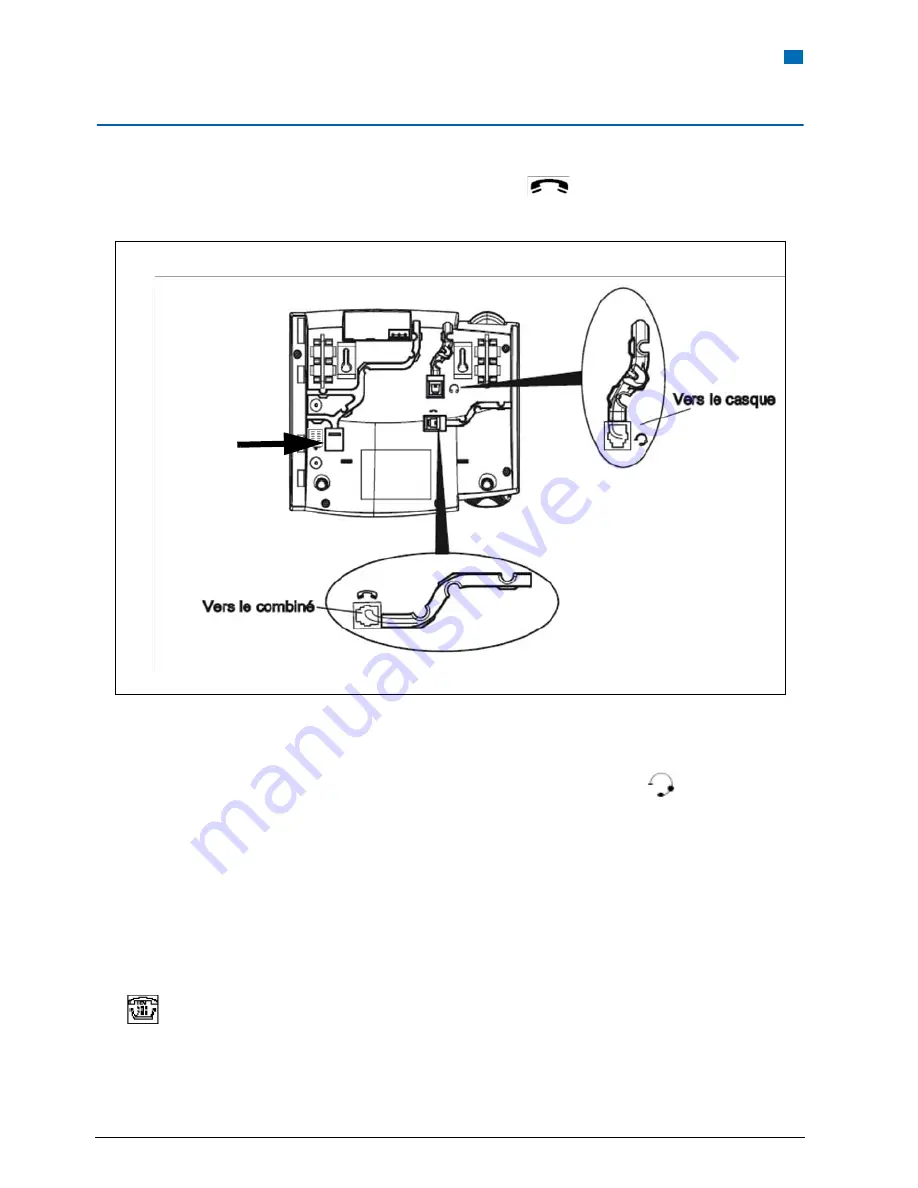
Installation of the terminals in the range
54
Connections
Handset connection
Turn the phone and locate the marked handset socket
. Insert one of the ends of the
handset cable into the socket until it snaps in with a click, then insert the cable into the slot,
as shown in the figure below. Connect the other end of the cable to the handset.
Headset connection (optional for Aastra 6755 and 6757)
Turn the phone upside down and look for the marked headset socket
. Insert the con-
nector of the headset cable into the socket until it snaps in place. Then insert the cable into
the slot, as shown in the figure above.
Connection to the telephone network
The phone is connected to the telephone network by a cable included in the delivery:
- RJ45 male connector for wall end mounting
- RJ11 male connector for connection of the phone.
The network socket on the phone is located on the back of the phone, at the marked loca-
tion
. Insert the RJ11 connector of the connecting cable into the socket until it snaps in
place. Insert the RJ45 end into the wall socket.
To the extension
module
(detach cover)









































