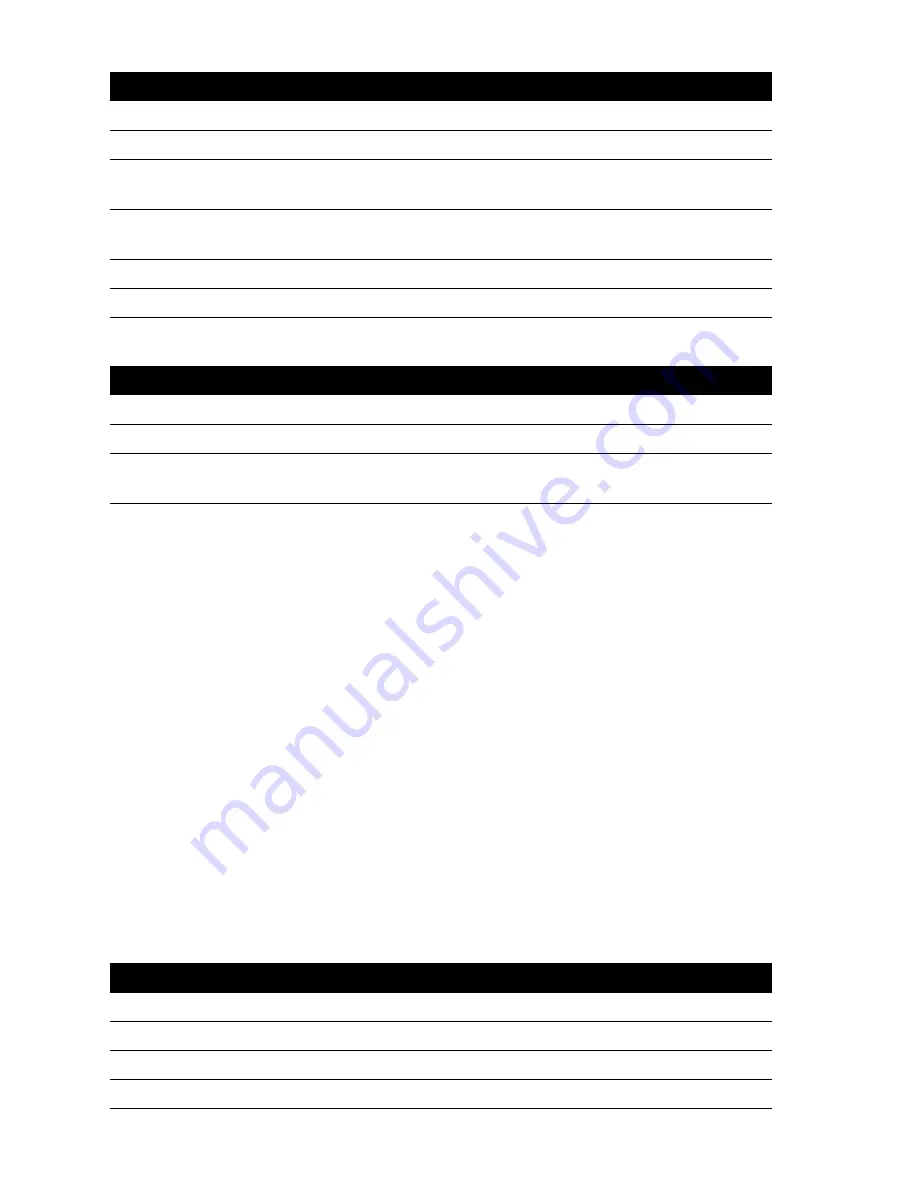
16
Directory
Saving an active call into the Directory
Saving a memory key entry to the Directory
Entering Names
You can program names to correspond with numbers you have entered into the Direc-
tory or a memory key. The following paragraphs explain how to enter letters using the
dial pad. Before you can use the dial pad to enter names, you must
Þ
rst save or edit a
number in the Directory or memory key.
To program a name,
Þ
nd the dial pad key that has the
Þ
rst character of the name. Keep
watching the display as you press the key until that character appears on the display.
Press a different dial pad key for the next character. If the next character is on the same
key, press
U
to move to the next space or wait a few seconds and it will automatically
advance to the next space. To insert a space, press
U
. To backspace and erase a mis-
take, press
T
and
L
. For example, to enter the name
RUTH
press these keys:
‡
‡
‡
,
°
°
,
U
,
°
,
›
›
.
If you wish to change a digit or letter after you have entered it, press
T
to erase it .
⁄
, - . 1
¤
A B C 2
‹
D E F 3
›
G H I 4
fi
J K L 5
fl
M N O 6
‡
P Q R S 7
°
T U V 8
·
W X Y Z
•
*
‚
0
£
#
Making a call from the Directory
Note:
To leave the Directory at any time, press
J
or
N
.
To save an active call:
1.
Answer or make a call.
2.
Press
K
.
3.
Press
J
. If the name was displayed with the number, both are now saved
in the Directory.
4.
If no name is displayed, you are prompted to enter one. If you do not want to
enter a name, go to step 5. To enter a name, use the dial pad.
5.
Press
K
.
6.
Press
N
.
To save a memory key entry into the Directory:
1.
Press the desired memory key. Ensure the live dial pad option is turned off.
2.
Press
K
.
3.
Press
J
. If the name was displayed with the number, both are now saved in
the Directory. If no name was displayed, only the number is saved to the directory.
To make a call from the Directory:
1.
Press
J
.
2.
Press
V
or
W
or use the dial pad to
Þ
nd the item you want to dial out.
3.
Lift the handset or press either
P
,
D
or
Y
.
4.
To end the call, press
N
or hang up.
Summary of Contents for 9120
Page 1: ...9120 USER GUIDE...
















































