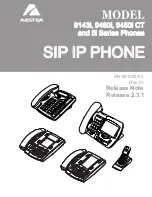New Features in Release 2.3.1
6
RN-001029-02, Release 2.3.1, Rev 01
IP Phone Release Notes 2.3.1
Local Conferencing Added on the 51i IP Phone
Previous to Release 2.3.1, the 51i IP Phone supported server-side conferencing only. The 51i
now supports local 3-way conferencing as described below.
Conference State Screens
When you use the Conference key (DOWN Arrow) to initiate a conference call, the following
screen displays.
In a conference call, the call timer moves to the left. You use the up and down arrow keys to
scroll to a party on the list. You use the right arrow key to select the party to drop.
Local Conferencing
The 51i phone supports up to 3 parties (including yourself) in a conference call. This is called
Local Conferencing and is the default method of conferencing on the 51i.
Using Local Conferencing
Use the following procedure to create a conference call using local conferencing. Use the
following illustration as a reference.
1.
When you begin a conference, you are the first party in the conference (Party 1). Pickup the
handset or press the speakerphone key.
Note:
If an Administrator enables Secure Real-time Transfer Protocol
(SRTP) (which is RTP encryption) on the 51i, it disables the ability of the
phone to do local conferencing. The phone switches back to support
server-side conferencing only.
IP Phone UI
John
Jim
1-1
1-2
= Drop
03:05
Press DOWN arrow
for Conference Key