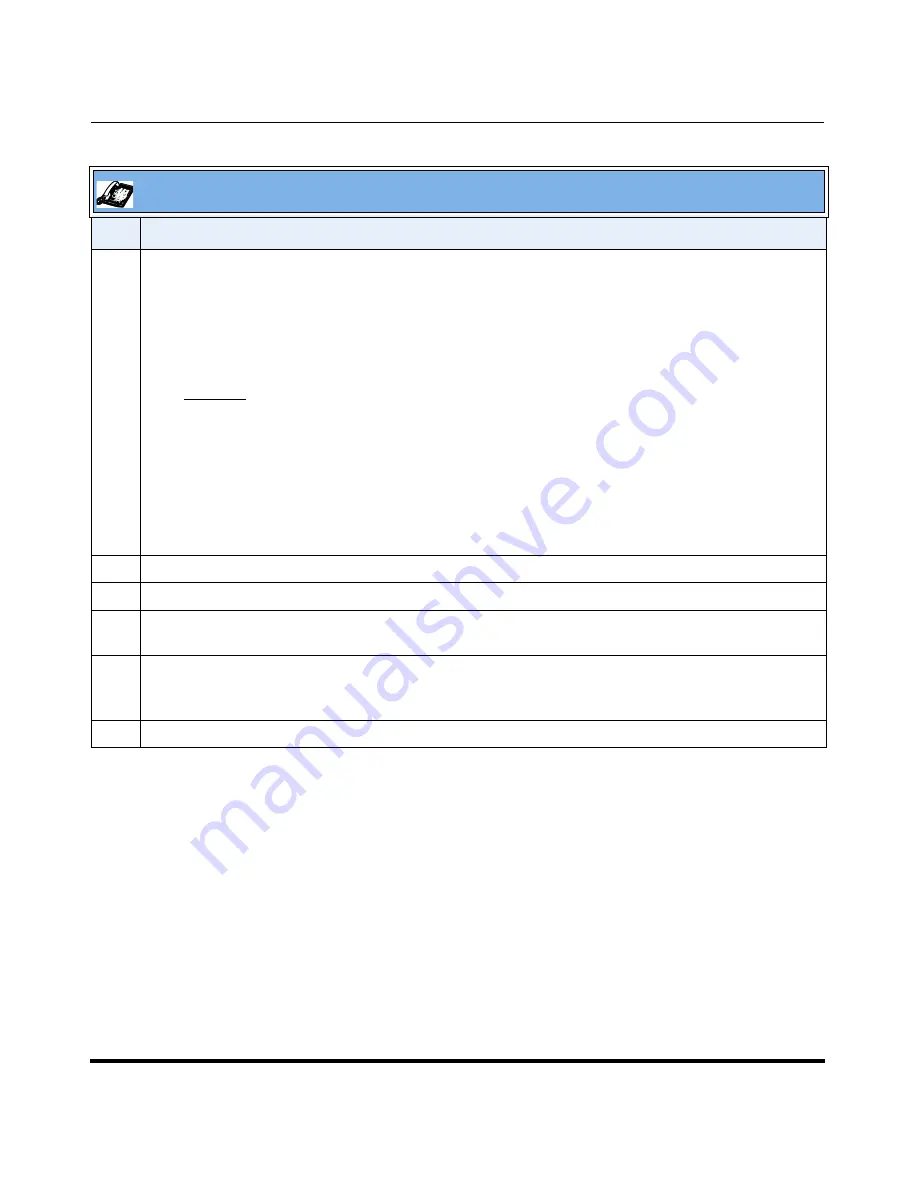
Network Settings
4-62
41-001160-04 Rev 02, Release 2.5
IP Phone Administrator Guide
22
Enter a value from
1
to
4095
to specify the VLAN ID for the PC Port.
Default is
1
.
Note:
If you set the PC Port VLAN ID (Port 1) to
4095
, all untagged packets are sent to this port. The
following is an example of configuring the phone on a VLAN where all untagged packets are sent to
the PC Port (passthrough port).
Example
You enable tagging on the phone port as normal but set the passthrough port (PC Port) to
4095. The following example sets the phone to be on VLAN 3 but the passthrough port is
configured as untagged.
VLAN Settings->VLAN Enable: Yes
VLAN Settings->Phone VLAN->Phone VLAN ID: 3
VLAN Settings->PC Port VLAN->PC Port VLAN ID: 4095
23
Press
Done
to save the change.
24
Select
PC Port
Priority
.
25
Select a PC Port VLAN priority value from
0
to
7
for the PC Port.
Default is
0
.
26
Press
Done
(4 times) to save the changes.
Note:
The session prompts you to restart the IP phone to apply the configuration settings
27
Select
Restart.
IP Phone UI
Step
Action
Summary of Contents for 9143i Series
Page 4: ......
Page 16: ......
Page 20: ......
Page 72: ......
Page 92: ......
Page 306: ......
Page 686: ...Operational Features 5 380 41 001160 04 Rev 02 Release 2 5 IP Phone Administrator Guide...
Page 746: ......
Page 758: ......
Page 1062: ...Troubleshooting Parameters A 276 41 001160 04 Rev 02 Release 2 5 IP Phone Administrator Guide...
Page 1066: ......
Page 1100: ...Sample Configuration Files C 34 nnn nnnn nnn IP Phone Administrator Guide...
Page 1102: ...Sample Configuration Files C 36 nnn nnnn nnn IP Phone Administrator Guide...
Page 1108: ......
Page 1112: ......
Page 1116: ......
Page 1130: ......
Page 1138: ......
Page 1139: ......
















































