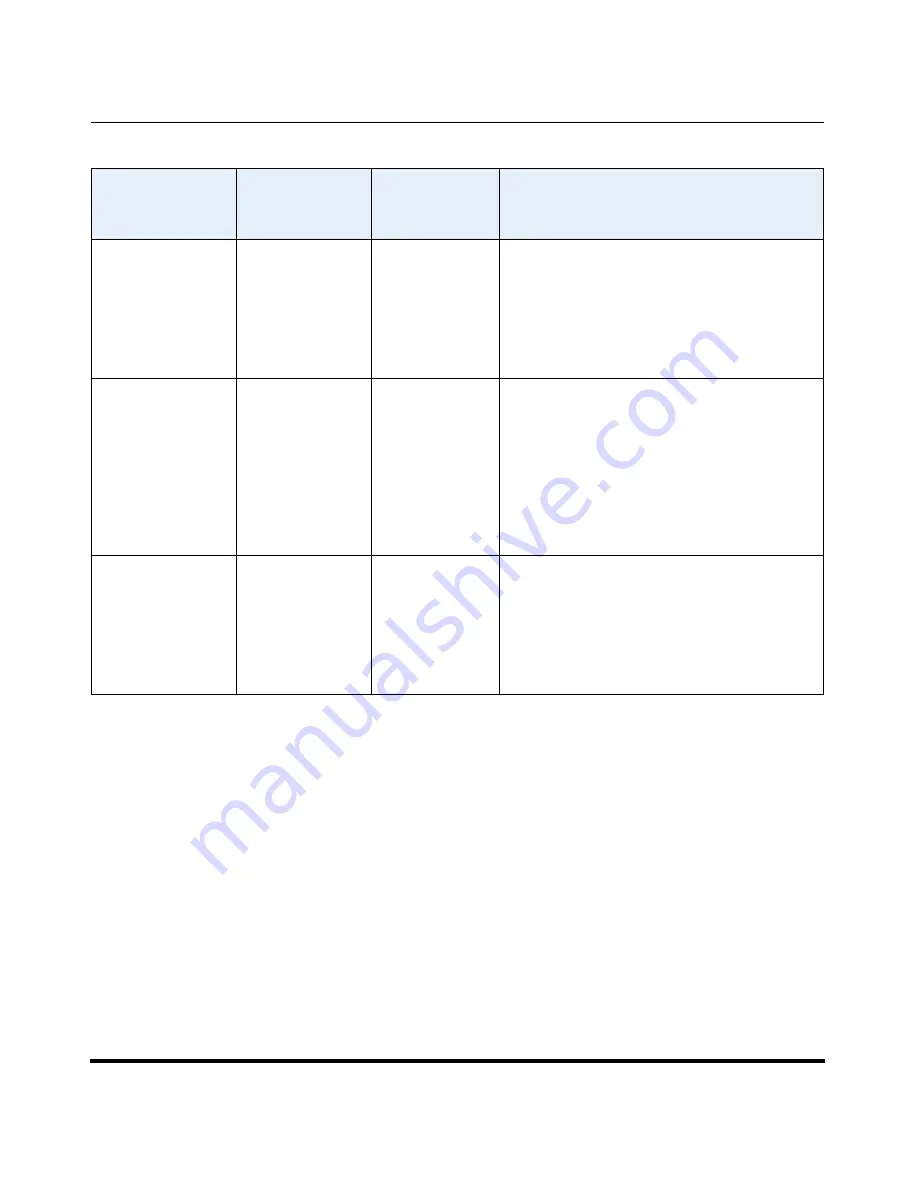
Operational Features
41-001160-04 Rev 02, Release 2.5
5-155
Configuring Operational Features
Reference
For more information about key functions for your model phone, see your
Model-specific
User’s Guide
.
Phone Lock
(Not applicable to
the cordless
handsets on CT
models)
phone lock
Phone Lock
Indicates the key is configured as a phone lock
key, allowing you to press this key to lock/
unlock the phone.
For more information about the lock/unlock
key, see
“Locking IP Phone Keys”
on
page 5-52
.
Paging
paging
Paging
Indicates the softkey is set for Group Paging
on the phone. Pressing this key automatically
sends a Real Time Transport Protocol (RTP)
stream to pre-configured multicast address(es)
without involving SIP signaling.
For more information about the Paging key,
see
“Group Paging RTP Settings”
on
page 5-111
.
Empty
(Not applicable to
programmable keys
or expansion
module keys)
empty
Empty
Indicates the key is configured to force a blank
entry on the IP phone display for a specific
key. If a particular key is not defined, it is
ignored.
For more information about empty keys, see
your Model-specific
User’s Guide
.
Softkey/
Programmable
Key Function
Configuration
File Parameter
Aastra Web UI
Parameter
Description
Summary of Contents for 9143i Series
Page 4: ......
Page 16: ......
Page 20: ......
Page 72: ......
Page 92: ......
Page 306: ......
Page 686: ...Operational Features 5 380 41 001160 04 Rev 02 Release 2 5 IP Phone Administrator Guide...
Page 746: ......
Page 758: ......
Page 1062: ...Troubleshooting Parameters A 276 41 001160 04 Rev 02 Release 2 5 IP Phone Administrator Guide...
Page 1066: ......
Page 1100: ...Sample Configuration Files C 34 nnn nnnn nnn IP Phone Administrator Guide...
Page 1102: ...Sample Configuration Files C 36 nnn nnnn nnn IP Phone Administrator Guide...
Page 1108: ......
Page 1112: ......
Page 1116: ......
Page 1130: ......
Page 1138: ......
Page 1139: ......
















































