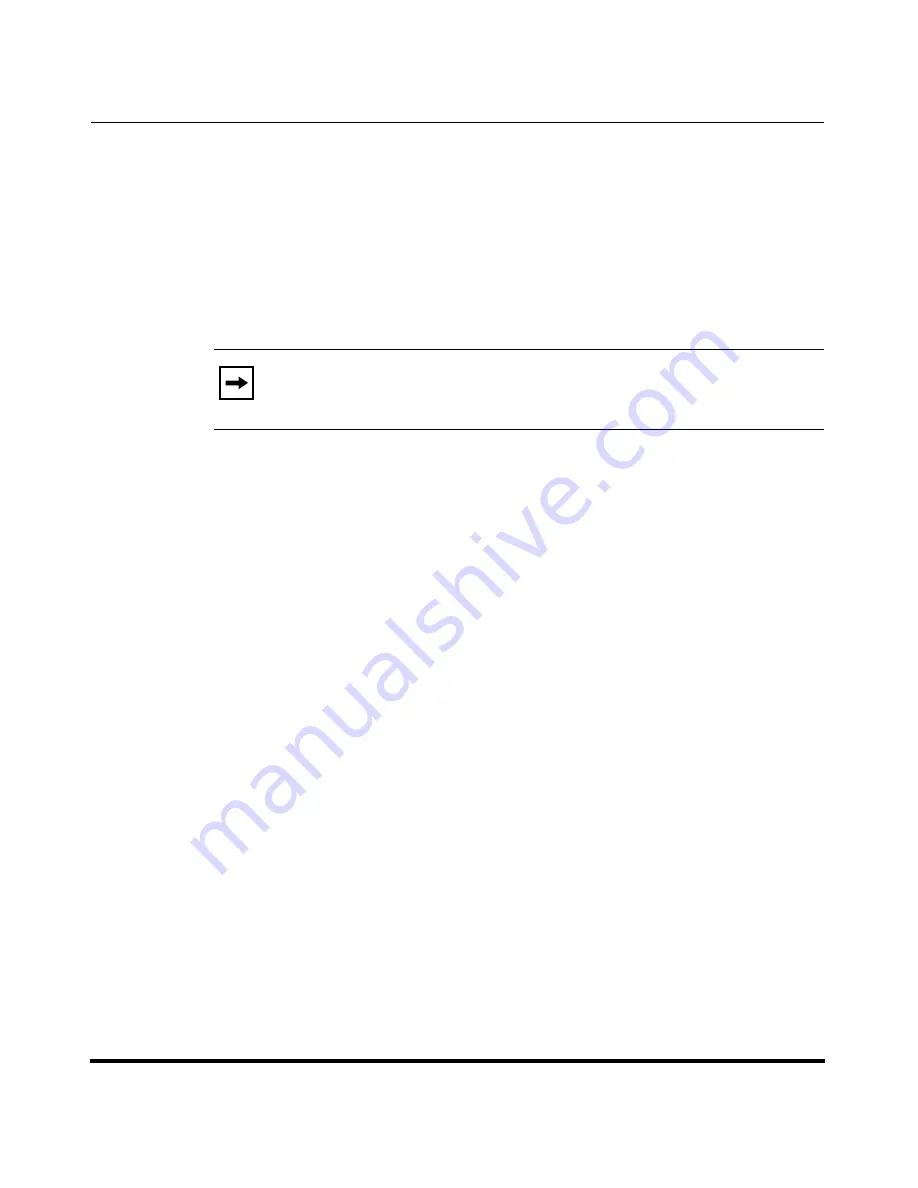
Operational Features
41-001160-04 Rev 02, Release 2.5
5-237
Configuring Operational Features
Park/Pick Up Key
(not applicable to the 6751i)
The IP phones (including the CT handsets) have a park and pickup call feature
that allows you to park a call and pickup a call when required. There are two ways
a user or administrator can configure this feature:
•
Using a static configuration (globally configures park and pickup)
•
Using a programmable configuration (using a key)
The IP phones support the Park/Pickup feature on the Asterisk, BroadWorks,
Sylantro, and ININ PBX servers.
The following paragraph describes the configuration of a park and pickup key on
the IP phone. For information about configuring the park and pickup static
configuration method see
“Park Calls/Pick Up Parked Calls”
on
page 5-62
.
Park/Pickup Programmable Configuration (using a key)
The programmable method of configuration creates park and pickup keys
(softkeys, programmable keys, expansion module keys) that you can configure on
the IP phones.
For all phones (EXCEPT the 6751i) you can set a key as "Park" or "Pickup" and
then:
•
specify a customized label to display on the Phone UI
•
specify a value
•
specify which line to use
•
specify the state of the park and/or pickup keys
For 3-Line LCD display phones (not applicable to 6751i) , you can set a
programmable key as "Park" or "Pickup" and then:
•
specify a value
•
specify a line to use
Note:
The IP phones accept both methods of configuration. However, to
avoid redundancy, Aastra Telecom recommends you configure either a
static configuration or a programmable configuration.
Summary of Contents for 9143i Series
Page 4: ......
Page 16: ......
Page 20: ......
Page 72: ......
Page 92: ......
Page 306: ......
Page 686: ...Operational Features 5 380 41 001160 04 Rev 02 Release 2 5 IP Phone Administrator Guide...
Page 746: ......
Page 758: ......
Page 1062: ...Troubleshooting Parameters A 276 41 001160 04 Rev 02 Release 2 5 IP Phone Administrator Guide...
Page 1066: ......
Page 1100: ...Sample Configuration Files C 34 nnn nnnn nnn IP Phone Administrator Guide...
Page 1102: ...Sample Configuration Files C 36 nnn nnnn nnn IP Phone Administrator Guide...
Page 1108: ......
Page 1112: ......
Page 1116: ......
Page 1130: ......
Page 1138: ......
Page 1139: ......
















































