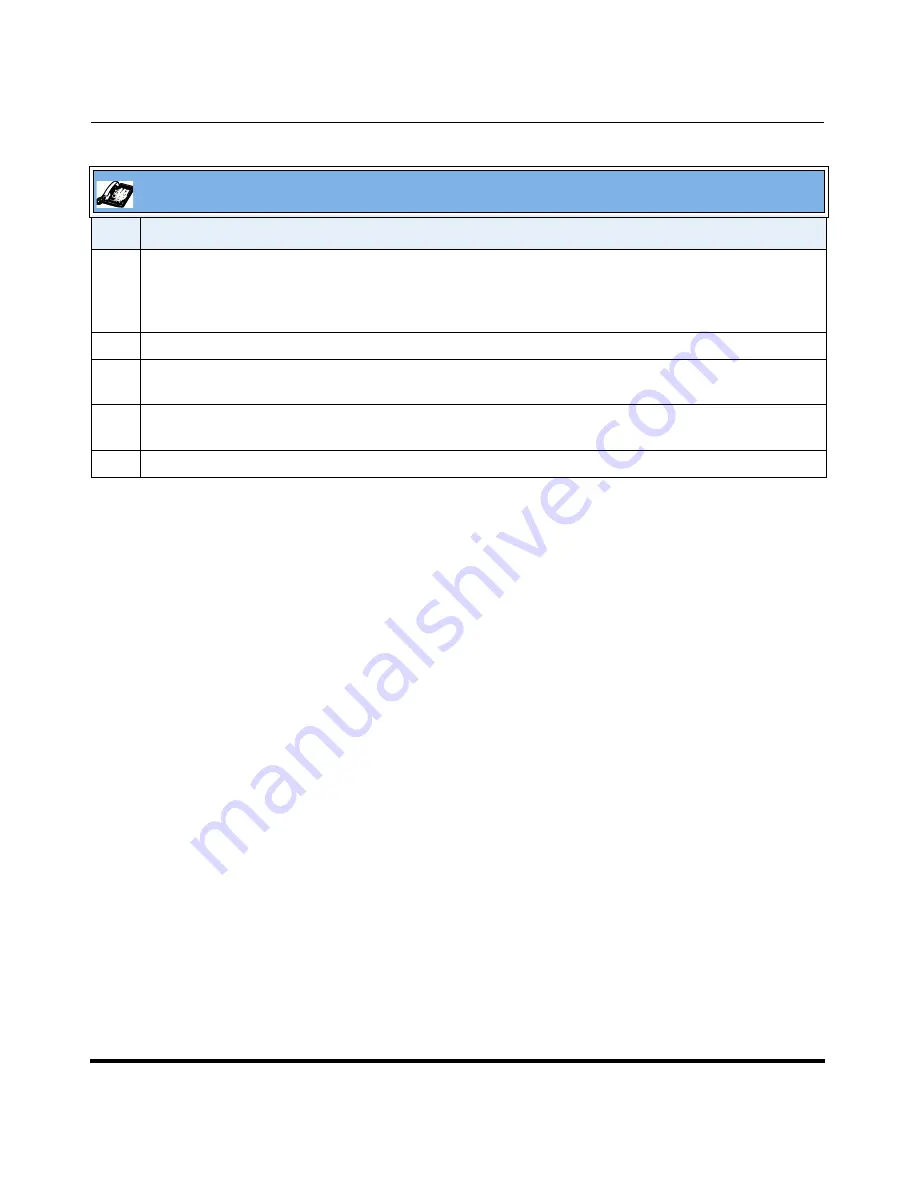
Operational Features
5-300
41-001160-04 Rev 02, Release 2.5
IP Phone Administrator Guide
3
To delete all entries in the Callers list, press the
3
Delete
key at the "Callers List" header.
To delete a line item from the Callers List, select the line item you want to delete and press the
3
Delete
key.
4
To cancel a delete function, press the
r
or the
s
Scroll
keys.
5
To save a line item to a programmable key for speeddialing, press the
3
Save
key and enter the line
number at the "Save to?" prompt that is already configured for speeddialing at a programmable key.
6
To dial a displayed entry from the Callers List, pick up the handset, press the
d
/
f
handsfree key, or
press a line key.
7
To exit the Callers List, press the “
Callers List
” key again or the “
Goodbye”
key.
IP Phone UI
Step
Action
Summary of Contents for 9143i Series
Page 4: ......
Page 16: ......
Page 20: ......
Page 72: ......
Page 92: ......
Page 306: ......
Page 686: ...Operational Features 5 380 41 001160 04 Rev 02 Release 2 5 IP Phone Administrator Guide...
Page 746: ......
Page 758: ......
Page 1062: ...Troubleshooting Parameters A 276 41 001160 04 Rev 02 Release 2 5 IP Phone Administrator Guide...
Page 1066: ......
Page 1100: ...Sample Configuration Files C 34 nnn nnnn nnn IP Phone Administrator Guide...
Page 1102: ...Sample Configuration Files C 36 nnn nnnn nnn IP Phone Administrator Guide...
Page 1108: ......
Page 1112: ......
Page 1116: ......
Page 1130: ......
Page 1138: ......
Page 1139: ......
















































