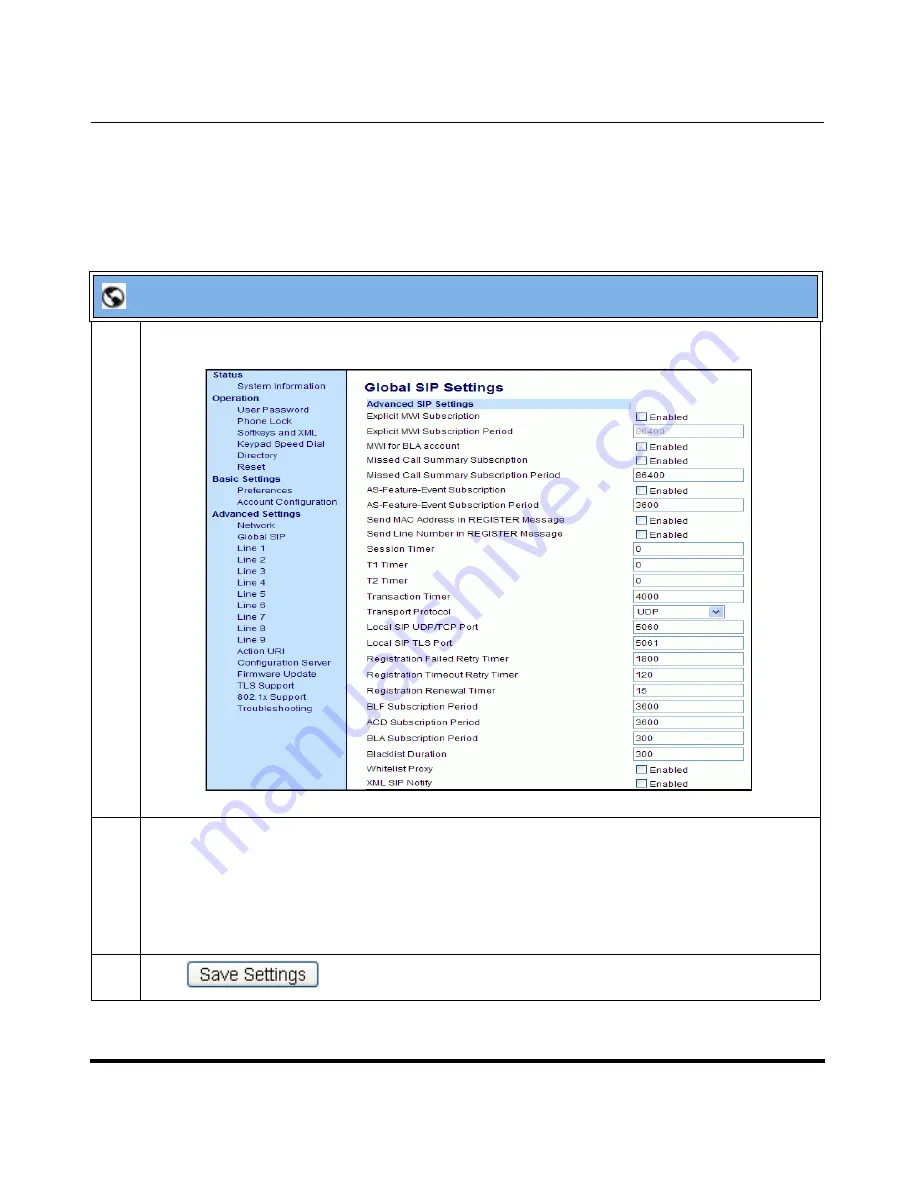
Advanced Operational Features
41-001160-04 Rev 02, Release 2.5
6-23
Configuring Advanced Operational Features
Configuring a Server Blacklist Using the Aastra Web UI
You use the following procedure to configure Blacklist Duration using the Aastra
Web UI.
Aastra Web UI
1
Click on
Advanced Settings->Global SIP->Advanced SIP Settings
2
In the “
Blacklist Duration
” field, specify the length of time, in seconds, that a failed server remains
on the server blacklist. The IP phone avoids sending a SIP message to a failed server (if another
server is available) for this amount of time. Valid values are 0 to 9999999. Default is 300 seconds (5
minutes).
For example:
600
Note:
The value of “
0
” disables the blacklist feature.
3
Click
to save your changes.
Summary of Contents for 9143i Series
Page 4: ......
Page 16: ......
Page 20: ......
Page 72: ......
Page 92: ......
Page 306: ......
Page 686: ...Operational Features 5 380 41 001160 04 Rev 02 Release 2 5 IP Phone Administrator Guide...
Page 746: ......
Page 758: ......
Page 1062: ...Troubleshooting Parameters A 276 41 001160 04 Rev 02 Release 2 5 IP Phone Administrator Guide...
Page 1066: ......
Page 1100: ...Sample Configuration Files C 34 nnn nnnn nnn IP Phone Administrator Guide...
Page 1102: ...Sample Configuration Files C 36 nnn nnnn nnn IP Phone Administrator Guide...
Page 1108: ......
Page 1112: ......
Page 1116: ......
Page 1130: ......
Page 1138: ......
Page 1139: ......
















































