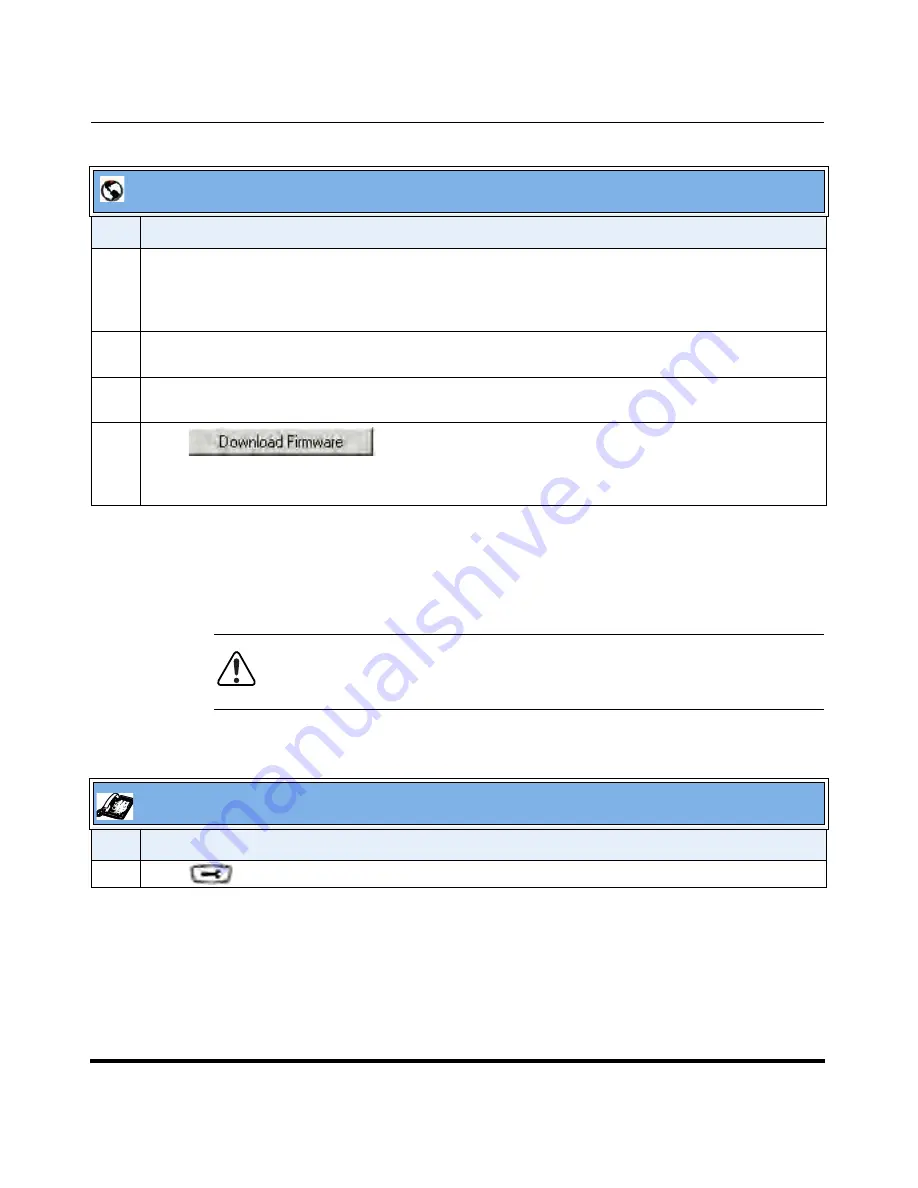
Upgrading the Firmware
41-001160-04 Rev 02, Release 2.5
8-5
Upgrading the Firmware
Using the Restart Feature
Restarting the phone forces the phone to check for both firmware and
configuration files stored on the configuration server.
Restarting the Phone Using the IP Phone UI
6
In the “
Port
” field, enter the port number of the protocol server. For example, 80 (for HTTP) or 443
(for HTTPS).
Note:
This field is not applicable to the TFTP and FTP protocols.
7
(FTP only) In the “
Username
” field, enter the username that is used for authentication when the FTP
server is accessed.
8
(FTP only) In the “
Password
” field, enter the password that is used for authentication when the FTP
server is accessed.
9
Click
.
This starts the upgrade process. If the upgrade is successful the following message displays on the
screen: "Firmware Upgrade Successful".
Warning:
Do not reset or turn off the phone until the download is
complete.
IP Phone UI
Step
Action
1
Press
on the phone to enter the Options List.
Aastra Web UI
Step
Action
Summary of Contents for 9143i Series
Page 4: ......
Page 16: ......
Page 20: ......
Page 72: ......
Page 92: ......
Page 306: ......
Page 686: ...Operational Features 5 380 41 001160 04 Rev 02 Release 2 5 IP Phone Administrator Guide...
Page 746: ......
Page 758: ......
Page 1062: ...Troubleshooting Parameters A 276 41 001160 04 Rev 02 Release 2 5 IP Phone Administrator Guide...
Page 1066: ......
Page 1100: ...Sample Configuration Files C 34 nnn nnnn nnn IP Phone Administrator Guide...
Page 1102: ...Sample Configuration Files C 36 nnn nnnn nnn IP Phone Administrator Guide...
Page 1108: ......
Page 1112: ......
Page 1116: ......
Page 1130: ......
Page 1138: ......
Page 1139: ......
















































