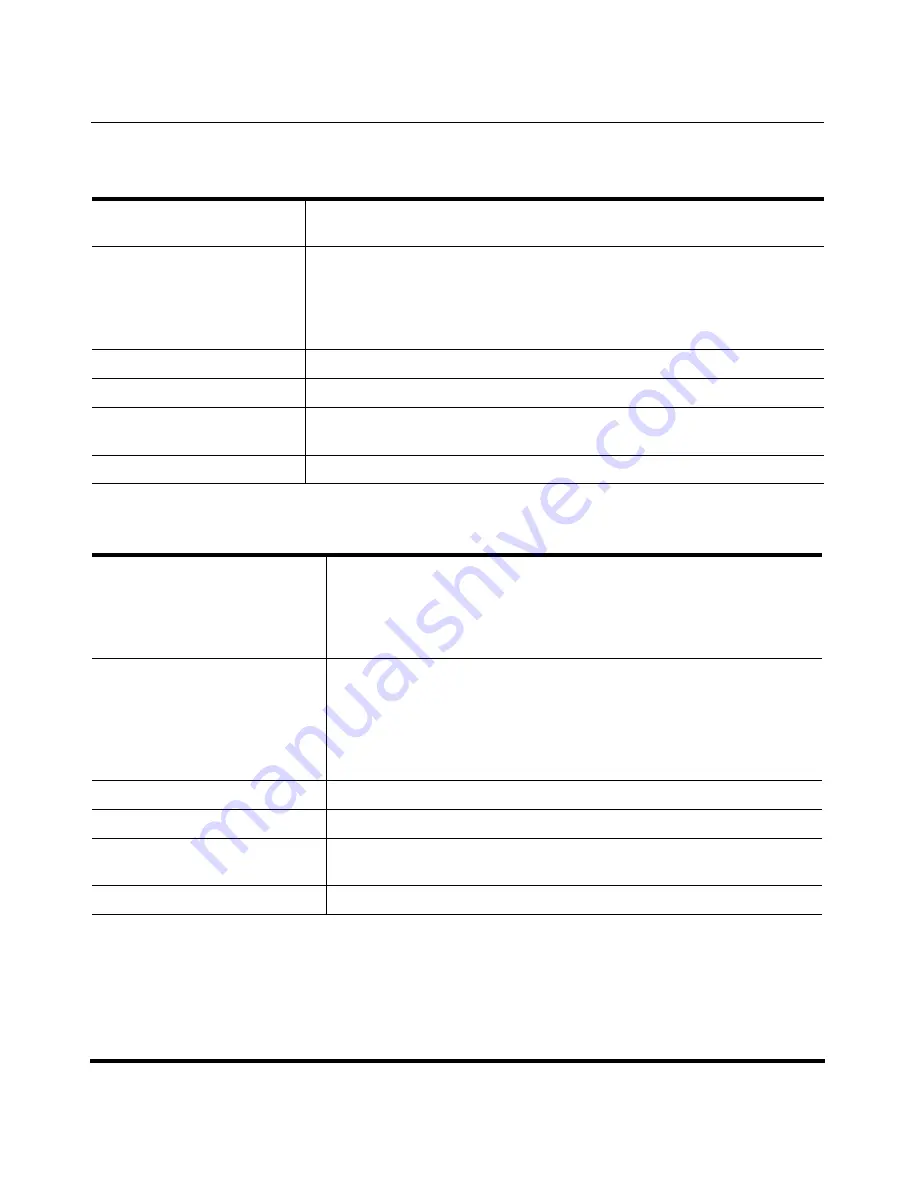
Operational, Basic, and Advanced Parameters
A-104
41-001160-04 Rev 02, Release 2.5
IP Phone Administrator Guide
Advanced SIP Settings
Parameter
–
http digest force login
Configuration Files
aastra.cfg, <mac>.cfg
Description
Enables and disables the display of a LOGIN key on the phone’s idle
screen.
Note:
After the server has authenticated the phone, this parameter must
be set to “
0
” in order for the server to send the default profile to the phone.
Format
Boolean
Default Value
0 (disable)
Range
0 (disable)
1 (enable)
Example
http digest force login: 1
Parameter
–
sip explicit mwi subscription
Explicit MWI Subscription
(in Web UI)
Aastra Web UI
Advanced Settings->Global SIP->
Advanced SIP Settings
Configuration Files
aastra.cfg, <mac>.cfg
Description
If the IP phone has a message waiting subscription with the Service
Provider, a Message Waiting Indicator (MWI) (LED or display icon) tells
the user there is a message on the IP Phone. You can enable and
disable MWI by setting this parameter to the following:
"
0
" to disable
"
1
" to enable
Format
Boolean
Default Value
0
Range
0 (disable)
1 (enable)
Example
sip explicit mwi subscription: 1
Summary of Contents for 9143i Series
Page 4: ......
Page 16: ......
Page 20: ......
Page 72: ......
Page 92: ......
Page 306: ......
Page 686: ...Operational Features 5 380 41 001160 04 Rev 02 Release 2 5 IP Phone Administrator Guide...
Page 746: ......
Page 758: ......
Page 1062: ...Troubleshooting Parameters A 276 41 001160 04 Rev 02 Release 2 5 IP Phone Administrator Guide...
Page 1066: ......
Page 1100: ...Sample Configuration Files C 34 nnn nnnn nnn IP Phone Administrator Guide...
Page 1102: ...Sample Configuration Files C 36 nnn nnnn nnn IP Phone Administrator Guide...
Page 1108: ......
Page 1112: ......
Page 1116: ......
Page 1130: ......
Page 1138: ......
Page 1139: ......
















































