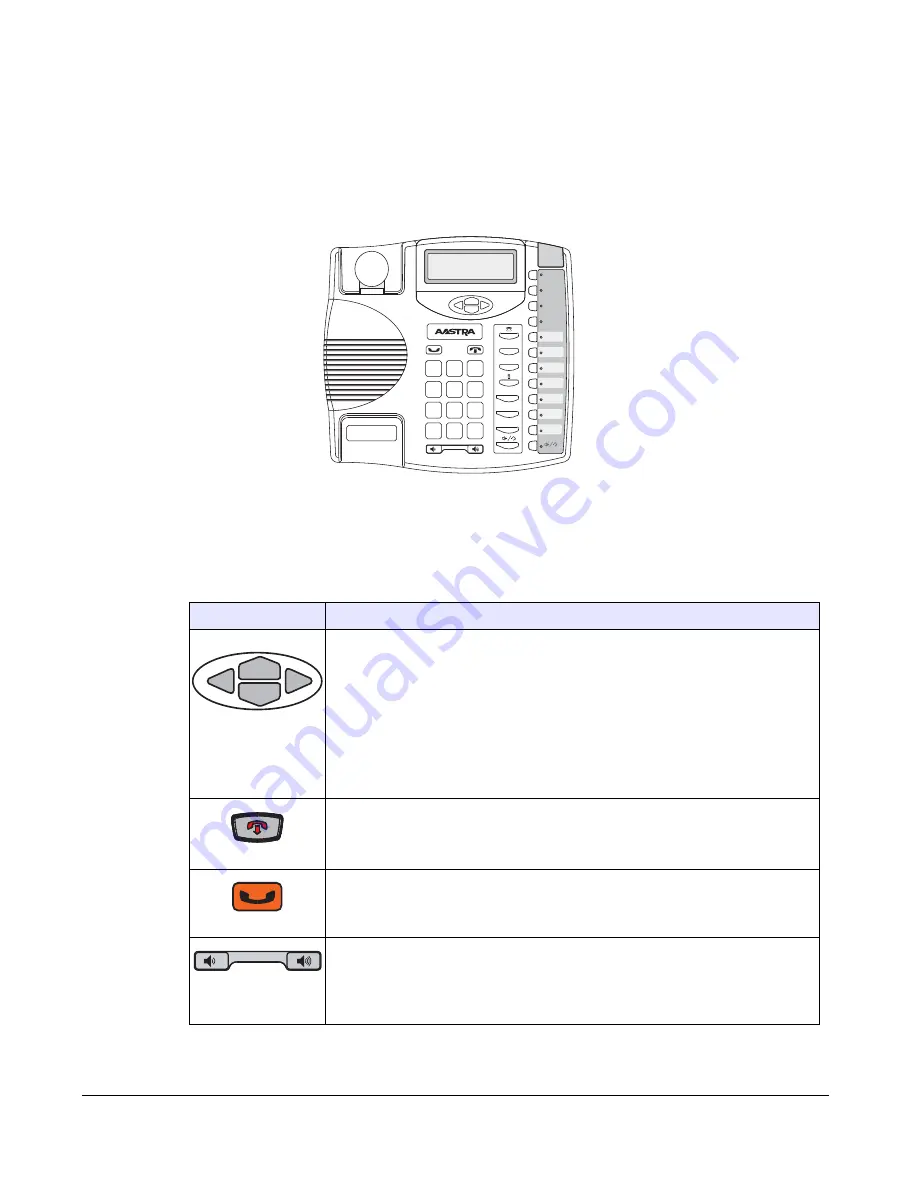
8
Model 9143i IP Phone User Guide
IP Phone Keys and Key Descriptions
IP Phone Keys and Key Descriptions
The following sections describe the various 9143i phone key functions, and how they help you
make and manage your calls and caller information.
Key Panel
The following table identifies the keys on the key panel of your 9143i IP phone that you can use
for handling calls.
Keys
Key Description
Navigation keys
- Pressing the UP and DOWN arrow keys lets you view different
status and text messages on the LCD display (if there is more than 1 line of
status/text messages). These buttons also let you scroll through menu selections,
such as the Options List.
Pressing the LEFT and RIGHT arrow keys lets you view the different line/call
appearances. While in the Options List, these keys allow you to exit or enter the
current option. When you are editing entries on the display, pressing the LEFT
arrow key erases the character on the left; pressing the RIGHT arrow key sets the
option.
Goodbye key
- Ends an active call. The Goodbye key also exits an open list,
such as the Options List, without saving changes.
Hold key
- Places an active call on hold. To retrieve a held call, press the call
appearance button beside the light that is flashing.
Volume control key
- Adjusts the volume for the handset, headset, ringer, and
handsfree speaker. For information about adjusting the ringer volume, refer to
“
Adjusting the Volume
” in the
Aastra 9143i Installation Guide
provided with your
phone. For information about adjusting the headset and handsfree speaker, see
“Set Audio”
on
page 27
.
Xfer
Conf
L2
L3
L1
Options
Save
Delete
Directory
Mute
ABC
DEF
GHI
JKL
MNO
PQRS
TUV
WXYZ
1
4
3
6
2
5
7
9
8
0
*
#
Summary of Contents for 9143i Series
Page 1: ...User Guide 9143i IP Phone 9143i IP Phone 41 001179 11 Rev 00 Release 2 5 ...
Page 4: ......
Page 210: ......
Page 211: ......
















































