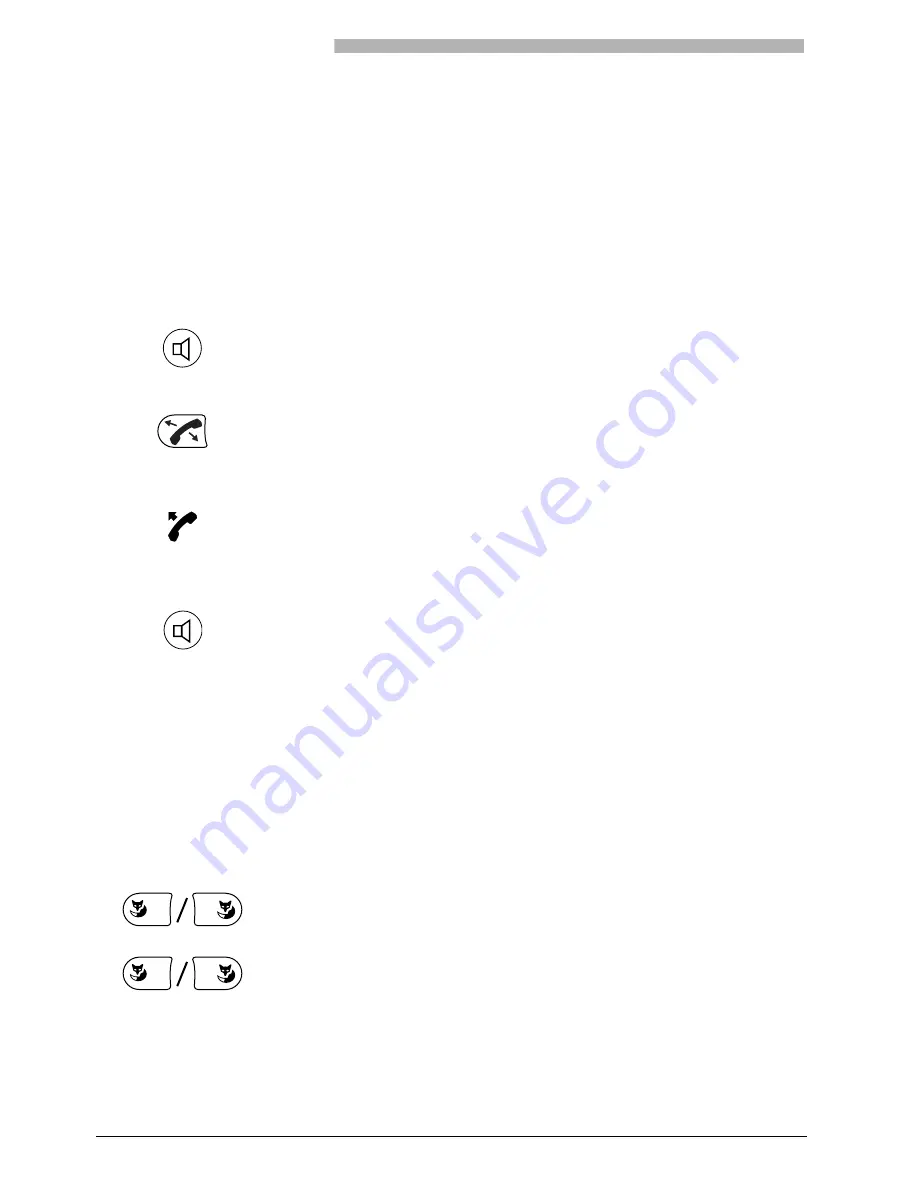
Dialling and Phoning
14
Using Your Phone in Hands-Free Mode
You want other people to join the conversation or to have your hands free while making the call.
The sound quality can be improved by keeping the volume of your phone as low as possible.
Your phone features two types of hands-free operation:
• Your phone is in the charging bay.
• Your phone is not in the charging bay.
Muting the Microphone
In the middle of a call you want to talk briefly with other persons in the room without your call partner
hearing your conversation.
You can switch the microphone on and off during a call.
Warning!
The volume of the phone rises sharply during hands-free operation. Do not
hold the phone up to your ear.
Your phone is not in the charging bay: Press the Loudspeaker key.
Hands-free mode is activated.
– or –
Your phone is in the charging bay: Press the Call key.
Hands-free mode is activated.
Note
The volume increases from quiet to the value last set for hands-free mode.
Make sure the microphone is not obstructed.
To deactivate hands-free operation when the phone is in the charging bay:
Take the phone from the charging bay.
Normal mode is now activated.
– or –
To deactivate hands-free operation when the phone is not in the charging
bay: Press the Loudspeaker key.
Normal mode is now activated.
Note
The Call key ends a call in hands-free mode. A call remains in hands-free
mode if you put your phone back in the charging bay.
Microphone
Switching the microphone off: Press the "Mic" Foxkey.
The display shows the symbol
n
.
Microphone
Switching the microphone on: Press the "Mic" Foxkey.















































