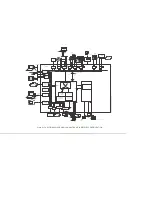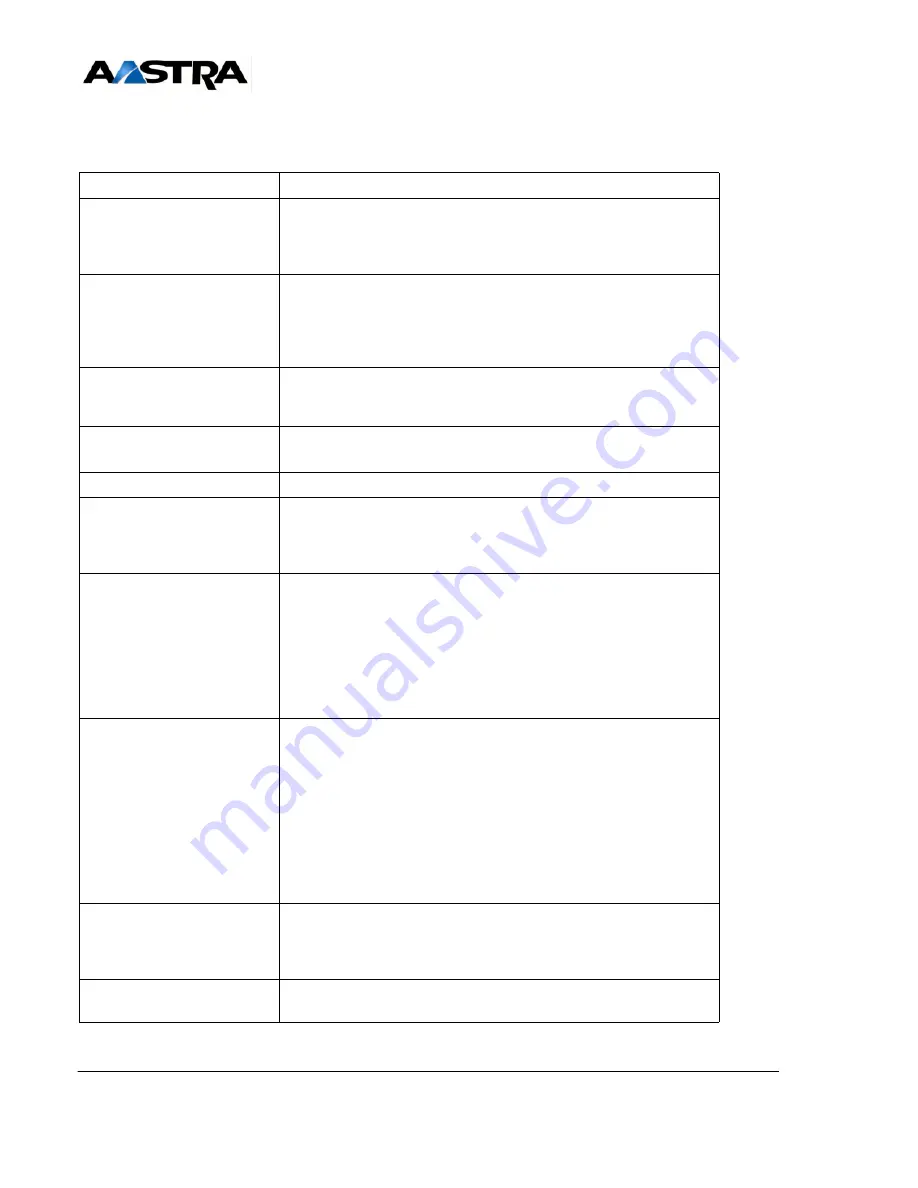
AMT/PTD/PBX/0058/4/6/EN
Installation and Maintenance Manual - Aastra 5000
Page
440 01/2011
Maintenance
•
Check the configuration of
the UCV card.
•
As the UCV card can include daughter cards, check that it is
fitted identically to the previous one, unless its configuration has
been modified due to a change in its capacity (in which case, see
Sections 4.3 to 4.5 or the product “Data sheet”).
•
Remove and recover the
i-button
identification
number.
•
Remove and recover, at the back of the cabinet, the label with
the i-Button's identifier
number (the i-Button's identifier label
only, not the product identification label).
•
Stick the i-Button's identification label on the back of the new
cabinet.
•
Recover the expansion
cards from the old
cabinet.
•
Install the cards in the
new cabinet.
Expansion cards and new UCV card.
•
Fit the new cabinet.
•
Install the cables exactly
like in the old cabinet.
•
On the front panel of the expansion cards
•
On the front panel of the UCV card
•
If the iPBX has an expansion cabinet, at the back of the cabinet
•
On the front panel of the power supply module.
•
Connect the mains cable
•
Connect one end of the mains cable to the power supply module
of the cabinet and the other end to a grounded mains power
point.
Attention :
The iPBX must be powered off when installing
the mains cable.
Never connect network lines while the mains
power cable is unplugged.
•
Power on the iPBX.
•
Before powering on the cabinet, check that all the following tasks
have been performed:
- all line connections are installed,
- all equipment has been connected to a grounded power point.
•
Power on the iPBX:
- for an iPBX with several cabinets, first power on the expansion
cabinet by setting the “I/O” switch of the power supply module to
position “I”.
- Set the “I/O” switch on the main cabinet power supply module to
position
“I”.
•
Check the status of the indicators (see Sections 4.6).
•
Check the UCV card's
system and application
software releases using
the AMP.
•
Refer to the document Aastra Management Portal AXD-AXL-
AXS-AXS12-A5000 Server – Operating Manual.
•
Restore the data of the
old configuration.
Table 19:
OPERATION
DETAILS OF THE OPERATION / COMMENTS
Summary of Contents for AXD
Page 16: ...AMT PTD PBX 0058 4 6 EN Installation and Maintenance Manual Aastra 5000 Page 16 01 2011...
Page 20: ...AMT PTD PBX 0058 4 6 EN Installation and Maintenance Manual Aastra 5000 Page 20 01 2011...
Page 22: ...AMT PTD PBX 0058 4 6 EN Installation and Maintenance Manual Aastra 5000 Page 22 01 2011...
Page 26: ...AMT PTD PBX 0058 4 6 EN Installation and Maintenance Manual Aastra 5000 Page 26 01 2011...