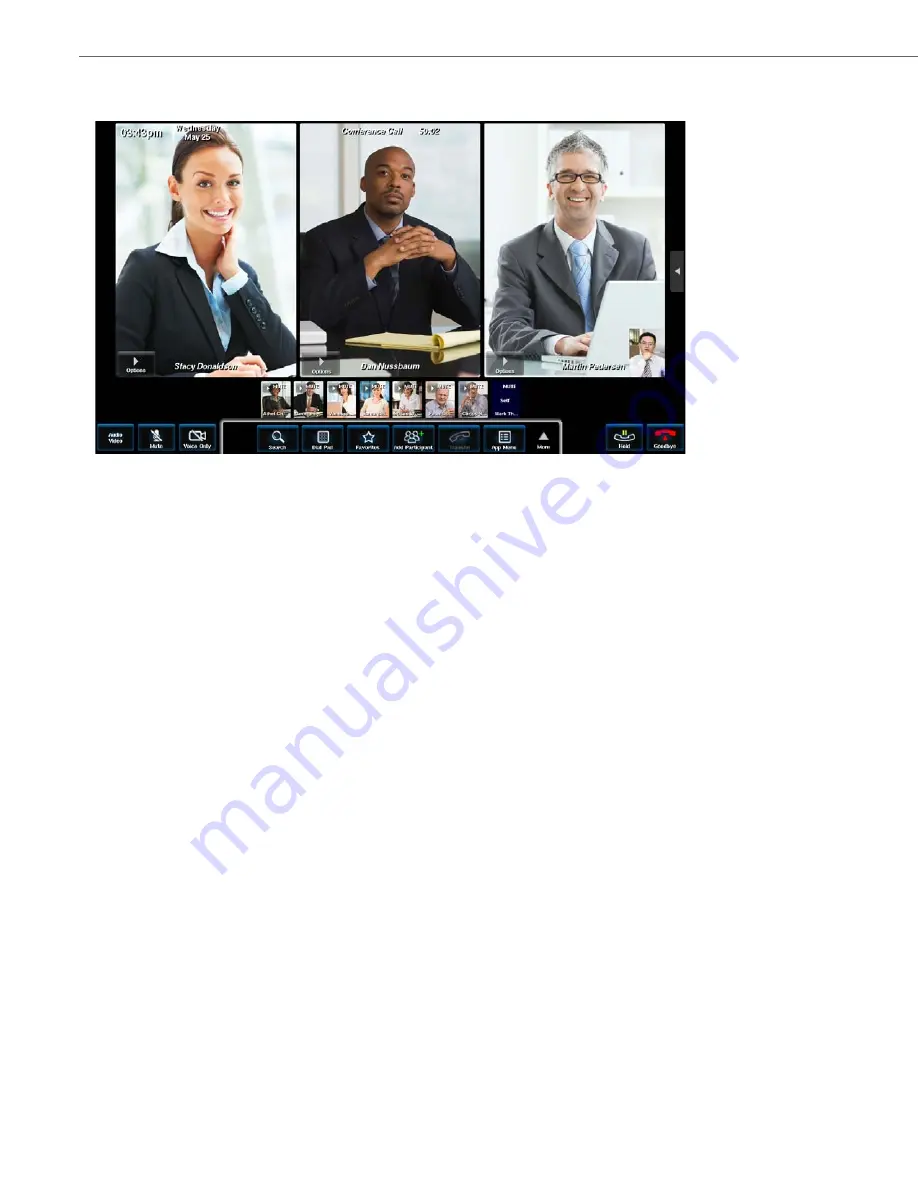
Conference Calls
101
41-001484-11 Rev00 – 09.2013
You can sort the participant list by mute status in order to easily see who you have muted. If an option other than
All Can
Talk
is selected, icons in the participant list will indicate whether a participant can be heard.
If the Moderator Moves You into a Large Window or Thumbnail
If you are a participant in a moderated conference, and the moderator places your image in a large window or thumb-
nail, instead of your image you will see a blank screen with your name (in a large window) or just a blank screen with
Self
(in a thumbnail). Other participants will see your video when you are in a large window or in a thumbnail. To see what
you look like, make sure your self view is turned on.
Relinquishing Moderator Control
When you give up moderator control the conference returns to an unmoderated state, and other participants have the
opportunity to become the moderator.
To Relinquish Moderator Control:
Ending Conference Calls as the Moderator
As the moderator, you can end a conference call and disconnect all parties or relinquish moderator control and leave the
call. If you select to
Disconnect All Parties
the conference call ends for everyone involved. If you choose to
Relinquish
Moderator Control and Leave the Conference
, the conference continues and returns to an unmoderated state.
1.
Touch the
Goodbye
button.
OR
Touch
Conf Menu
while a conference call is in progress.
2.
Touch the
Moderator
button.
3.
Touch
Relinquish Moderator Control
.
















































