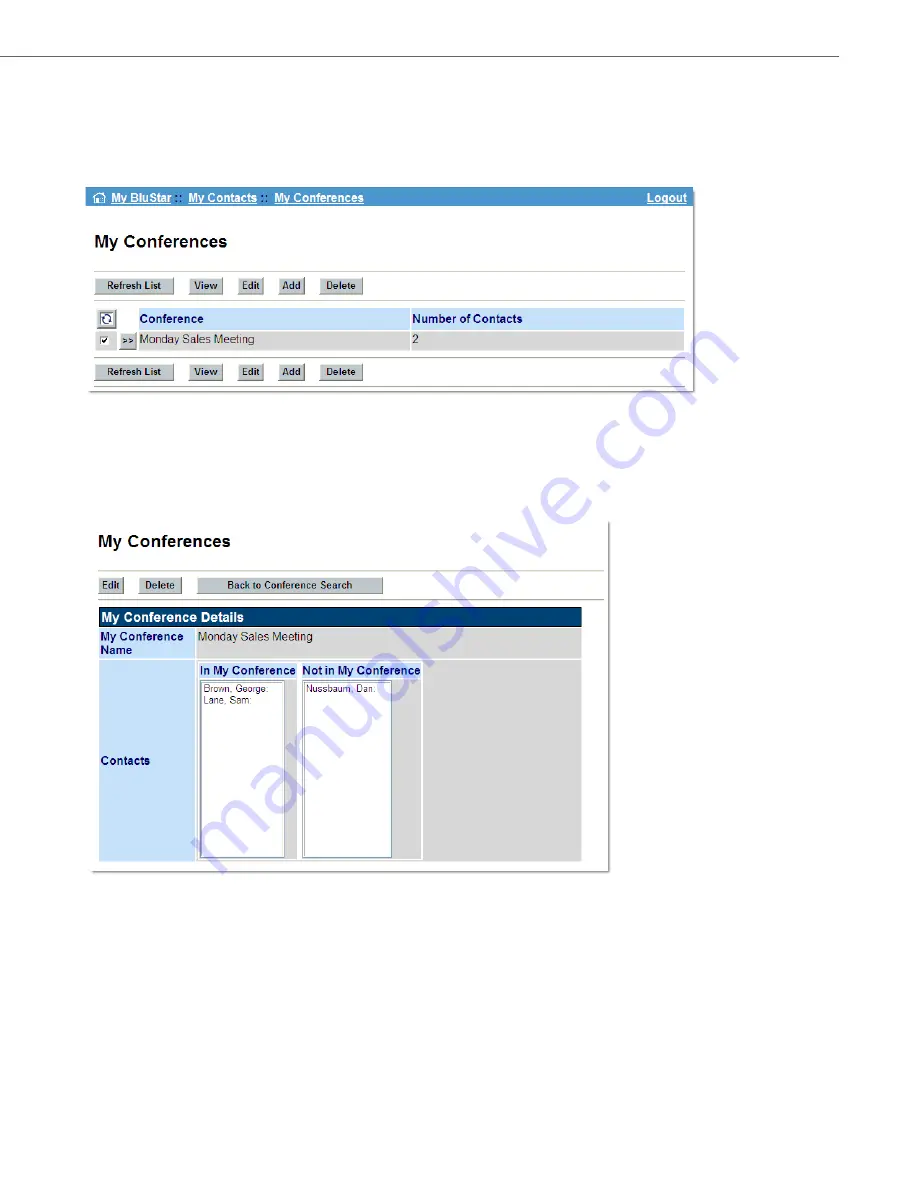
Administering Your BluStar 8000i’s Settings via the BAS Web UI
41-001484-11 Rev00 – 09.2013
114
My Conferences
This page lists your saved conferences. A saved conference allows you to easily call all participants rather than calling each
party individually. You can choose to
View, Edit
or
Delete
existing conferences you created on your BluStar (see
To Save a
Conference Call:
on
page 93
) or
Add
a new saved conference.
You will also see how many contacts are in a saved conference on the main screen.
To View a Saved Conference:
1.
Click the
My Conferences
button to display the selected conferences’ information in a read-only format.
2.
Click the checkbox beside a saved conference.
3.
Click the
View
button to display which contacts are “In” and “Not In” the saved conference.
4.
Click
Back to Conference Search
.












































