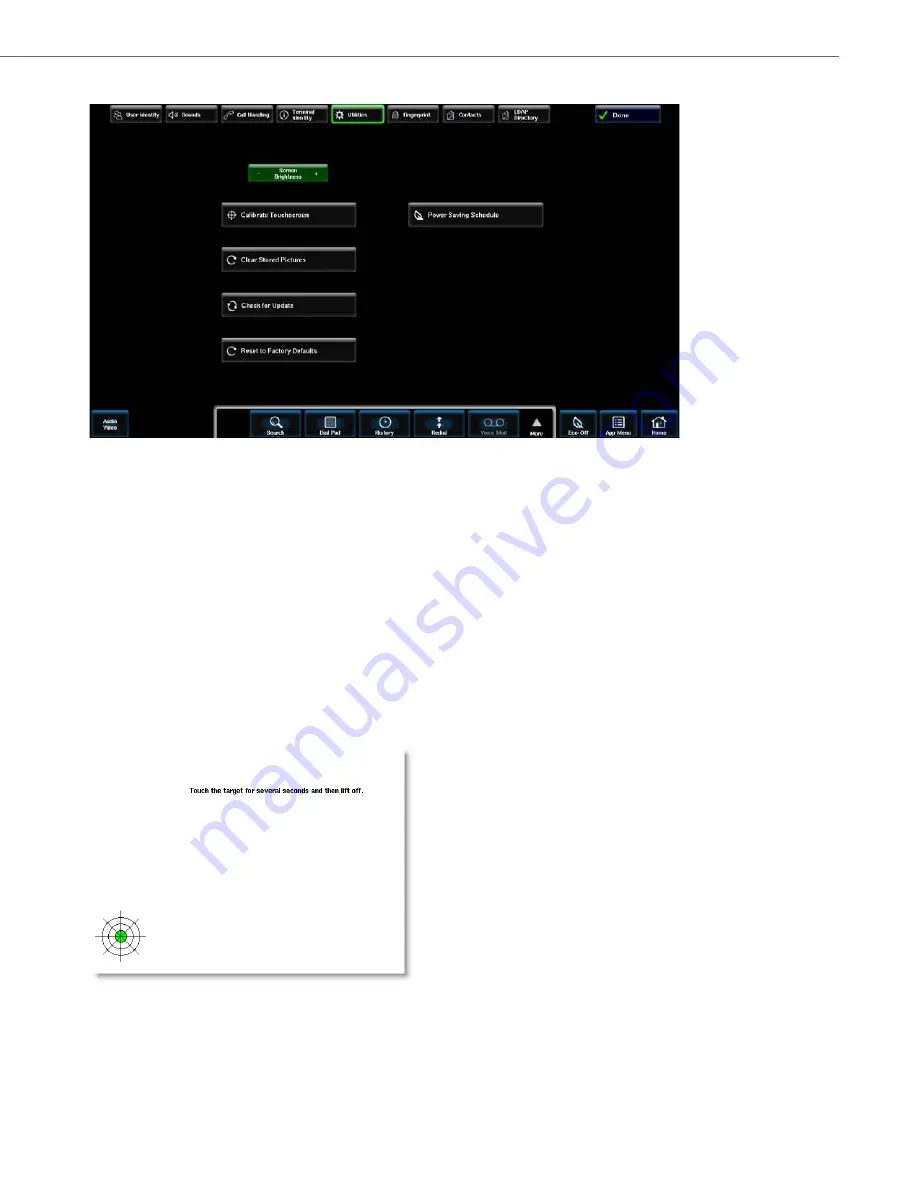
Application Menu
41-001484-11 Rev00 – 09.2013
56
To Change the Screen Brightness:
To Calibrate the Touchscreen:
1.
Touch
(-)
or
(+)
on the
Screen Brightness
button.
2.
If you don't have to configure anything else on the screen, press
Done
.
1.
Touch
Calibrate Touchscreen
button.
2.
Touch the target for several seconds then lift your finger off the screen.
The following message appears: “
Calibration completed successfully. Do you want to test the calibration?
”
3.
Press either
Test
or
Accept
and follow the on screen instructions, or press
Cancel
4.
If you don't have to configure anything else on the screen, press
Done
.
















































