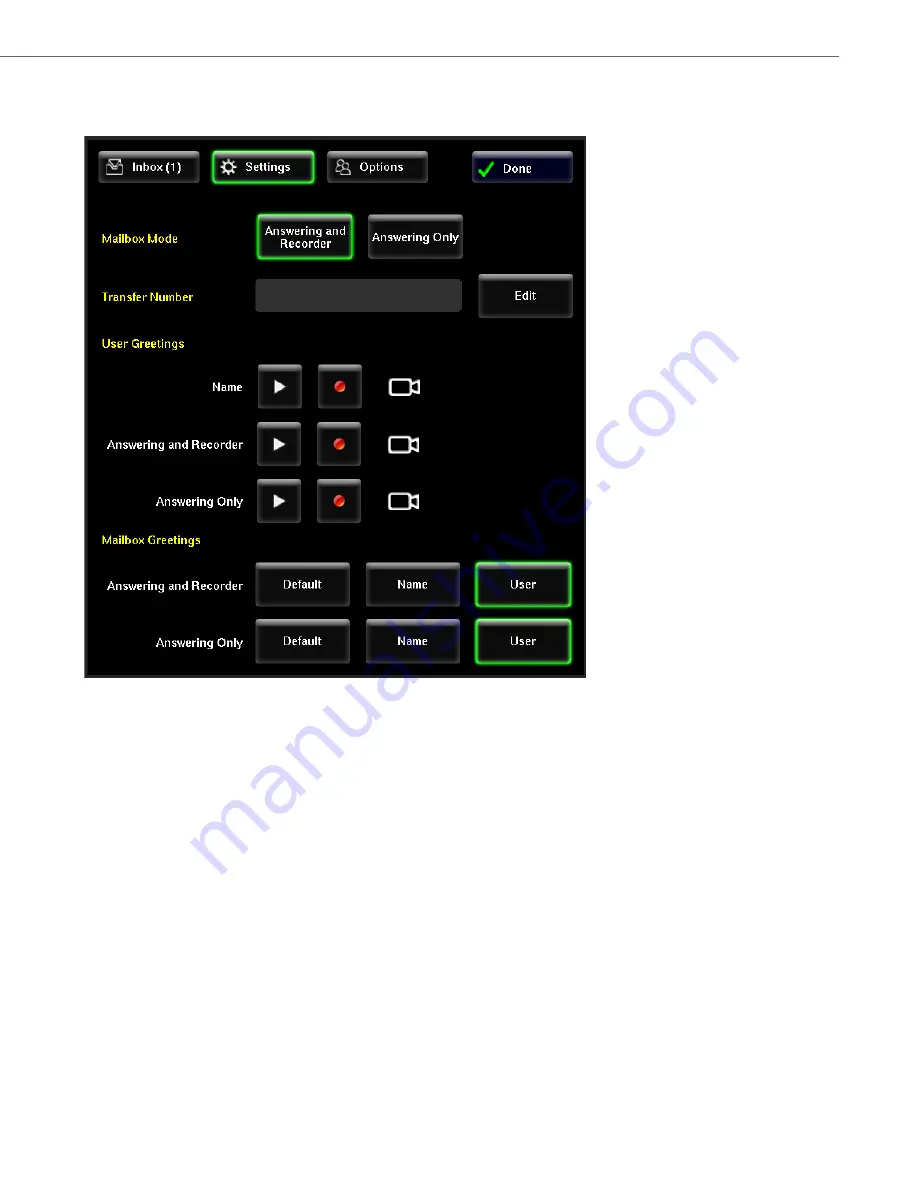
Additional Features
41-001514-01 Rev00 – 09.2013
94
Settings Menu
The settings menu allows you to configure your voicemail account settings.
The video voicemail client allows you to directly configure the following account-related items:
•
Mailbox Mode:
–
Selecting “Answering and Recorder” allows callers to record/leave a voicemail message.
–
Selecting “Answering Only” prevents callers from leaving a voicemail message.
•
Transfer Number:
–
Allows you to define a transfer number.
–
During the outgoing user greeting, the option will be available for callers to press a predefined key that will transfer
them directly to the specified phone number.
•
User Greetings:
–
Allows you to playback or record a total of three outgoing user-defined mailbox greetings that can be used in differ-
ent scenarios.
–
“Name” is used to simply record your name (utilized in conjunction with the server-defined name-only mailbox
greeting).
–
“Answering and Recorder” can be used to record your outgoing mailbox greeting when the “answering and
recorder” mode is selected.
















































